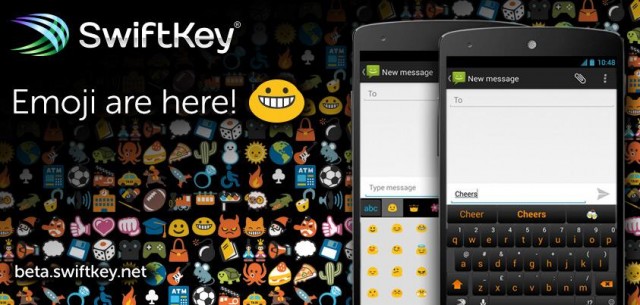
Since the introduction of OS-wide Emoji support in Android 4.4, there’s been a fair clamouring for the Emoji support in Swiftkey and today, the company has announced the release of the Swiftkey 4.5 Beta which introduces emoji as well as an optional number row.
The emoji update brings the option of adding one of 500 emoji from your keyboard across five categories and to access them, Swiftkey have taken a leaf from Google’s book by utilising the long press on the Enter key to bring up the emoji window. The emoji are presented in five panes broken up into categories – people, objects, nature, places and symbols.
Swiftkey’s award winning contextually aware word match function is present when using emoji in this new beta, you’ll find yourself offered emoji as well as the word you’re typing in the Swiftkey predictions bar – i.e type ‘santa’ and you’ll get ![]() or other Christmas themed emoji but it’s not just Christmas related words either; type pizza, kiss or even poo and you’ll be offered the corresponding emoji.
or other Christmas themed emoji but it’s not just Christmas related words either; type pizza, kiss or even poo and you’ll be offered the corresponding emoji.
There are minute differences in emoji across the different versions of Android, as well as different Apps. Emoji were only widely introduced in Jelly Bean and then only in a reduced amount, which means that you will see various differences in the Emoji on offer.
Finally, Swiftkey has introduced an optional number row. Press and hold the ‘123’ key in the bottom left of the keyboard and select Settings > Theme & Layout and you can enable the Number Row. Be warned, this adds another row to your keyboard and is really recommended for phones with larger screens, although even with a 5″ Nexus device this still takes up more than half the screen with the word prediction bar, so it may be best for ‘phablet’ users or people who type a lot of numbers. Disabling it is as easy as reversing the process though.
This is a Beta release, so anyone can download it. You’ll need to enable side-loading on your device, Settings > Security and tick ‘Unknown Sources’ then download the APK from Swiftkey. With all their Beta releases, Swiftkey is keen for feedback and you can leave it on their VIP Community forum. Try it out and let us know what you think.





I was one of those of requested these emojis (a picture can tell a thousand words so they say) but I have moved on to swype pro and now google keyboard and the latest google keyboard has them! 😀
to be frank i hate these ugly android emojis 🙁
you don’t have to use them. yes?
Yes, so was i using touch pal x keyboard