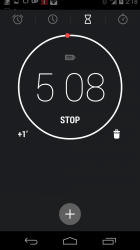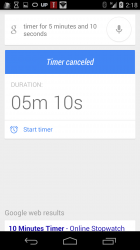Google hasn’t been doing a great job with setting timers in Search, which has up until now simply set an alarm in your default alarm clock app, but it seems Google has finally listened and has added the ability to set a timer within Search that simply activates a card.
You can set timers using the Google Now Launcher by simply saying ‘Ok Google Set a Timer for X Minutes and X seconds’ and you’ll see a card immediate populated with the time you specify. You can immediately select ‘Start Timer’ or if you do nothing a short countdown (around 2-3 seconds) elapses and you’re taken to the timer app in your the clock app and the timer begins counting down. You can also choose to cancel the timer from the card.
It’s basic functionality which should have been there a long time ago, in the lead up to Google IO, we will probably be seeing quite a few of these niggling little issues fixed up – or at least we hope so.