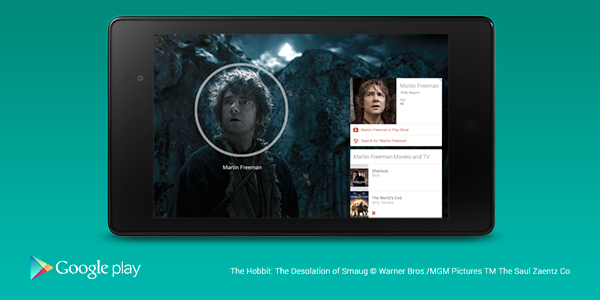
Ever sat through a TV show or Movie wondering who that actor is, what song is playing in the background? Well, wonder no more, Google has finally extended ‘Info Cards’ in Google Play Movies and TV to all countries with access to the service.
Google first introduced the feature, which allows you to get information on actors and songs through cards which pop up on the screen when you pause a movie, in March last year. When paused you can tap on the actors face to get more information on them, information like the actors age, birthplace, recent roles or the character they play in the movie, you can even scroll through the cards to learn more about the movie or soundtrack.
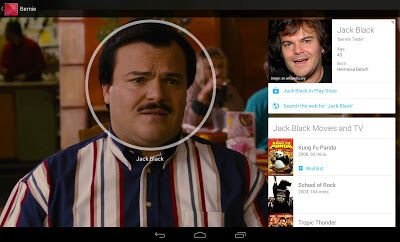
The cards aren’t available in all movies and tv shows, but there’s quite a few. If you want to check if videos in your Movies and TV Show library in Google Play support info cards go to the detail page on Google Play and check under “Additional information” to see if Info cards are listed. Google has also compiled a collection of compatible videos in Google Play for you to peruse.
This is certainly something I sit and do with IMDB when I’m watching a film or TV show at home, can’t wait to try this next time I’m watching something on Google Play.



