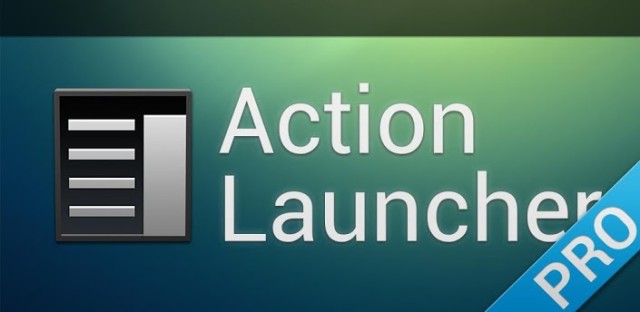
Before Link Bubble, Chris Lacy’s next big hit was his launcher replacement ‘Action Launcher’, a large portion of the Ausdroid team have adopted Action Launcher as their go to launcher, with its quick access to apps and smooth interface. Chris has just announced that the launcher has been updated to version 2.1 and brings a host of new features, including the often requested ‘Ok Google’ command now built-in.
The full changelog for version 2.1 of Action Launcher includes quite a few new features. My personal favourite of the new features is the option to disable drawing of Cover/Shutter indicators. Chris has listed the full changelog on his Google+ page :
• NEW: “Ok, Google” voice activation works (all thanks goes to @MohammadAG). Requires Android 4.4 or later, and must be turned on (Settings -> Shortcuts -> “OK, Google” voice activation).
• NEW: Double or triple tap empty space on a Home screen to power the screen off.
• NEW: Option to enable Roboto Condensed (Settings -> Display -> More… -> Roboto Condensed).
• NEW: More fine-grained control over where icon text labels display (Settings -> Display -> More… -> Icon text labels).
• NEW: Option to disable drawing of Cover/Shutter indicators (Settings -> Display -> More… -> Cover/Shutter indicators).
• IMPROVEMENT: Icon scale can be configured for items on Home screens, Dock, Quickpage and Folders (previously was only applied on Home screens).
• IMPROVEMENT: Display app icon shortcuts on Settings menus that require you to select apps (Hidden apps, 1-Swipe blacklist, etc.).
• BUG FIX: Misc. stability improvements
This is the second big app update for Chris in a week, we’re all worried about his sleeping patterns. You can do something to help Chris out and purchase Action Launcher Pro, which contains a huge list of features. You can try the free version of Action Launcher out, but for a limited time, Chris has dropped the price of Action Launcher Pro down to an insanely cheap $2.99, we promise you won’t be unhappy with it.




