
We’re still finding notable features in the Android Lollipop Developer Preview. This one was pointed out by Ausdroid reader Benjamin, who alerted us to the fact that you can finally use “OK Google” hotword detection while using English (Australia) as your language.
You can also configure the Google Search app to use “OK Google” from any screen (as well as from the lock screen – but no, it won’t work when the screen is off as we saw on the Moto X).
The option isn’t available on Kitkat, so it seems like it’s been enabled in the latest developer build, and is probably contingent on the new audio APIs that allow this functionality in Lollipop.
To enable it, simply head into your Google Settings > Voice > ‘Ok Google’ Detection and enable the options. If you haven’t been through the Ok Google training, you’ll be asked to say ‘Ok Google’ three times and then you’re good to go. You’ll also be able to use all the great voice commands like calling family members.
With Australian English now available in the Language picker when you set up Google’s Nexus devices, it’s nice to see them follow-up with further functionality.


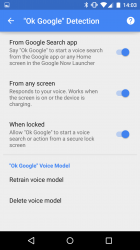
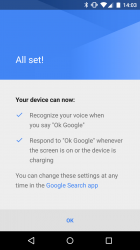



Benjamen* 😉
Good news. Keyboard fix coming soon please?
hip hip horray
I was thinking, if I wrote a song and was famous enough to get it played on the radio, I would throw into the lyrics “OK Google, set a timer for 30 seconds”, and the equivalent for Siri. Just to mess with the listeners.
That is bloody amazing.
It’ll work with the screen off while charging. I do it with my S4 while driving to call people over bluetooth (using US English as primary language).
Same, I’m looking forward to not having to pretend I’m from California to get it to work reliably though. So far seems like the recognition is far better
Still same question. When shall we have Nexus 6 and Android 5.0 in Australia? It seems a question of chicken and egg. I am really disappoint that Google didn’t learn the lessons in the last two years.