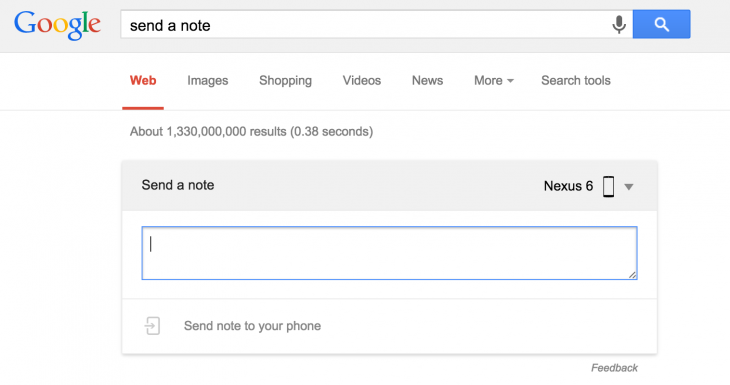
Google is blurring the lines between our experience on desktop and mobile, blending the functions, if not the devices into one seamless workflow. After adding the ability to send directions from your desktop to your mobile the other day, it seems you can now add a couple of other commands to the list: Send a note, and set an alarm.
Performing either function is as easy as typing the command into your browser, as long as you’re signed into the browser. Setting an alarm did require the addition of a parameter to the end of the URL. As Google Operating System points out, if the ‘Set an alarm’ command fails, append ‘&gl=us’ to the end of the URL eg: ‘https://www.google.com.au/search?q=set+an+alarm&gws_rd=cr&ei=SPs7VdmzGJK78gWi74GoDg&gl=us’ to have the command instantly appear.
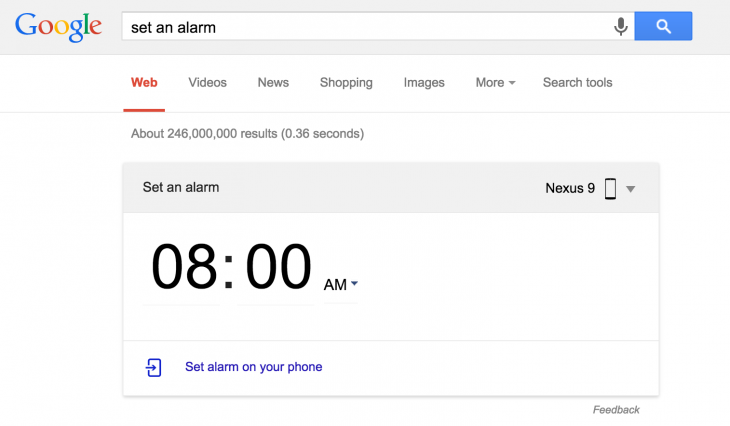
For both notes, and alarms, you can choose which device you’re sending the command to – phones or tablets both work. Once you send the command a pop-up appears on your device.
It’s just an extra bit of functionality which makes your day a little easier.

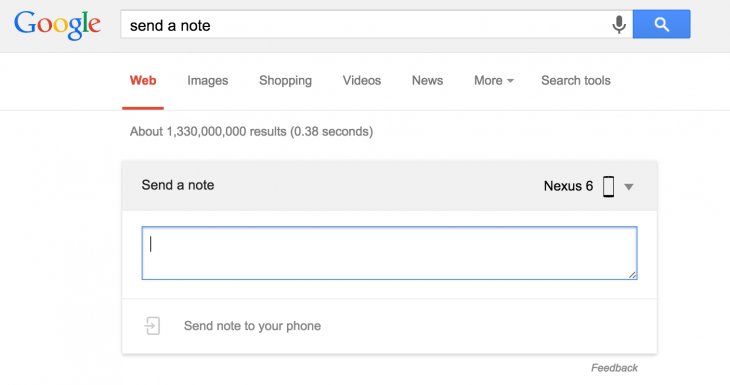





On version 42.0.2311.90 m (No updates available) Running Win 7. No adblock running. Still cannot see 🙁
+1 but running on Win 8.1.
None of these work for me on Chrome 42 on Ubuntu 🙁
Each of the 3 facilities seems to work pretty well – at least as far as getting the information to the phone. It tends to break down a little at the phone’s end where I’d have preferred to have seen the directions and note stay as, perhaps, a persistent notification until dismissed. As it is I have to specifically save my note in Keep and I’m not really sure what to do with the directions as I seem to lose them as soon as I change screen on my phone. The alarm seems to set well enough although it would… Read more »