
After pulling the ‘Undo Send’ feature into the main channel in Gmail yesterday, Google has moved another Labs feature to the mainstream, this time making the Add Attachment from Drive feature available to Google Calendar users.
The lab is now live for those using Calendar, including Google Apps customers unless their administrator has specifically denied access to it. To add an attachment, users simply click on the ‘Add Attachment’ link in new (or existing) calendar entries to share a document.
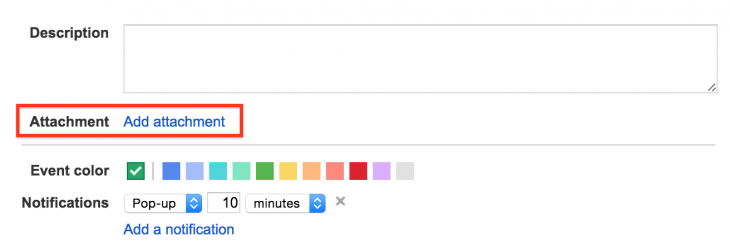
As has been the case, Google applies some smarts to the attachment of documents or Drive links, ensuring that attendees all have access to the document and prompting you if they don’t.
Lastly, this is Google, so they’ve updated the Calendar API to allow developers to add this new functionality to their own calendar apps.
The feature is now live in Google Calendar, try it out for yourself and see what you think.



