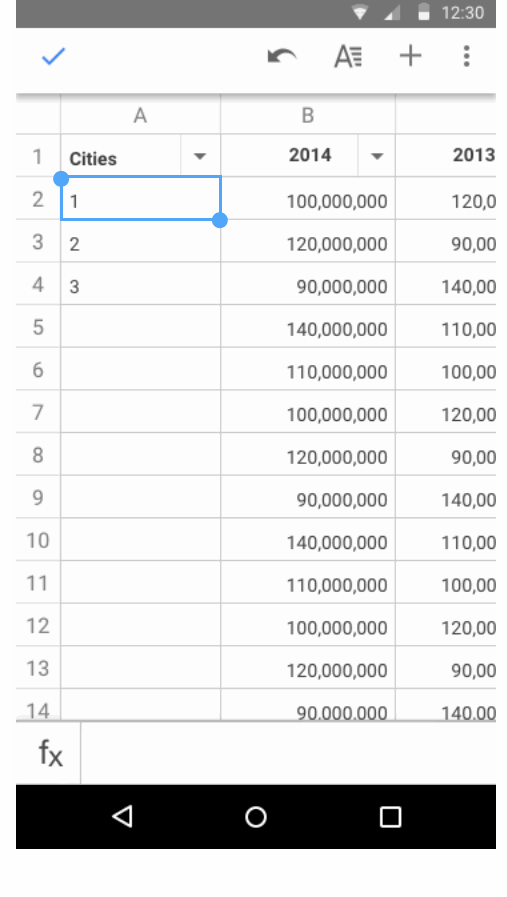Google’s Docs and Sheets apps on Android and iOS are getting an update this week, with a new Print layout option being rolled out for Google Docs, while Sheets is getting an Auto-Fill option and a more intelligent keyboard.
The Google Docs print layout feature brings a much needed feature for corporate and business users – as well as everyone else – which offers a read-only ‘print preview’ feature to the app. As Google describes it
You can now select Print Layout from the overflow menu in the top right corner of the Docs app on Android and iOS to see a fully paginated, read-only version of your document.

Although the feature is in beta to start with, Google will begin rolling it out to everyone in the future.
The Sheets app gets two new features including Auto-Fill, which allows you to easily repeat or fill tables and a smart keyboard option which will give you an ‘alphabetic’ keyboard or the ‘numerical’ one based on the content of cell.
To use the Auto-Fill feature you :
Simply select the data you want to repeat, as well as the cells where you want to repeat that data. Tap the selected data again to open a menu, and then select Autofill to automatically populate those cells.
The updates are included in the latest Docs and Sheets app which are available to download or update on Google Play right now, ensure you’re up to date and you can start using these new features.