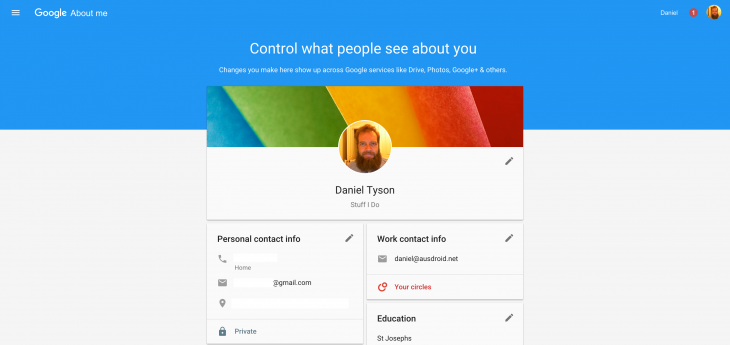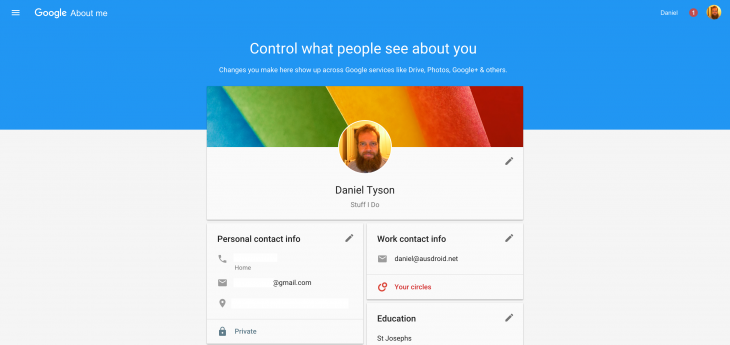
Google has added a new landing page which allows you to control what information you have shared with Google and how public that information is. Called ‘About Me, the service controls what people see about you, with changes made on the page showing up across Google services like Drive, Photos, Google+ and more.
The site has a Material Design layout and the ever present Floating Action Button, allows you to add details missing from your profile like Work History, Birthday, Education and sites you’re associated with.
The cards for each block of information has a public/private setting at the bottom to quickly allow you to see at a glance whether others can see your information, and you can change that by simply clicking on it. Google Apps accounts have the usual Public/Private option as well as a ‘Work Organisation’ setting for those in corporate environments running Google Apps.
Google has also added a link to their online Privacy Checkup, which is also a handy tool to run through semi-regularly to see what can and can’t be seen about you online.
The page is live now, so head over and see what you’re showing online, it may be more, or less than you think.