
Google Photos on Android is getting two new features today, with Googler John Elstone announcing on Google+ that the option to free up space on their Android device, as well as deleting photos from SD-card enabled devices will begin rolling out today. As well, Google Photos web users will now be able to downgrade the quality of photos previously uploaded from “Original quality” to “High quality”.
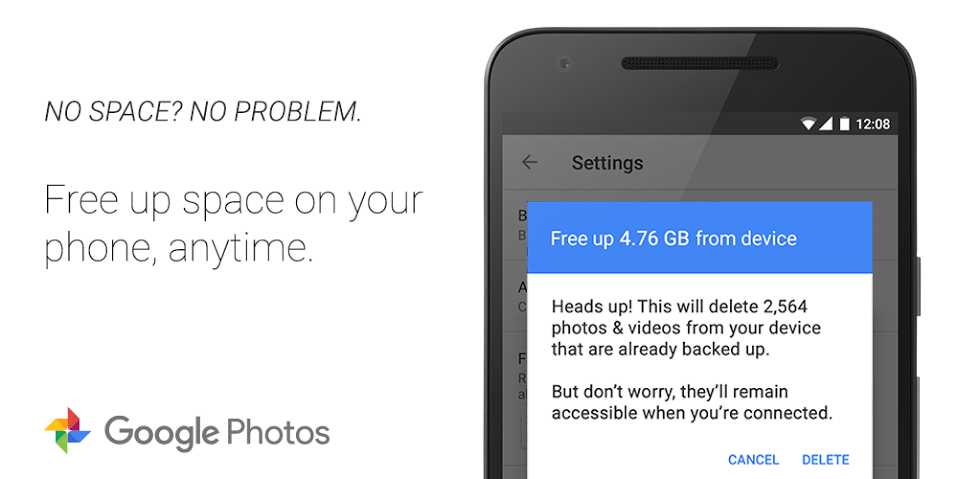
Once your Google Photos app for Android is updated, the option to free up space on your device will be found under settings with a ‘free up space’ button. This option will give you the choice to remove photos that have already been backed up to Google Photos on the web. To avoid any mistakes a double confirm is in place, so be aware of that when you try it out.
As well, users backing up their photos in uncompressed ‘original quality’ will receive an assistant card prompting them to delete device copies when the device they’re on is reaching capacity.
The second update, is more a fix than anything with the option to delete photos for ‘certain SD-card enabled devices’ now being activated for affected devices.
As for Google Photos Web users, the option to downgrade quality from original to high is now available. This affects users who decided to switch from Original Quality to High Quality after choosing original during the setup of Google Photos. Previously, while newer uploads went at the new un-counted High Quality, older photos were still at original quality, this update allows users to correct this issue.
To enable downgrading of previous photos, simply login to the settings on Google Photos and choose ‘Recover Storage’.
The update for Google Photos should be rolling out through Google Play now, so keep an eye out for the update notification.




Hmm… I don’t seem to have the “Recover Storage” option in my settings. On a side note: this is really annoying because it was only last week that I had to manually find a work around for changing my photos from original to high quality, which meant deleting them all and re-uploading them
Also don’t have the option yet :/
But I’ve been waiting for this for donkey’s yonks!
Aaaaaand.. the option is there now =)
“Compressing will recover 2.2GB of storage and may take up to an hour”.. wheee!