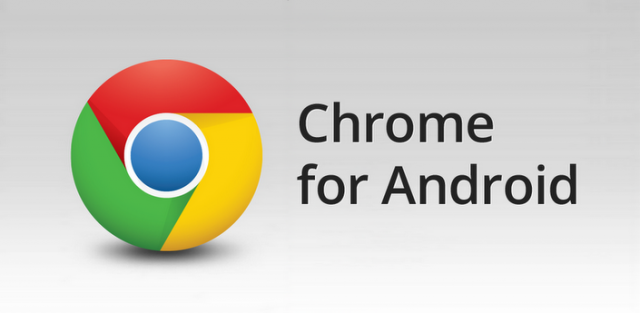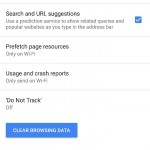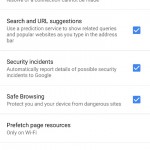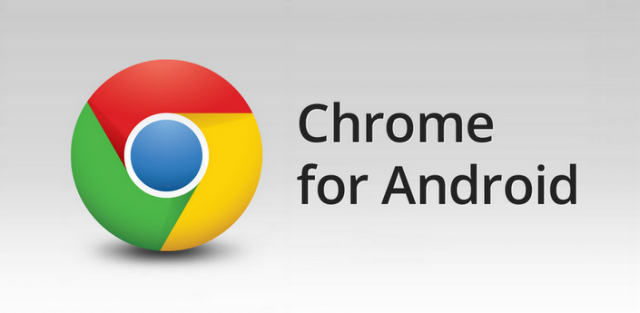
Google’s Chrome browser is pretty much winning the market share wars, but no war was won by resting on your laurels, so Google has today announced that Chrome for Android has enabled safe browsing – with Chrome for Android version 46 already including the feature.
Safe Browsing will be familiar to most people who use the desktop version of Chrome, with the browser warning of phishing attacks, deceptive sites and essentially anything ‘dodgy’. If you’re unfamiliar, a site that trips the ‘Safe Browsing’ flag will throw up a quite striking warning page:
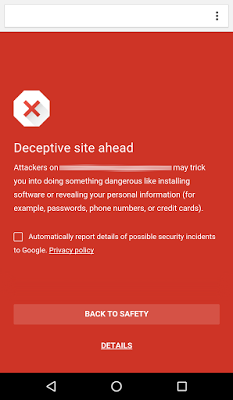
The update to Chrome for Android 46 also requires Google Play Services version 8.1 and that rollout has finished as well, so to make sure you’re using Safe Browsing you can go into Chrome’s Settings menu > Privacy menu to check. While Google says it’s complete, my new Nexus 6P is lagging behind in this instance, so perhaps a few updates are needed still:
Google has been pretty smart about implementing some of their Safe Browsing features, both the Google Security and Compression teams have been involved in the implementation. Examples include some warnings targeting only areas of the world where known types of social engineering attacks occur. They’ve also ensured that data usage is kept to a minimum, sending information about high-risk sites are sent to browsers first to stop downloading anything if it’s been deemed unsafe.
If you want to opt out – you can, but don’t blame Google if you’re hit with a phishing attack or hit one of those deceptive sites.