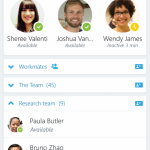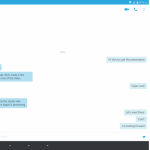There’s been movement in the Microsoft business apps landscape on desktops for a while, specifically transitioning Lync, Microsofts messaging client to the more well known, consumer facing Skype brand. The move has also been happening on Android as well, with Microsoft working with IT Admins over the past couple of months on a preview of Skype for Business for Android (Yep, that’s its full name) and today it’s available to everyone.
The app is available to anyone when you’re invited to a Skype for Business or Lync 2013 meeting – and being a Microsoft product, you must of course have a Skype for Business or Lync account in order to use the Skype for Business app.
Microsoft apparently took on board feedback from users for this wider launch, with improved contact management features and dashboard to quickly access your meetings and chats in one place. Microsoft has also added multi-factor authentication in their app, with Admins able to add the requirement for users to acknowledge a phone call, text message or an app notification to authenticate.
Skype for Business for Android Features:
- Initiate a group IM or video conversation and invite additional participants
- Join, rejoin and initiate a Skype for Business Meeting to communicate and collaborate on amazing ideas
- Share your video and view speaker’s video during a conference
- Control the meeting (mute or remove attendees) and know more about participants’ modalities
- Look at your upcoming meetings and join via one click
- Find your recent conversations and pick them up from where you left
- Search your contacts by name, email, or phone number
- Enhanced security via Active Directory Authentication Library
If you’d like to give Skype for Android a try, and you meet the requirements, head over to Google Play and install it now.