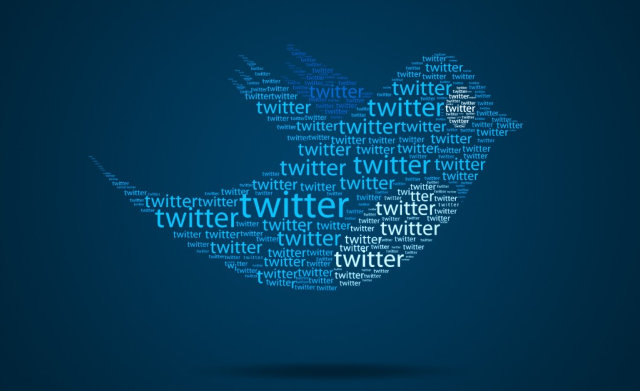
Twitters new timeline view was the source of much consternation over the past couple of weeks, this morning Twitter has unveiled the new timeline and as expected, the world has not ended. Rather than a complete revamp, the new look simply pins popular tweets at the top of your timeline.
The feature is opt-in by default with a switch in your settings, but once enabled, the feature works like this:
when you open Twitter after being away for a while, the Tweets you’re most likely to care about will appear at the top of your timeline – still recent and in reverse chronological order. The rest of the Tweets will be displayed right underneath, also in reverse chronological order, as always. At any point, just pull-to-refresh to see all new Tweets at the top in the live, up-to-the-second experience you already know and love.
Twitter says this new feature drives more engagement from users with more replies and retweets, encouraging users to continue conversations.
If you want to turn on Best Tweets First in your timeline, simply go to the timeline section in settings and choose ‘Show me the best Tweets first’.
It’s fairly benign as a change, but Twitter is listening for feedback and you can let them know what you think through their feedback form. Try it out and see what you think.



