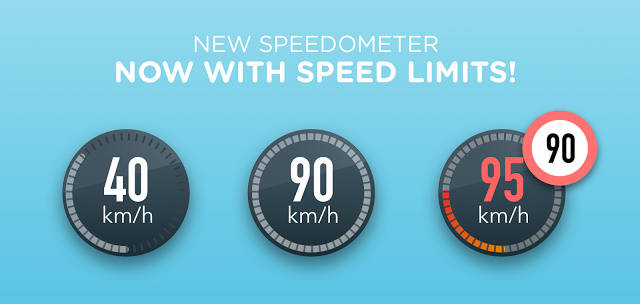
Google’s ‘other’ navigation app, Waze, has announced a new update today which brings a much needed function to the service: Speed limit notifications.
Speed limits are a feature that Waze says they are adding to promote safety, and you don’t even need to do anything to activate them, they’ll just appear. You can actually change the alert frequency in settings, allowing you to have the app tell you when your speed exceeds the limit by 5, 10 or 15%.
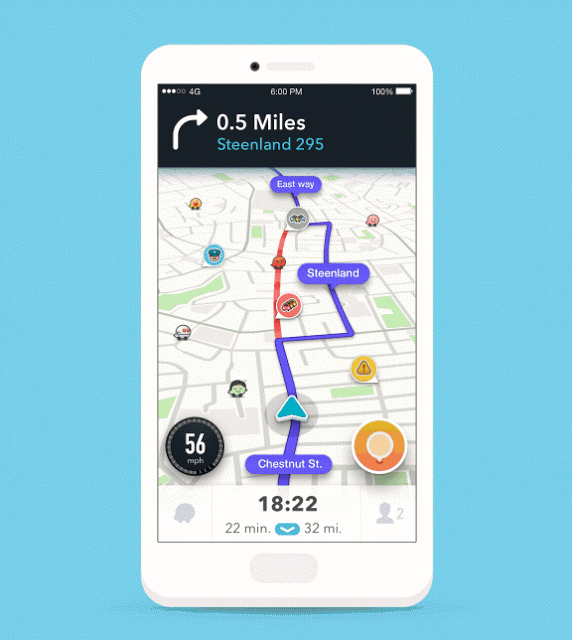
From the look of the settings though, if you don’t like the feature you can turn it off, just like the speedometer can be switched off.
Speed limit notifications aren’t new, with ex-Nokia mapping service Here, which was recently purchased by a consortium of car companies including speed limit notifications in their apps for a while – including here in Australia. Unfortunately, the speed limit notifications aren’t coming to Australia though.
Waze has advised they are soft launching the service in Austria, Belgium, Brazil, Colombia, Czech Republic, El Salvador, France, Hungary, Italy, Latvia, Liechtenstein, Netherlands, Sweden, Switzerland, Trinidad, Tobago, Uruguay and New Zealand (who says you guys never get something first?). Waze has advised that the feature will be ‘rolled out in other countries as it becomes available’.

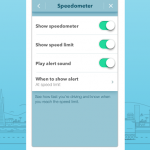



They need to bring this to Android Auto, or at least integrate the speedo / speed warning into Maps..
I wish they turn Waze and Google Maps into one.
Waze is good for navigating to the general area but then often fails me in finding the actual address. Then I have to bounce over to Maps to figure out the last 200m.
Then what’s the advantage in using Waze at all?
When I visited Israel it was a life saver because users keep sharing updates, but in Australia I hardly saw any updates (back when I tried it over a year ago), so I stick with Maps.
I prefer its voice guidance.
I’ve figured this one out recently. If you type in the search box, wait for the suggestions to pop up. The address numbering works there.
If you just type in the search box and hit search, the next screen that shows the search results will not contain results with numbers.
It’s weird but that’s how it is.