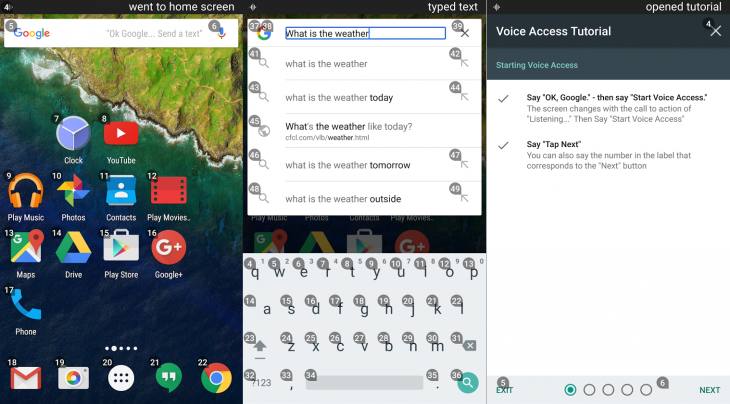
Last year at Google IO, there was a surprise omission. Google had been talking about a voice control app ahead of IO 2015, but it didn’t eventuate at the last minute. Fast forward to 2016, and that promised app has now been released in beta, in the form of Voice Access. The premise is simple: with your voice, you can control your entire phone. While it’s a little clunky, it certainly works, and it means that those who can’t touch their phone for whatever reason (e.g. because of a physical or legal impairment) can now interact with their phones more easily.
In some respects, it’s not exactly unique. There are accessibility apps that overlay on top of other apps with a set of generic commands, but they don’t quite integrate the way Voice Access does. With Google’s app, you gain those global commands, but also graphical overlays to allow you to interact with every touch target on the screen, by use of numbers and codewords (as shown above).
This works within apps, from the home screen, and even the lock screen, so you can power on your phone with only your voice, unlock it and launch an app and start engaging with it.
The announcement was made earlier today in a blog from Google, where it highlighted the new features:
We recently launched Voice Access Beta, an app that allows people who have difficulty manipulating a touch screen due to paralysis, tremor, temporary injury or other reasons to control their Android devices by voice. For example, you can say “open Chrome” or “go home” to navigate around the phone, or interact with the screen by saying “click next” or “scroll down.”
Another new feature announced by Google was an improved screen reader for Chromebooks, which allows those with visual impairments to navigate their screens more easily; there’s a new keyboard shortcut model, new caption panel to display speech and Braille output, and new navigation sounds. You can read more about those here at chromevox.com.
To download the Voice Access app while it’s in beta, you’d best follow the instructions at http://g.co/voiceaccess. The process is pretty simple: enrol in the testing program, and then you can grab the app from the Play Store here, for free.





Beta is full
That’s a shame. It’s interesting as a concept but I don’t think it’s ready for mass use yet.