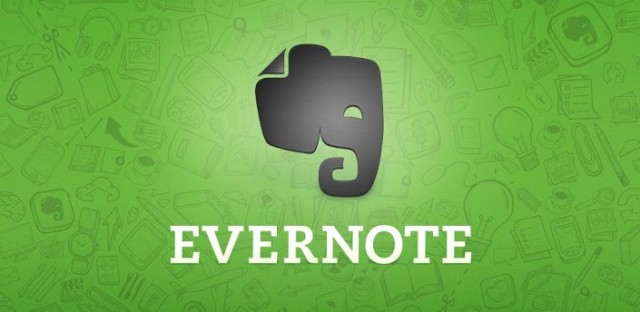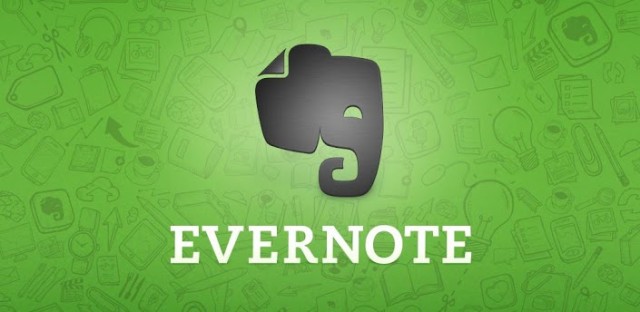
Evernote for Android is the big competition for Google Keep, as the incumbent in note taking the pressure is on to continue innovating their products. Today Evernote has released an update to their Android app which brings improvements to scanning using the camera, as well as annotations for images.
The camera scanning function is a response to the recent release of Scannable for iOS, which basically does just that, it scans documents. Evernote has decided to bring these functions into Android directly with automatic and manual camera modes when adding a new image. In Automatic mode, everything is done for you, image size and type are automatically detected, this even includes business cards, with contrast and adjusted for a clear image. In manual mode you can specify these parameters.

Images are viewable in the gallery where you can save them to Evernote or remove them if you don’t need them.
Annotations for images are a big part of Evernote’s history, though they used to reside in a now defunct Evernote app called Skitch, they’re making a return but in the main Evernote for Android app thanks to popular demand. You can now add arrows, shapes, stamps, and text to images, and if you’re an Evernote premium user, you can annotate PDFs.
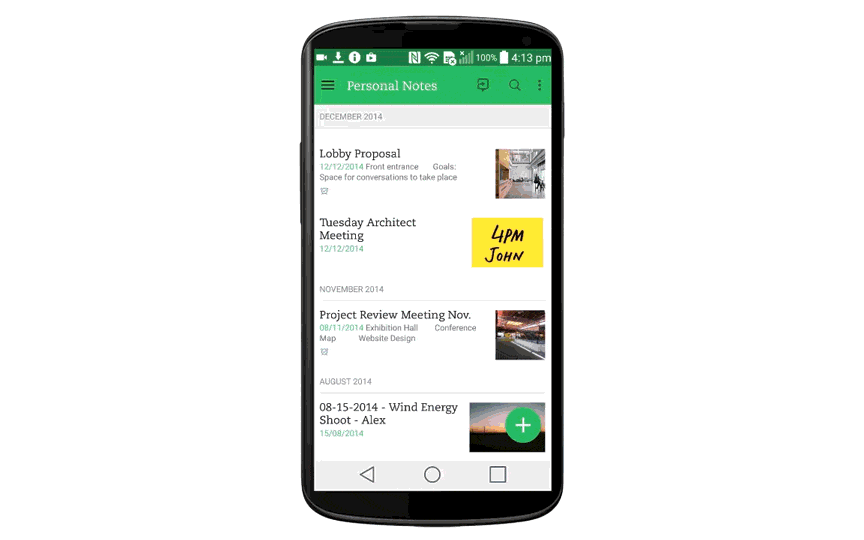
There’s also updates to the notes editor, allowing support for strikethrough, subscript, and superscript formatting styles, and notes will now auto-adjust to screen width across devices for a more consistent and better looking experience across Android and on desktop on Mac and Windows PCs.

Lastly, you can now select multiple notes, then move, tag, or share several notes at once. You can even empty the trash from within the Android app now.
The update is heading to Android devices now, so head to Google Play and check for notifications of updates.