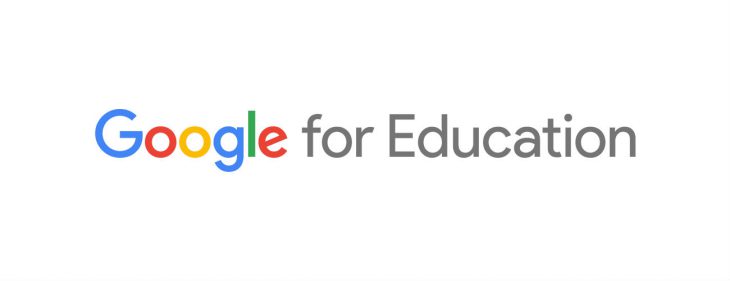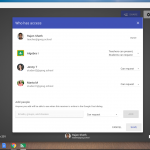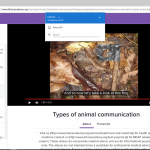Google for education is heading to the annual International Society for Technology in Education (ITSE) this week, and have made a splash to kick it off, announcing new tools for educators to mull over during the conference.
The tools include public availability of their Expeditions tool that was announced at Google I/O last year, as well as a new Cast for Education app to allow students and teachers to share their screens, Quizzes in Google Forms to allow teachers to set and mark quizzes using Google Forms, and finally a new collection of creative apps on Chromebooks.

Expeditions uses Google’s Cardboard headset paired to a tablet for a shared, controlled experience that allows teachers to guide students through an immersive learning experience. Previously Google was running supervised trials in countries around the world, but from today the experience is open to anyone with the right equipment.
It’s currently Android only, but will be expanding to iPhones and iPads soon. Google will be selling a pack with the required equipment to schools in the US through retailer Best Buy, but will be making a spec available for partners to build their own kits, which will include devices, Cardboard viewers, chargers a Teacher device (Tablet), a compatible router and perhaps a case.

If however, you’re already in possession of all the equipment, the Expeditions app is now available on Google Play for you to download and try out.

Google Cast for Education is a new way that Google will help educators to enrich their students learning experience by sharing availability of the largest screen in the classroom. In a multi-screen world where students are often learning on tablets or laptops, Google Cast for Education will allow teachers to let students share their screens to a projector or TV in the classroom to share with the rest of the class.
There’s been no announcement regarding allowing it to be easier for teachers to connect Chromecast to enterprise networks that require special logins but this is a big step for educational institutions who have installed Chromecasts on the network.
The Cast for Education app is available now on the Chrome Web Store for admins using Chrome 52 and above. There’s more information on the Google Support page for Cast for Education with instructions for administrators on how to take part in the Beta.
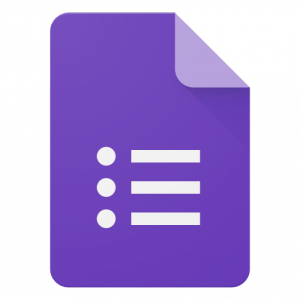
Google has also added support for multiple choice quizzes in Google Forms. With this new function teachers can set quizzes in forms with multiple choice answers and the form can then grade the quiz automatically. Teachers can also use the results to provide valid feedback in the form of ‘explanations, supplemental websites or review videos’.
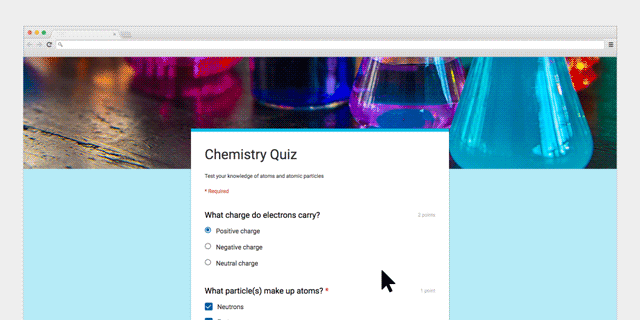
Lastly, Google has created a ‘collection of creative apps on Chromebooks’ in collaboration with EdTechTeacher. The apps, which include Explain Everything, Soundtrap and WeVideo are available in a bundle, but appear to only be available in the US. For a look at the three apps you can check out this video made at Muller Road Middle School in South Carolina.
If you or your childs school is using Google services in their school, then these announcements should be pretty exciting.