
Users of Google’s keyboard on Android will be pleased with a new feature rolling out in version 5.1, with Google adding the option to customisable themes.
Themes first showed up on the Google Keyboard in the Android Nougat Developer preview, but in this latest update, it’s appearing for everyone.
There’s 15 themes on offer, as well as the option to use your own image. You also get to add a key border on to make it easier to see which key is which. To access the themes, update to the latest version of Keyboard, then hold the ‘,’ button down and select the settings cog, go to Themes and you’re good to go.
There’s some pretty bright colours on offer here, but some nice looking ones as well. I`ve always been a fan of black, so that will be my choice, but there’s some decent looking other choices.
If you’re looking to add a splash of colour to your keyboard make sure you’re rocking the latest update and pick your favourite.

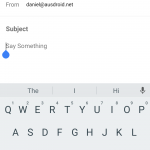
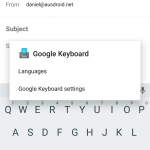

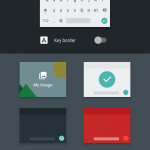
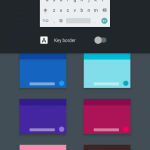
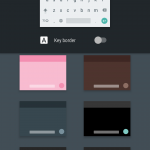



You missed the most important bit…they FINALLY added support for Australian English with this version.
I’d rather have customisable keys than themes
Every image shows an enter key but when you use it is shows Emoji and there is no way to make enter the default in ALL apps. Do Google do that just to thumb their nose at those of us who care nothing for Emoji?
Hold down the comma and hit the settings cog that appears just above the comma key.
Thanks. I looked there. They took away that option a while back. It defaults to enter in Gmail, Google Office and Facebook Messenger, but Emoji in the SMS app and Hangouts. There is not option to override that anymore.