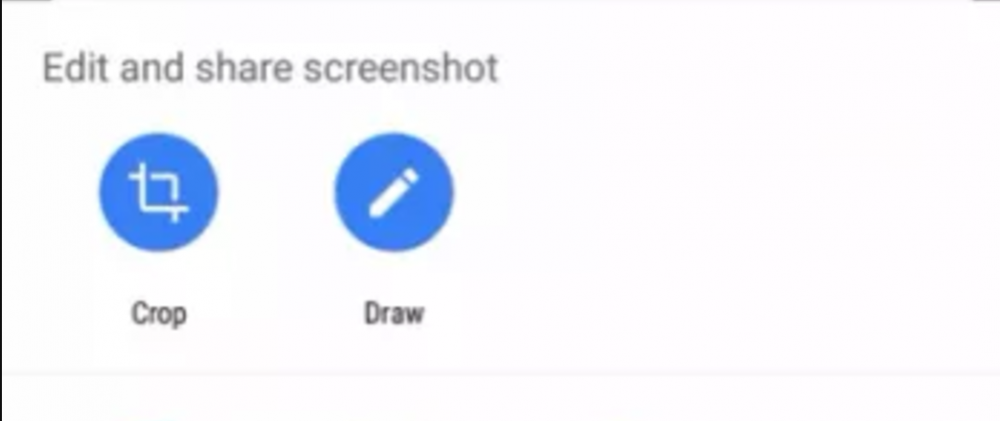
Google’s screenshot capture and share in the Google app has been a nice improvement over the traditional Volume Down + Power button press, but it may be getting better with new crop and editing tools popping up for at least one user.
In a tip to 9to5Google, a user has shared screenshots of the new tools included in their Google app beta (version 6.16), allowing them to crop the screenshot as well as draw on them.
In the screenshots supplied, a new device storage permission is sought before activating the new function. Once activated, a new sharing notification pane pops up with options to either crop or draw. The Crop option allows users to select any part of the screen before sharing, while Draw allows users to select from 6 colours to draw over the screenshot. Once the screenshot is sufficiently edited, you can then share the screenshot.
The addition of an option to natively crop parts of the screen in a screenshot, or easily highlight or notate a screenshot would be very welcome. We hope to see it soon, this is one Beta feature we’d really like to see.

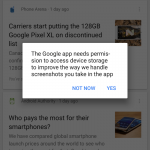
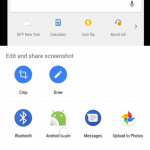
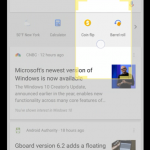
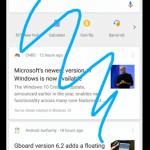



I always forget about this feature, should use it this way more often