
Twitter has finally enabled Two Factor Authentication via apps like Google Authenticator, making it easier for those who are particularly security-aware to protect their social media accounts from unwanted intrusion. Of course, Twitter has had a form of 2FA for some time now, via text messages and through its own app, but for those who have already set up a number of 2FA services using things like Google Authenticator, or Authy, this is a welcome arrival and one that many of us at Ausdroid will undoubtedly be setting up fairly soon. For those who aren’t familiar with 2FA stop here, go read our online security habits post, and we’ll wait for you to come back.
If you’re particularly mindful of security, you’re probably already doing things like using unique passwords for EVERY site, and you’ll have enabled 2FA where ever it is offered. To set up 2FA on your Twitter account just go into Settings and Privacy and the option to enable 2FA via your mobile number will be there. Once this is set up you can then activate the Authenticator token:
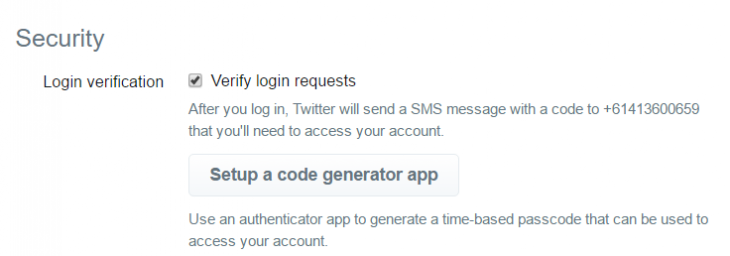
Click on the Setup a code generator app, and you’ll be taken to the setup page:
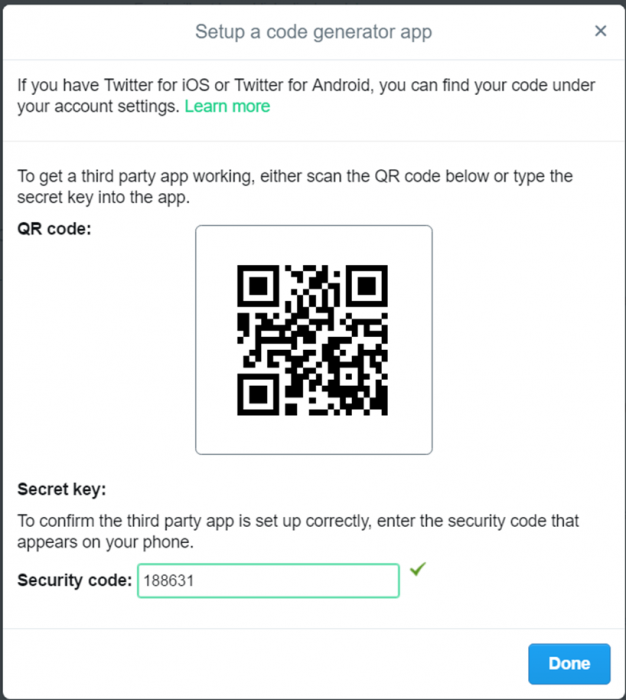
Once it is set, the next time you log in the splash screen for 2FA will appear offering you the option of using your mobile or the new app generated code.
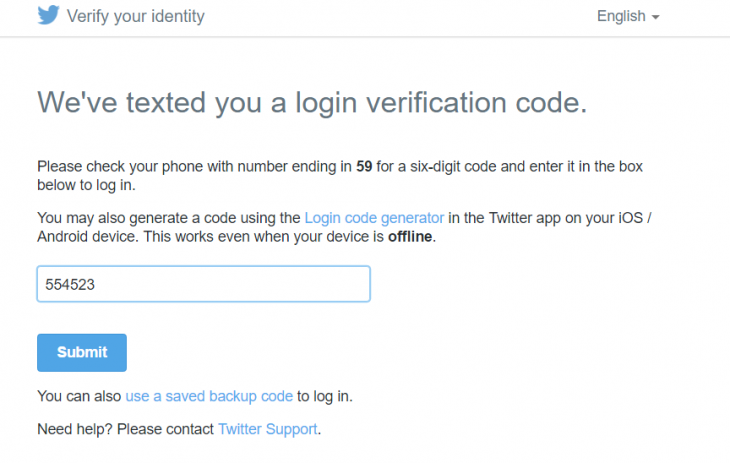
Seriously if you’re not using 2FA please start, check out Authy, it’s definitely a great way of storing and using your codes, otherwise check out Google Authenticator.





Great post and also great using sms for 2fa.
Tried to set it up, it won’t accept the codes generated by Google Authenticator… I’ve tried to use the QR Code and manually enter the key. Well done Twitter
Good. Using sms for 2fa really needs to die.
It’s good as a backup option in case your authenticator app of choice is misbehaving. I wouldn’t use it as a primary method though.
Would be nice if we could set a primary method of code retrieval (SMS or app) but at least Twitter’s heading in the right direction.
Should’ve been a public announcement though.