
Google’s GBoard keyboard is getting a bit more colourful today with the announcement that it now supports both stickers and Bitmoji.
If you’re like me, you’ve never heard of Bitmoji, but they’re apparently personalised emoji you can make look like you. The good news is, if you don’t want them, you don’t have to have them. The update has been rolling out to Gboard for a few days now, Jason noticed the Bitmoji update on the weekend and explained what it was to me then.
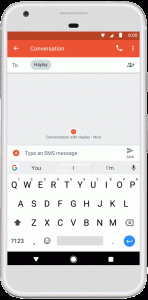
To use Bitmoji or Sticker Packs you’ll need to download them from Google Play. You’ll need either the Bitmoji app, or some sticker Packs. Once you have either, you can share by tapping the Emoji button, then either the Bitmoji or Sticker button.
There’s a heap of sticker packs available with Disney, Dreamworks, Universal and a bunch more to produce sticker packs based on popular movies, or you can grab Garfield or Snoopy sticker packs for comic fans.
If you haven’t received the update in Google Play yet, you should be receiving it over the next few days.



