
Fans of Chris Lacy’s Action Launcher will be pleased to see a new update released this weekend, with full support for Adaptive Icons.
Chris has previously said that Adaptive Icons couldn’t be supported prior to Oreo, but with the release of version 28, and a separate Adaptive Icons pack, he’s done it. Adoptive Icons are now available to any user running Lollipop or later with Action Launcher.
The Action Launcher update includes:
- AdaptivePack integration (naturally!).
- Full Adaptive Icon style customization options, allowing you to pick from five icon styles: circle, square, rounded square, teardrop and squircle.
- Adaptive Icon support is now integrated into Quickedit, so you can customize the icon Adaptive Icon style on a per-app basis.
- A brand new icon picker.
- Improved compatibility when running on Oreo, including use of the light navigation bar.
The AdaptivePack brings Square, Circle, Teardrop and more styles of Adaptive icons for ‘a great many apps that currently don’t officially support Adaptive Icons’. There’s around 500 icons included in the pack, which costs $5.99 normally, but Chris has discounted it by 30% as an introductory offer for one week only.
This is a decent update for many people wanting to get a more standaradised look across their homescreen. If you’re into it, head over to Google Play to check out the new Adaptive Icon pack.

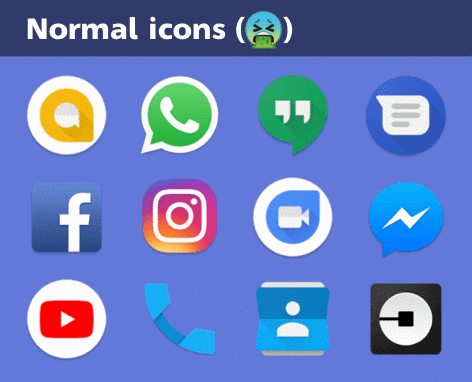



Currently i was using Nova Launcher but from now I will use this launcher got very interesting things in it.
do the adaptive icons work on live icons such as Calendar?? ( ie shoiwng current date )
This was definitely a great update to the launcher. Google Now integration is a game changer. And I really liked the Android O style App Shortcuts panel and the widget picker. It’s my new default launcher now! 🙂
Simple icons are the trend now. Being minimal is really good and it looks clean and simple.