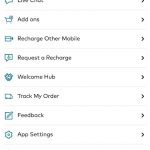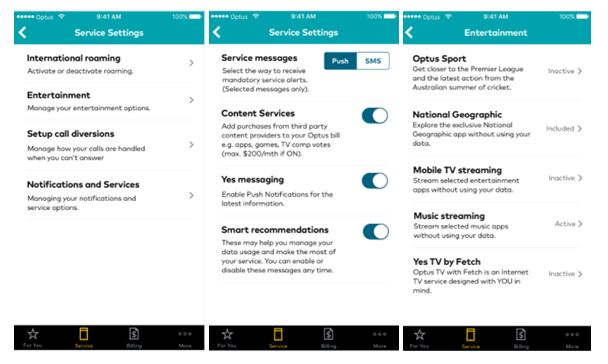Optus customers will be getting an update to the MyOptus app next time they head into Google Play, with Optus giving the app a fresh makeover and adding in some new features as well.
The update changes the look of the app, with the slide out Nav Drawer removed and added to the ‘More’ overflow on the bottom row of icons on the main screen. The main screen includes a stream of offers and perks for customers to peruse which include anything from competitions to free trials for Optus Sport and National Geographic or offers to enter competitions such as a trip to the 2018 Commonwealth Games on the Gold Coast.
The new update looks a little different:
The Service tab shows your monthly usage, and a new ‘Service Settings’ is now available to update your preferences as required. From within this you can turn services such as international roaming on or off, or buy travel packs and set how you receive your service messages (SMS or Push notifications). You can also switch content services on or off if you’re subscribed to any.
The app also has a billing tab or, for those on pre-paid plans, a Recharge tab, where you can find all your payment details. For post paid customers you can pay your bill from here, and see your last three bills. For pre-paid customers you can recharge using Vouchers, Credit Card, PayPal or set up an Auto Recharge.
The ‘More’ tab is the last update, and it’s got everything else you could want to find including Optus Chat.
The update to V4.13 is live now in Google Play, so head over and update your app now.