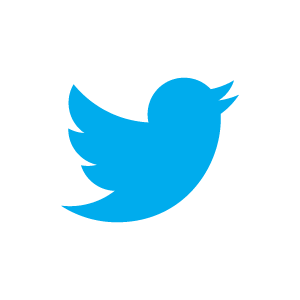
Your Twitter timeline is getting a bit more organised with the micro-blogging site adding the ability to bookmark tweets to save your favourites, or find something important down the track.
It’s a neat solution to finding a tweet again without awkwardly liking a tweet about something just because you want to read an attached article, or show someone a neat GIF or picture at a later stage. It’s a more private way to keep a track of good, weird or even bad tweets for later.
You can find your bookmarked Tweets easily, and Twitter says you can share your bookmarked tweets via Direct Message or through other channels by just regularly sharing them through the intents menu on Android.
Bookmarking a tweet is easy – you simply tap the new ‘Share’ icon on a tweet and then select ‘Add Tweet to Bookmarks’. Finding the tweets later on is easy as well with the Bookmark menu easily accessible under your profile icon. You can add bookmarks easily, and remove them easily as well at any time.
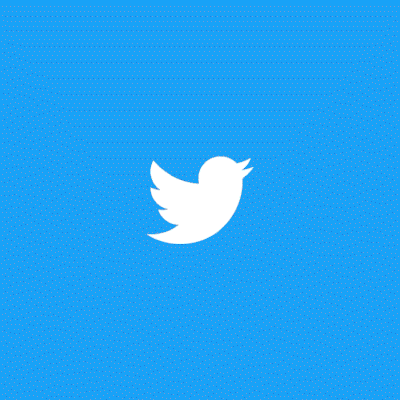
Twitter says that the Bookmark feature is coming to both mobile apps on iOS and Android as well as the mobile Twitter website at mobile.twitter.com.



