We’re getting there slowly with so many apps already having Dark Mode, and now Chrome for Android is following close behind.
At the moment it’s not enabled by default, but it’s easy to enable it in four simple steps.
- Visit chrome://flags in your Chrome Browser
- Find and enable UI Dark Mode (it will be set to default). This enables the setting, not the dark mode switch itself.
- Restart your browser so the flag change can take effect
- In settings, find Dark Mode and turn it on as below:
There’s a personal and tangible upside to dark mode in a lot of apps. Personally I find it far easier on my eyes when I’m using mobile devices for any period of time. But if you’re using these apps for any notable period of time, you’ll also see benefits in terms of your battery life – especially if you’re using an OLED display.
The direction is clear from not just Android but multiple major manufacturers, Dark Mode is here to stay. So we are just waiting for some of the apps to catch up before it’s a universal option.
Thanks: James for the tip.


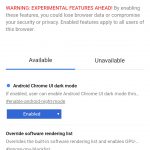
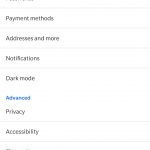
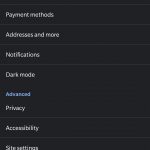



So this is in Chrome Beta, not regular Chrome – might be worth pointing that out
It’s in 74.0.3729.112
I don’t have that setting. What version of chrome are you running?