A few weeks ago we were contacted by the team at Electronic Team US offering us an early look at their upcoming app MacDroid. Initially, I wasn’t sure what value it would offer, but I quickly found ways to use it.
The app itself is very simple and has a very specific purpose: reducing the need for third-party apps or intermediary data pathways such as Drive or Dropbox to transfer your data. Making the connection via a hardwired USB connection makes the transfer pathways so fast and as easy as navigating your local drive.
MacDroid. Thanks to MacDroid you can transfer any type of files between your Mac and Android — pictures, videos, music, separate files or even entire folders, access and manage files in the Finder without the necessity of having any third-party apps on your Android device.
The first use I had for the app was during my GoPro Hero 8 Review. The camera transfers data to your phone easily, but not automatically to other storage. So this created a problem for me, but putting my phone into file transfer mode and plugging into my laptop resulted in a very quick and easy transfer of large files.
I’m not a developer, but I know a few and can see some very useful engagement of the MacDroid app in their realm too. Transferring files for development testing, as well as log files to troubleshoot and diagnose app bugs.
There’s a lot to like here and a lot more to come I’m sure. If you have a need to transfer large files or lots of files regularly between your Android and Mac, it’s a winner. While we’ve had opportunity to test MacDroid for a couple of weeks now, the final release and pricing – USD$19.99 per year – has now been announced.
While it’s not something everyone will want or use, if you’re likely to utilise the power of MacDroid then it’s a worthwhile investment.



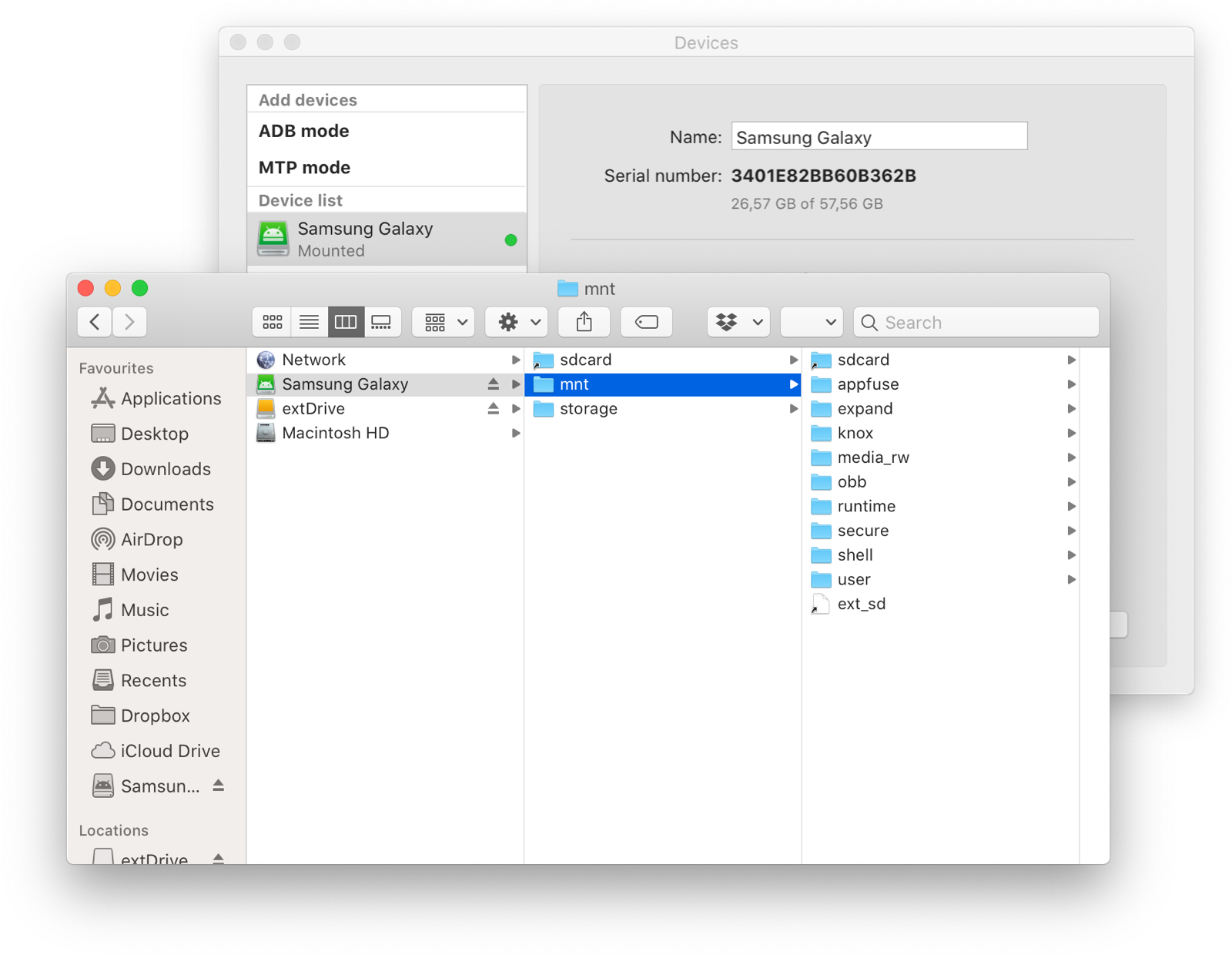
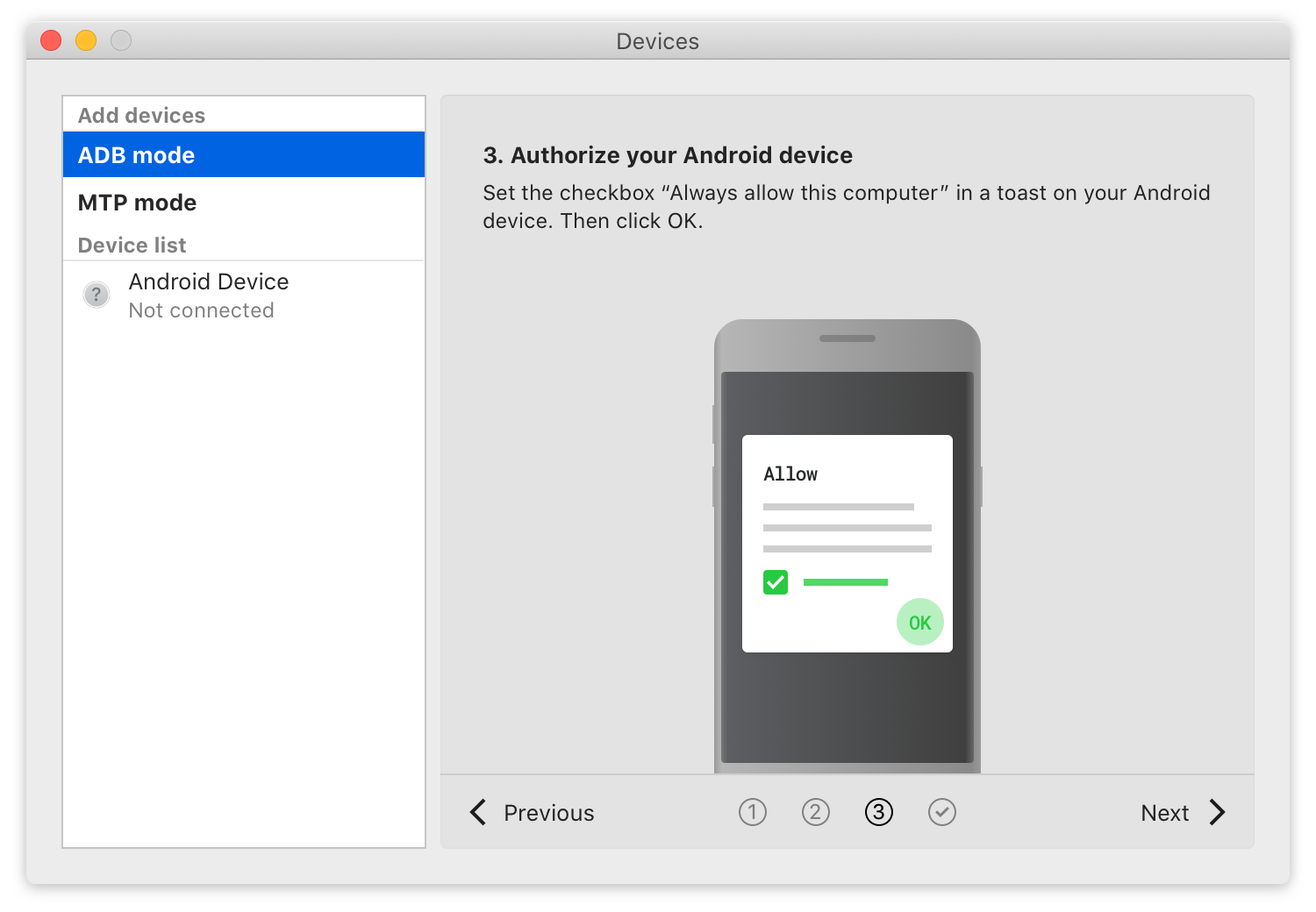
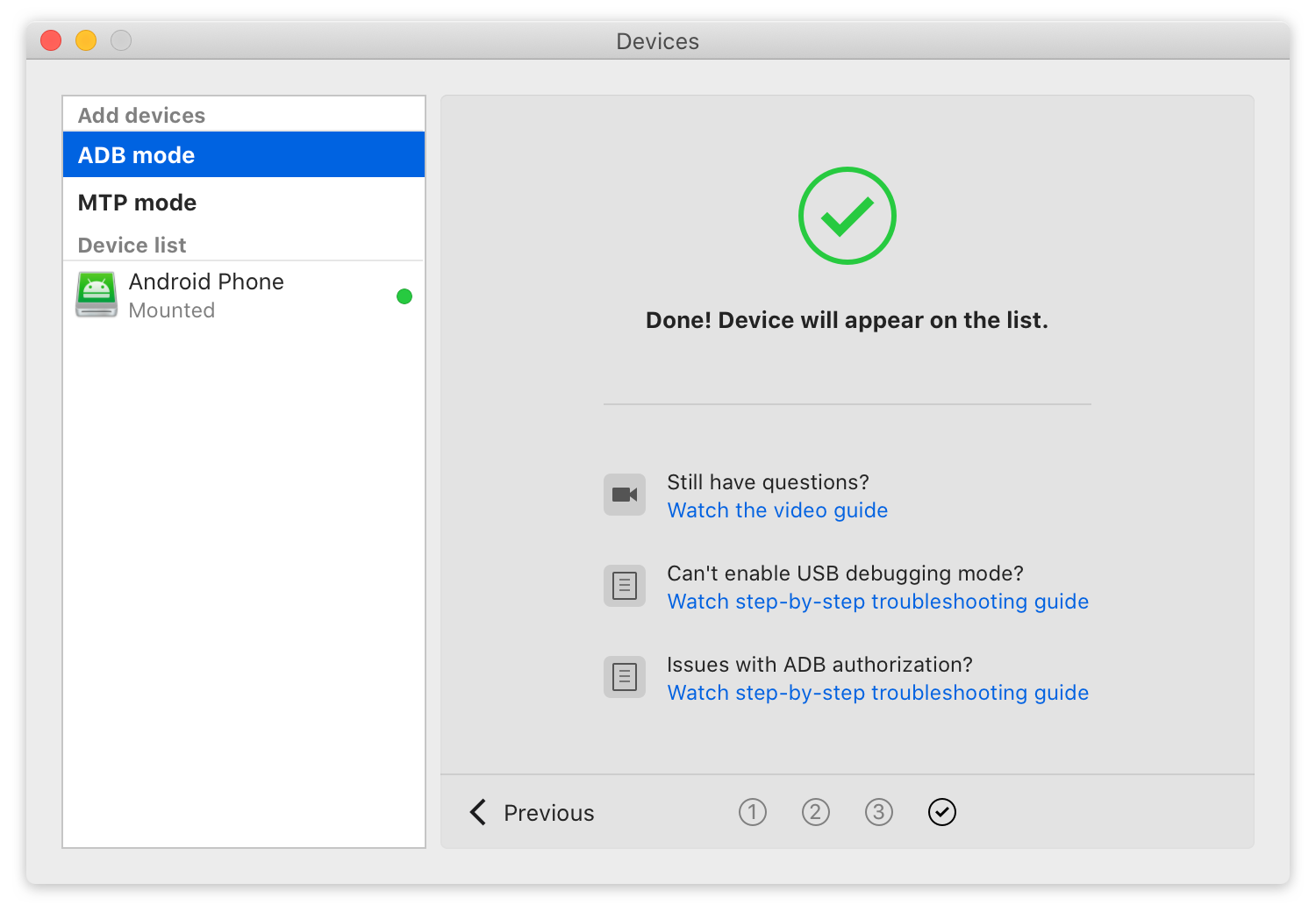
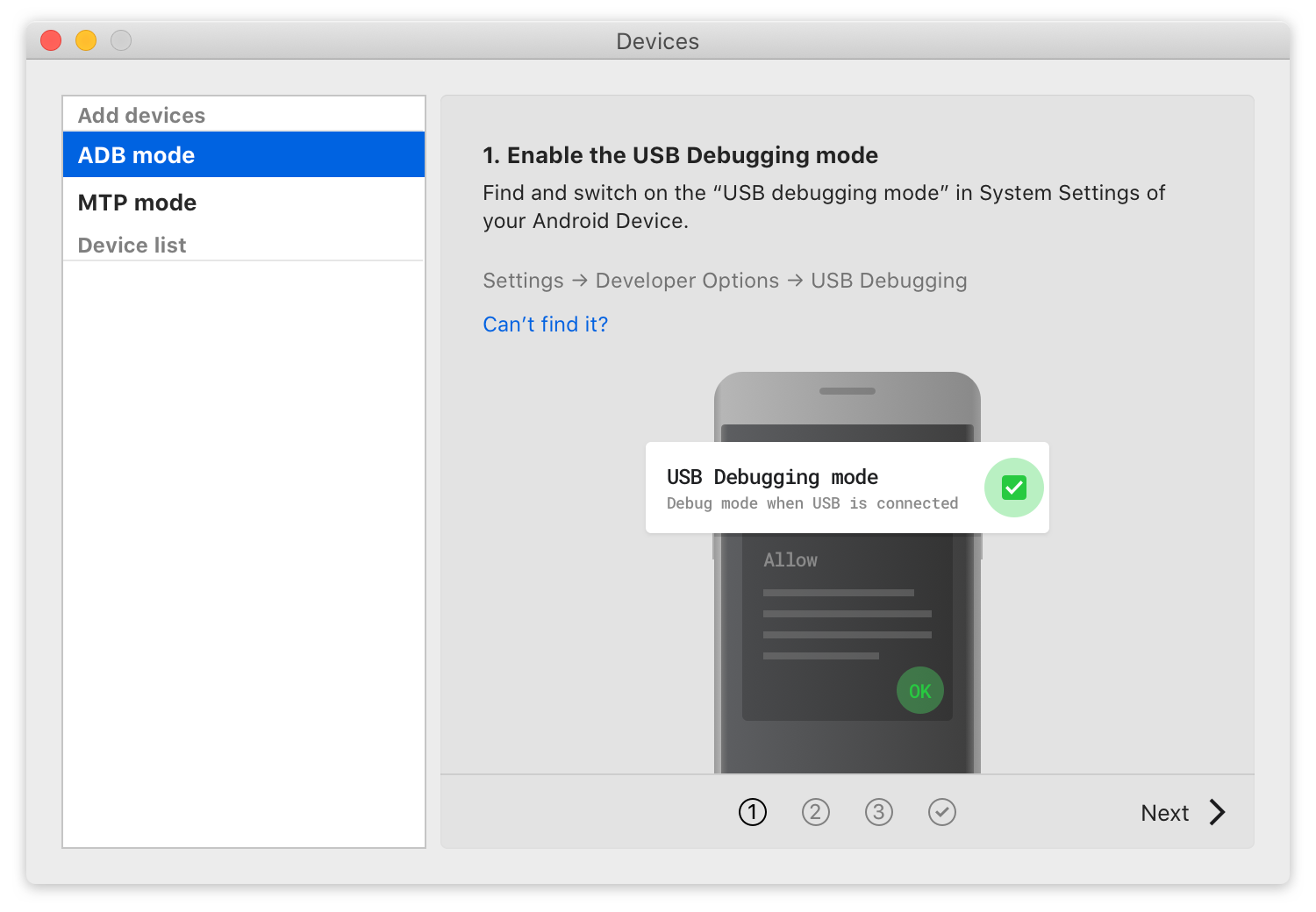

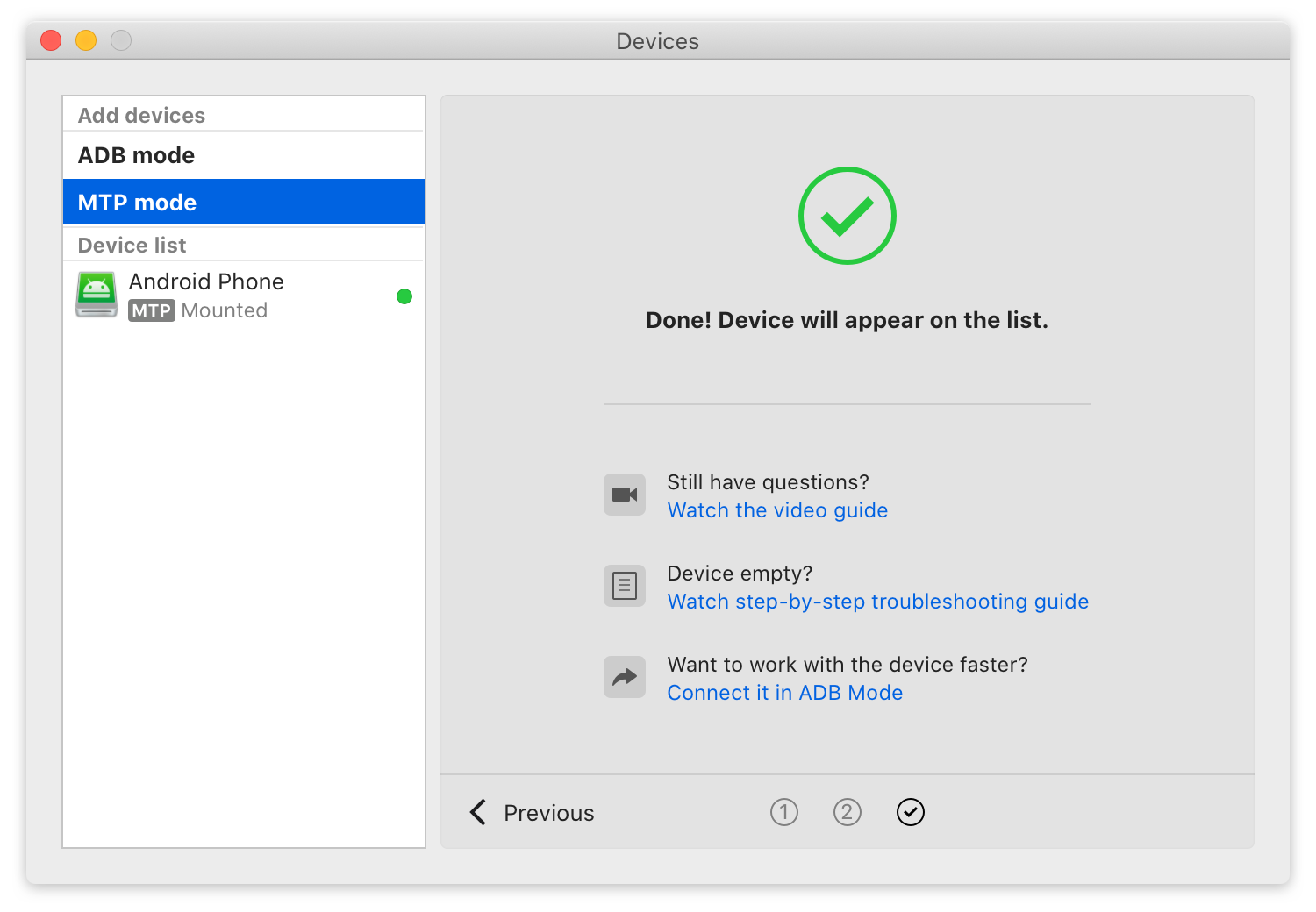



None of the images can be loaded in Chrome on Windows
Clicking on image thumbnails gives an error (image could not be loaded).
This has been addressed 🙂