It’s been a bone of contention for quite some time, but it appears that Google may be about to show some love to tablets. The APK teardown by XDA developers shows some work going on to make Google Messages even more useful to regular users.
The changes picked up show code strings pointing to three changes or improvements to features primarily focussed on tablets:
- Split Screen View: Displaying your messages as you would see in other chat programs
- Pairing a tablet to a phone: Allowing you to send texts from your tablet, similar to Samsung Messages or iMessage
- Message Categories: Giving users the ability to search and filter messages easily to find particular interactions
Let’s take a quick look at them one by one starting with the Split Screen view or, according to the code, “List detail view”. This feature won’t be on by default, but once on will enable a split view with a list of your messages on the left and the selected conversation in the main part of the screen.
<string name="split_view_pref_key">split_view_pref_key</string>
<string name="split_view_pref_summary">Show conversation list next to the conversation</string>
<string name="split_view_pref_title">List detail view</string>Foo © bar 𝌆 baz ☃ qux
The next feature is the ability to pair a tablet to a mobile phone, using the tablet (Samsung Messages, or iMessage style) to send texts from your larger, potentially keyboard adorned device. This is huge and has the potential to really transform messaging in the Android space, bringing Google Messages far closer to cross-device functionality. The code string that show this potential feature are below:
<string name="switcher_json">switcher_animation.json</string>
<string name="switcher_pair_device_title_text">Text with paired phone</string>
<string name="switcher_positive_button_text">Continue</string>
<string name="switcher_title_text">Choose how to send & receive messages</string>
<string name="switcher_use_device_sim_number">(%s)</string>
<string name="switcher_use_device_sim_title_text">Text with this device’s SIM</string>
Finally, there are message categories that may or may not suit the way some users message. The premise is pretty simple with the ability to add categories or “tags” to your messaging. This — in theory — will then allow you to filter your messages and find specific messages far easier. This lines up with a feature previously spotted, where One Time Passwords (OTP) can be automatically cleared from your SMS inbox.
<string name="primary_view_banner_all_title_text">Your primary view is All</string>
<string name="primary_view_banner_body_text">Manage or change this in Settings</string>
<string name="primary_view_banner_negative_button_text">Settings</string>
<string name="primary_view_banner_personal_title_text">Your primary view is Personal</string>
<string name="primary_view_banner_positive_button_text">Got it</string>
So it looks suspiciously like users who an Android phone and Tablet could well be set for an improved messaging experience again. With Google I/O very soon, the timing is right for new features to be rolled out, ready to turn on.

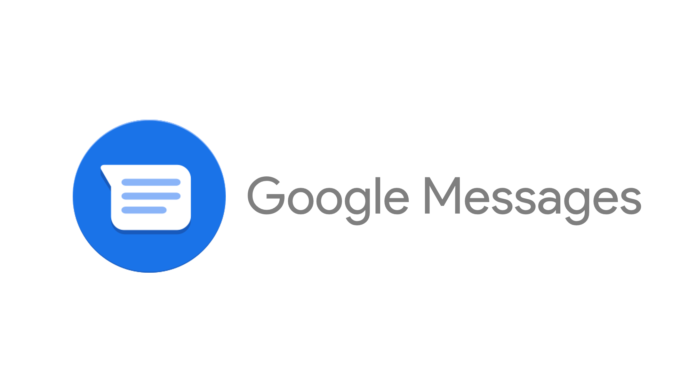
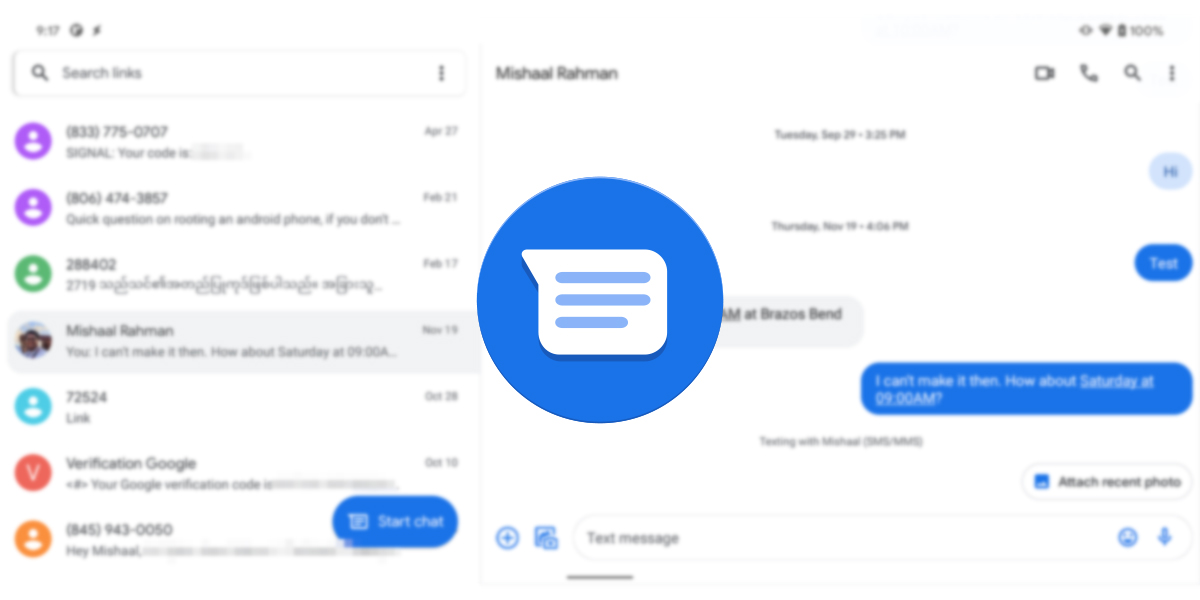



I am not sure who would use this ? Old people ? Americans ? I guess kind of nice for the, I know it now supports RCS but that’s Telco based and fraught with issues if you travel (remember those days ! haha) . I know they are stuck in the 1990s; with messaging. I havent; sent a SMS for 3-4 years. I get the occasional 1 for 2FA (move to 2FA using an App !!!) bu tthats about it. The few peopel who used to SMS me I have all converted over to Signal (which is also on my… Read more »