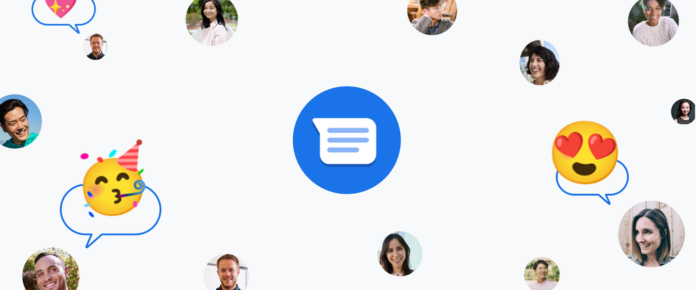There are a number of reasons — some valid — that a user may wish to disable RCS for messaging. Similar to the troubles iPhone users faced after switching to Android, many users are seeing issues with RCS messaging.
The potential scenarios:
- You switched to an Android phone that doesn’t have Google Messages as default and don’t want to use it
- Don’t want to use RCS for some reason
- You’ve accidentally destroyed your phone and can’t disable RCS on the device
- Switched to one of the fruity phones
Regardless of the reasons you want or need to, you can disable RCS in a couple of different ways. The first is within the Google Messages app, simply going to the settings –> chat settings –> slide the “Enable chat features” to the off position.
The second is aimed at people who’ve decided, or been forced to change devices and no longer have access to the connected device. The site guides you through both disabling with your RCS connected device, or offers you to enter your mobile and a verification code that will be sent to you via text.
From the experience a friend has had recently, the second option takes around 30 minutes to disable RCS and after that Android users will text you like normal.