An update to Google Pay is currently rolling out that includes a change of name. In a blog post, the transition of Pay to Wallet is outlined, recognising the way we’re now using our phones:
Today, Google Pay app will become Google Wallet and support new digital items. Google Wallet will be available in Australia on Android and Wear OS and will standardise the way you save and access essential items such as payment and vaccine cards, transit and event tickets, boarding and loyalty passes.
The update also brings with it new security settings, allowing users to take better control of their settings. Everything from automatically importing passes from your Gmail, to easily reviewing purchases is easily controlled. The update is already rolling out and, if you check your Google Pay app, has probably already been updated. If not, you can head to the play store and update the app now.

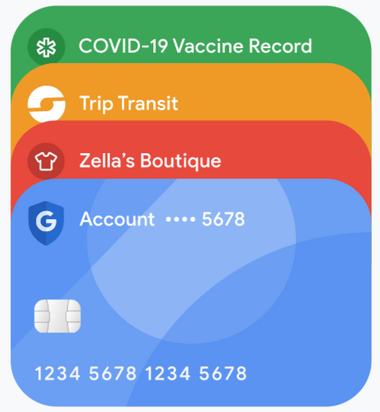
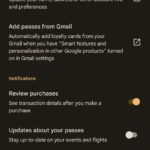




It’s about time Google caught up to Apple in the ‘wallet’ department, they’ve been behind in functionality for years now. I just wish the user interface looked like the graphic at the top of this article, which is much nicer than the one used in the actual app.
I noticed they got rid of app shortcuts (long press on app icon). Probably not used by many where if you have multiple cards, you could create homescreen shortcuts to them.
Definitely miss this 😔
Yes, thanks Google, open Pay to pay at a shop, dismiss the notification because your trying to pay! Go back to home screen, where did Pay go? Stumble into Wallet, oh, must have been an update, despite having auto updates turned off!
Why do you need to open Pay to pay? If it’s default card you can just tap from lockscreen or homescreen even, unless you are trying to pay with non-default card.
people might not always use default card.
For me, it’s a security thing, I deliberately setup my phone it must be on and unlocked to pay, but there’s also the rewards cards that you have to scan first
I agree with the rewards card thing. For me it’s Flybuys at Coles. But Woolies has tap to scan which doesn’t require opening the app, woohoo! Thankfully my homescreen has Wallet so it’s easy to get to.