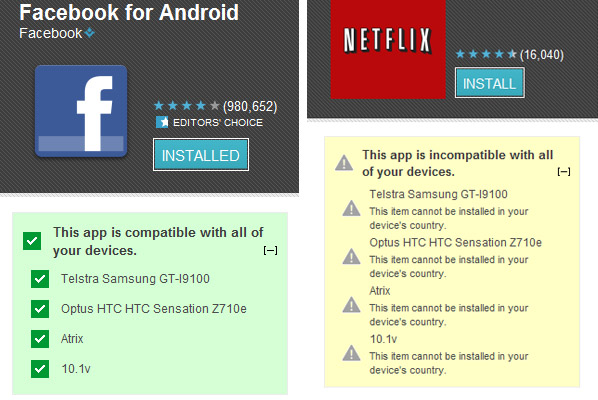
Here’s a much-needed feature that’s finally been implemented on the Android Market website: App Compatibility Checks. What this does is when you sign in on the website it will check the app your viewing is compatible with all your devices currently synced up to the Android Market, clever. I found it interesting that the Facebook for Android app says it’s completely compatible with my Galaxy Tab 10.1v, yet anyone who owns a Honeycomb Tablet knows that the Facebook app crashes when you try to go into anything but the main news feed.




Are you trying the native Facebook app off market? or the Link to facebook. On the Acer tablet the native app works great – but it also has a “link to facebook” shortcut that does not work. The shortcut was to the web app – but uses http not https. I am only guessing that with all the security issues, facebook now enforces https.
“Compatible” != Properly working
“Compatible” will mean that basic processor (et cetera) and resolution requirements are in place on your device, not that the code will run perfectly.
This has always been the case since day one of the website release. When you goto install an app via the website, it would ask which device you would like to install to and in the drop down list would show your devices. The ones it doesn’t work on are greyed out.
An example shot http://www.addictivetips.com/wp-content/uploads/2011/02/New-Market-Select-Device_thumb.jpg
Sounds more like a website redesign more than a new feature?
Fb works ok on the acer a500..