Previously we’ve done posts on basic functions of Android, understanding the operating system and social media apps. This time round, I’ve asked a cross section of “techies” who are into the Android world for a list of their 3 – 5 apps they can’t live without (whatever the reason), resulting in a very interesting mix of apps which for the larger part have a common theme which I consider to be “Staying Connected”. Not necessarily in a social (Twitter, Facebook, or Google+) way — though, that’s certainly a big part of it — but more knowing what’s happening in the world around us. I’ve assembled a list of these apps and a very brief description of their function, broken down into some categories in an attempt to make sense of where these all sit in the connected world.
Social:
Like many people, what comes to mind when “Social Networking” is mentioned I think of
- Google+
- Linked In
But to use each of these you need to either have access to a PC (that’s not proxied out of social sites) all day, or have appropriate apps on your smart phone. Now moving past the fact that the Facebook’s Android app sucks social networking on Android is a breeze, great fun and a fun way to stay in touch with your friends.
There’s countless Twitter apps out there these days, some great, some good and some not so good. By far and away, the leading response when I asked people regarding their preferred twitter app on Android the response was Plume.
People used either the free version, or premium version. Plume has all of the functions you would expect from a Twitter client, a clean and easy to understand interface as well as being one of the better performing and best looking Twitter apps.
Running in a close second place was Tweetdeck/Tweakdeck. The reason I put these two together was that Tweetdeck was brilliant, until it was purchased and subsequently ignored by Twitter themselves. Enter the Dev: Modaco! They’ve taken what was a brilliant product, given it a spit and a polish and brought it back to near new condition. There’s a free and a donate version of Tweakdeck which pleases a lot of users. Again, it’s got everything you’d expect from a Twitter app but isn’t anything magical any longer.
Of the responses I took, there were 2 people on the bleeding edge (aka new apps they were trying) out that responded with Tweet Lanes. A really good looking Twitter client that is styled to suit the 4.0 holo interface and works really well. It still a few little bugs that annoy me personally which is why it didn’t stay on my phone for long but due for a revisit for sure.
Google+, Let’s face it… You’re using a Google powered device, if you’re not using Google’s own social network you’re missing out on what is one of the true native experiences to Android. Like a lot of others, I was originally very sceptical of Google+ but now regularly use it (in fact much more regularly than Facebook) to catch the latest news from the tech world. I doubt Google designed Google+ this way, but it has become the true geek’s social network.
Entertainment:
There’s no secret that we (the Ausdroid Team) are big fans of the work of Australian based developer, Shifty Jelly. To date their crowning achievement has to be Pocketcasts, a truly gorgeous podcast app that is available for iOS or Android. For people like myself, anything and I mean ANYTHING that can remove any reliance on iTunes is a wonderful thing! Pocketcasts gives you control over so much more, including playback speed, download timing and storage location as well as being graphically very intuitive and easy on the eye.
While it’s not something that’s mainstream in Australia yet, Google Play Music also featured prominently in my enquires about must have apps. Apart from the fact it’s not officially available in Australia, the lack of high bandwidth connection in Australian homes is certainly a road block to streaming services of any kind being truly mainstream in the short term. Roll on the NBN! You play your music through a streaming interface on your Android device, the problem being that you need to spend (depending on the size of your music collection) days uploading music into the Google cloud service where you can store up to 20,000 songs.
Three or four different video player apps appeared but by far the most popular was DicePlayer. One of the things that was mentioned by many of the users was the windows share, Samba share and HTTP live streaming support for video on this app.
Web & News Reader:
Chrome was the only browser anyone mentioned, let’s be honest its certainly the pick of an ever-growing bunch of apps that do the same thing. The advantage of Chrome on Android is obviously that it’s a Google App running on a Google OS which (in theory at least) means it’s optimised for the best performance that your device can offer in a web browsing experience.
Pocket was mentioned by most (we even got Ausdroid Director Chris onto it!) as the obvious and only choice for saving things for later.
- Stories from RSS feeds
- Web Pages
- Tweets to investigate
Among many other options, you can read things further from a PC, Tablet or Mobile device when you have time. It’s got a cloud based login that saves stories, tweets, articles and videos back to your queue for you to “read it later” (unsurprisingly, the app’s previous name). Pocket is particularly useful for people like myself who have paid employment and often get notified of stories during the work day via twitter etc. I save it to Pocket and read in detail on my lunch break or when I get home.
Three separate RSS/News Readers got mentioned more than once:
Each of which accomplish the same goal of displaying to you the news feeds that you choose to view on a regular basis, sorted in the order you choose to ensure you see the news, articles and breaking info that you want to see.
With so many choices how do you make yours?
The best recommendation I can make to anyone who’s thinking about playing around in the world of apps is to try things!
You’re not going to do any damage to your phone by installing and uninstalling apps you don’t like, it’s a part of the education process. Figure out what you like and work with it, and don’t be afraid to try new things because (outside of rooting and changing ROM’s on your phone) the likelihood of doing any damage to your phone is negligible! These devices are designed to keep you connected and informed so get out there, play and experiment with yours.
Good luck and have fun.



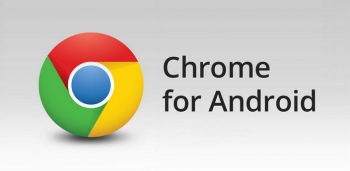




Google Chrome for Android demands ICS as min OS. So the question that comes to mind is which browser does the majority of Android users use?
As for an android app which somehow didn’t get a mention, QuickPic as a replacement for Gallery.
https://play.google.com/store/apps/details?id=com.alensw.PicFolder
I’d say the majority probably use the stock browser. My guess would be only power users and tweakers would change to something else, e.g. Chrome, Dolphin or something else.
That’s a fair call – The majority of users are certainly using the stock gingerbread browser since the majority of users are on Gingerbread!
QuickPic got 1 mention in my enquiries, but at 1200 words already this post was starting to approach editorial length and to be perfectly honest I’m too time poor this week to build it any further. I appreciate the honest feedback – Thanks!
What about Currents? I used to use Reader HD but since Currents is now a pre packaged app in Jelly Bean, I thought I should give it a try. Once I got over the fact that I can’t easily see the new items that I haven’t previously read, I really started to enjoy it.
We really are a bunch of information junkies. At least that’s what this little survey is telling me.