
Now that Google Music is available to Australian customers, you’ve probably noticed that audio playback uses Flash. It’s no secret that Chromebooks often see poor performance running Flash content, so you might want to enable Google Music’s experimental HTML 5 support instead.
The steps are very simple:
- Log into Google Music
- Click the settings cog in the top right corner
- Select Music Labs
- Enable HTML 5 Audio
- Click the Save Changes button
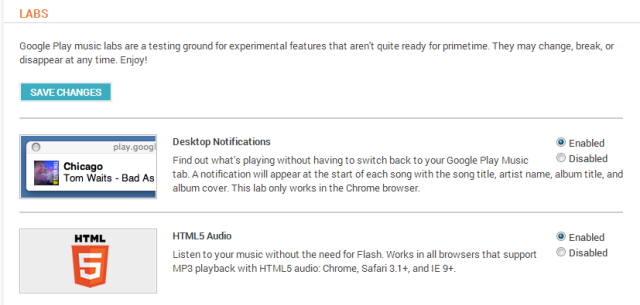
For a number of users, this will create a smoother and cleaner experience on your Chromebook allowing you to do more on your device while playing your favourite tracks in the background.
Are you using Google Music on your Chromebook? Tell us about your experiences in the comments below
Thanks: Nate for the information.




