
The Samsung Galaxy S4 has been rooted and it couldn’t be simpler, download a .zip file and follow these instructions
- Extract the entire contents of the zip file.
- If you are using Windows, ensure you have installed the latest Samsung USB drivers available for your phone.
- Ensure USB Debugging mode is enabled on your device.
- Connect your device to your PC via USB.
- If you are using Windows, navigate to the extracted directory and execute “run.bat”. If you are using Linux or OS X, navigate to the extracted directory in a terminal and execute “./run.sh”.
- Approve the ADB connection from your PC on your device.
You’ll need the .zip file you can download here: http://vulnfactory.org/public/motochopper.zip
As always, while the team at Ausdroid are big fans of exploring Android for it’s strengths such as being able to change ROM etc but the advice is to proceed with caution and do lots of reading before you do.
Will you root your Galaxy S4 to use your favorite apps? let us know in the comments below
Source: XDA Developers.

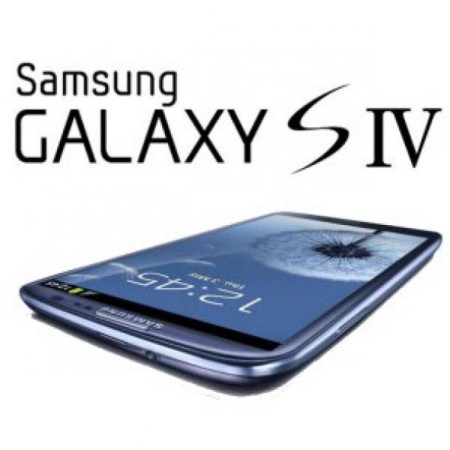



this is what i get..
[*] Waiting for device…
* daemon not running. starting it now on port 5037 *
* daemon started successfully *
[*] Device found.
[*] Pushing exploit…
5281 KB/s (1283460 bytes in 0.237s)
[*] Pushing root tools…
6290 KB/s (366952 bytes in 0.056s)
6206 KB/s (1867568 bytes in 0.293s)
4903 KB/s (1578585 bytes in 0.314s)
pkg: /data/local/tmp/Superuser.apk
Failure [INSTALL_FAILED_ALREADY_EXISTS]
[*] Rooting phone…
[+] This may take a few minutes.
[-] Failure.
[*] Cleaning up…
[*] Exploit complete. Press enter to reboot and exit.
Sweet, works a charm, now for Titanium backup pro.
Another method is using Chainfire’s file… open up Odin and flash under PDA. You’ll see it on the XDA Developers website. That’s how I rooted my S4 🙂
If I get one, and it’s looking quite likely, then I’ll definitely root it. I tried not rooting my tablet; lasted less than an hour.