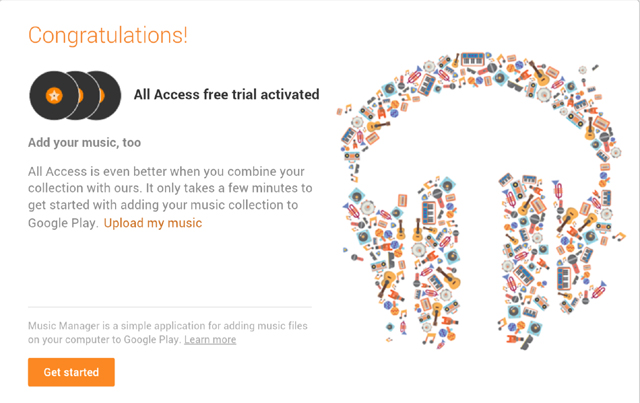
When Google finally made Google Play Music available in Australia last month, the first criticisms were from users who had already begun using streaming services such as Spotify, MOG or JB Hifi Now. At the Google IO Keynote on Thursday morning however Google announced their own streaming music service – Google Music All Access. Unfortunately, as usual, Google has restricted this service – which gives access to the entire Google Music library, for US $9.99 per month or US $7.99 per month if you sign up before the end of June – to US residents only for the time being.
Signing Up
But, like many other services before it, there are ways around Google’s Geo-fencing. Ausdroid reader Andrew Palozzo first tipped us to the fact that he had managed to sign up for the service and get it working in a relatively easy manner. With around 30 minutes of setup, I too had signed up for my first free month of ‘All Access’ for $7.99. Here’s how you too can get access to the service in Australia.
1. Get Yourself A USA Address
Many of us have ordered goods from the USA in the past and as such have a US address at a mail forwarder. Examples of these are Shipito, Comgateway and MyUS. It’s free to sign up to all of these sites and once signed up you will be given a valid US address.
2. Change the Address on Google Wallet.
Log in to your Google Wallet account , Select ‘Payment Methods’ then select ‘Edit’ and change the address of your default payment method to the US based address you were supplied.
3. Find a VPN/US proxy.
I tried numerous US proxies that Google furnished me with but none of them worked due to script issues within the Google Music site. When Google music was first introduced (to the US only once again) I used Hotspot Shield to spoof a US IP address, but for the purposes of this guide we checked out a couple of options, we tried out two VPN clients from Google Play as well as a Chrome Extension :
- Tunnel Bear VPN is a great Android App which actually specifies that you want a US VPN. Install the app from Google Play, sign up for an account, activate Tunnel Bear then tick the ‘I trust this application’ and click ‘Ok’
- Hotspot Shield now have an Android app. Open the app and tap “Protect my connection”. It will then connect through the VPN. The app will say “Connection is Protected” and the icon in the notification bar will turn green when the VPN is ready to be accessed.
- Stealthy is a Chrome Extension that you can use on your desktop, simply head over to their website and install the Chrome extension, sign up for a basic three-day PRO trial and you can then specify a US Proxy.
There are many other options for VPNs but basically once the sign up process is complete, you do not need to have a VPN running to access Google Play All Access.
4. Access Google Music
Open Google music in the browser of your phone and you will be prompted to try out All Access Music. I said yes and I then it was as simple as buying an app from the Play Store. Just selected the correct credit card and I was in. Piece of cake. I now have full access to Google’s All Access Music service.
Google Play Music App
As part of the update to Google Music All Access, there was an update to the interface of the Google Play Music app, which many of you will have noticed. If you haven’t checked the app out recently, I highly recommend you do. The new app utilises a Holo Light theme which was never my favourite but the implementation introduced by Google here is really starting to grow on me the more I use it.
The app now contains the familiar menu bar that slides out from the left and with All Access activated, has five options listed- Listen Now, My Library, Playlists, Radio, and Explore. The two main ones involved with All Access Music are Radio and Explore.
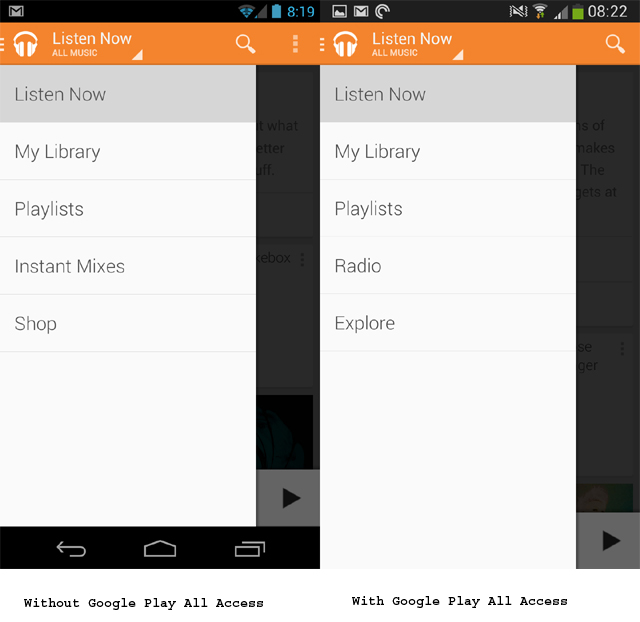
Radio
Radio is where you can listen to music from different bands that are in a similar genre to each other. You can create your own radio station by searching for a particular band and will give you results containing the artist, album or song. Google then goes to work and creating a radio station for you based on this type of music. It’s a great way to find new music, much the same way the radio function in MOG music operates, although the MOG radio tends to be more customisable.
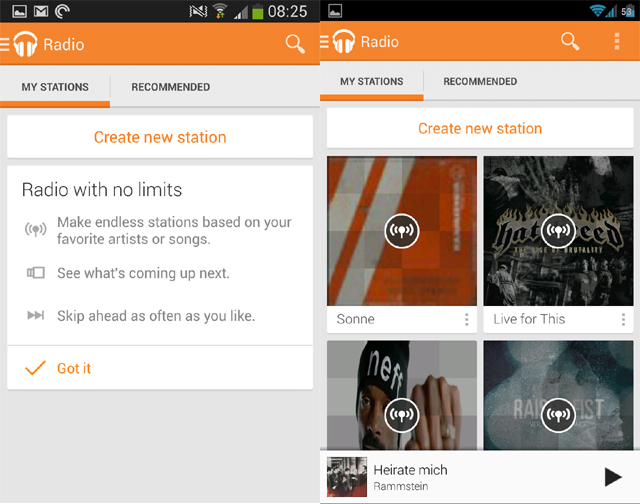
Radio stations themselves are saved in your list when you play them. If you also go into the playlist itself you can use the menu overflow button for each song and add it it your library. If you go into your library then you will find the song and artist you just added and from here you can choose to ‘pin’ the song on your device for listening offline if required. You can also save the queue from the radio station as a playlist and from here pin or download it to your device. This function is especially useful as the streaming service can be incredibly data hungry.
Explore
The Explore menu of Google Music is exactly as it sounds, you can browse through different genres, check out albums that Google recommends based on your history, listen to the most popular music of the day or delve into the latest releases to hit Google Music. You can also search for random artists, albums or songs from within this section making it extremely useful for those who know what they want to listen to.

Data Usage
With any streaming music service, the amount of data consumed is something which must be considered. Google Music All Access streams tracks at up to 320kbps but the Google Music app attempts to auto-detect your connection speed while streaming over a mobile connection and down-modulates the bitrate to compensate for the lower speeds. You can override this modulation by checking the high quality option in settings but even at the variable bitrate the service uses what I would call an ‘extreme’ amount of data. Streaming music from ‘All Access’ used in excess of 200mb per hour, with the higher quality music NOT checked.
MOG, on the other hand, streams at 48kbps over 3G with an option to stream at 320kbps over Wi-Fi, leading to a comparatively low download requirement of approximately 60mb used per hour with MOG. So, you’ll find that unless you have a generous data plan, using the Google Play All Access streaming service may become expensive.
While I find All Access offers more functions and value for money than MOG Music, Telstra offers unmetered access to the service and this is where the value for money will come through. While Google can offer a better service, the cost in data may not be offset.
An interim solution to this problem, would be to pin or save all the songs you want to your device while on a Wi-fi connection but this generally defeats the purpose of a streaming music service. Lack of storage on some modern day devices, added to the need to discover new music from new artists or bands or the sudden hankering to rock out to a favourite artist where ever and whenever you want is after all why most people have turned to a streaming music service in the first place.
The high amount of data used has been noted by other users of the All Access service so it is not something that is limited to my connection. Whether this is something that can be ironed out by Google using better compression once the service is offered in Australia remains to be seen.
Conclusion
All in all Google have done an outstanding job with their first foray into this market, I am very impressed with it. Personally, I may keep the service for a couple of months as an extended trial, the radio station playlists are quite attractive to me, however the amount of data used in comparison to MOG is a very large consideration for myself. The functionality Google have added to their Google Music along with a superbly beautiful app has put every single other streaming music service on notice – Look out, pick up your game, Google is coming.
Google Music Android App
[app]com.google.android.music[/app]
VPN
[app]hotspotshield.android.vpn[/app]
[app]com.tunnelbear.android[/app]




ARGH I miss being able to use my keyboard controls to change songs. Otherwise I like it!
Well I have another look tonight. I loaded up HotSpot on my PC. I checked I had a different IP. Then I google searched “whats my ip address” and it showed my real ip. I then logged into Gmail and found that it was showing my real IP as having logged in 0 minutes ago. I signed out of Google and searched “whats my ip address” again and it showed my HotSpot Shield IP. I logged into Google again and it showed my real IP… between all of this I closed the browser whenever it made sense. Too tired now… Read more »
I’ve confirmed it working with Stealthy and Tunnelbear. Hotspot Shield is too unreliable imho.
I got it working. Just choose the desktop version and you’ll get the invitation. Will play with it for a month and if it’s good enough – will cancel my Spotify Premium.
Using your phone or desktop browser?
It asks ne to enter US credit card…it doesn’t recognise my Australian credit cards as valid ones…
How did it worked for you???
so you can pin anything offline at all from the all access library? that’s cool.
Yep. Be warned though, downloads are a bit slow.
I am getting unsupported payment method with my visa debit card I did try through a proxy without changing my address last night
Changing the address is a key part of it.. if Play Music doesn’t think you’re in the US, you’ll get all manner of errors.
It asks ne to enter US credit card…it doesn’t recognise my Australian credit cards as valid ones…
How did it worked for you???
Reply!!!
I changed the address and made it default too…the try it free option popped up to…it’s only when you go through Google wallet…it recognises my Australian Credit cards and asks me to add a new card to continue…
I’ve followed these steps exactly and I just can’t get it to prompt me to try out All Access, I’ve even tried going through the link on this page: https://play.google.com/about/music/?feature=banner
I did a little digging and I have a Google Play Balance of AU$0.17 (Nexus 7 promotional credit). Because of that, Wallet > Settings won’t let me change my Home Address to anything other than an Australian address. I also can’t remove or spend any of that Google Play Balance (can’t split a purchase across payment methods). Just updating the address of my Credit Card didn’t work for me. Also that page I linked to looks different if you’re browsing using a US proxy, it shows information about All Access.
I actually have the same Google Play Balance left in my Google Wallet account (AU $0.13) but I was still able to sign up.
But you’re not alone, I have been hearing a number of people saying they are having the same issue doing this. I only updated the address on my CC to use my ComGateway postal address and was able to get in.
I honestly have no idea what is different now, but will be attempting this with my wifes account shortly to see if anything has changed in the process.
I’ve tried so many different things over the last few days that today Google Play was showing me the US store on the desktop and all of my devices without even needing a VPN (I was even able to buy a TV show episode) and yet Google Music still doesn’t ask me to try All Access (with or without VPN). I think I just need to give up until it’s properly available in Australia, haha.
Same for me mate. I’m thinking they either close the loop hole or it’s to do with credit cards from certain banks or ??…
I’m running into the same issues.
Updated my Wallet CC with a ComGateway address, activated Tunnel Bear proxy and accessedplay.google.com/music and the library loads.. but no prompt to try the All Access service.
Will continue to play around to see if I can get something working.
I would love to sign up to Google Play Music All Access but unmetered streaming with MOG through Telstra is just too hard to ignore. This is especially pertinent upon reading All Access guzzles data compared to the competition.
Will give it a go but I’m already paying for a Spotify Premium and iTunes Match subscription. If this is any good, I’ll cut one or both of them. My biggest gripe is that I can use Spotify on virtually any device under the sun whereas this is linked to my Android phone or Chrome browser.
That is certainly a disadvantage of it. I use mog currently and have put it on my kids’ tablets so they can listen to it when they want. Can’t do that with Google music without giving them access to all my Google products.
I am assuming they have an iOS app under development as their other products have iOS apps.
Why couldn’t you use all access music through any browser though? I haven’t tried but I would it would work through any browser, no need for an app.
Should have clarified. I said “Chrome” because it’s the only browser I’d use. As for why I consider it a disadvantage, it’s because I personally prefer discrete desktop clients vs a browser window.
I nearly always have fewer programs open in Windows’s taskbar or OSX’s dock than I do tabs in Chrome, so it’s easier to navigate and I can also take advantage of inbuilt media shortcuts on my keyboard even with with other programs fullscreened.
i see your point. Unfortunately I don’t think you will be getting a desktop program. On PCs etc Google prefer you do everything thru their browser.
It’s unofficial and a little rough but does the job: http://vhanla.deviantart.com/art/Google-Music-Desktop-Player-253378729
Thanks a bunch. That’ll the the trick even though I wish Google released their own, official desktop client.
I might give it a go, has anyone else had the constant crashes of the play music app since the update though?
I use it everyday at the gym and it has been perfect. The old app used to be very clunky. The new app has been silky smooth to use and stable as ever.
I have had a couple crashes and slow downs but it’s heaps better than it was.
Had constant crashes when I first updated and it was completely unusable (SGSII). Have since flashed a Chameleon ROM and now it works perfectly.
While I can’t really be bothered to do all that, I hope that when it does come to other countries that they still do the discount if you sign up early thing instead of also making that USA only
That is a very good point. Somehow I doubt they will do this though.
Seriously though, it was super basic to get working but then I already had the address and already had the address registered in Google wallet..