
Sony have a great name, but is the Xperia Tablet Z a great product?
There’s some serious competition when it comes to 10 inch tablets currently, both in the budget conscious as well as the performance devices. Sony by way of their price tag have suggested that the Xperia Tablet Z is firmly entrenched in the latter.
When looking at the 10 inch tablets, the clear and obvious head of the pack is the Apple iPad; it’s been around the longest and has somewhat of a stranglehold on the market segment. The Nexus 10 is very popular in terms of the Android market in the 10 inch range and now Sony have brought their Xperia Tablet Z into the fray.
In the box you’ll find the tablet as soon as you remove the lid, even when turned off it’s quite a striking piece of hardware. The charger which is your standard wall plug to USB adaptor and a MicroUSB cable as well as the instruction manual which is not much more than a multilingual quick start guide.
The Xperia Tablet Z is the first tablet and one of the first Sony devices to be released inside their new four screen strategy. Aimed to ensure that Sony have a reliable and clearly “Sony” experience across their Smartphone, Tablet, VAIO Laptop and PC’s as well as their TV’s the strategy should stop the attractive and great performing devices Sony have produced in the past being brought down by low resolutions, poor performing screens. Immediately when you turn the tablet on you’ll see that the strategy has succeeded for this device.
- Gorgeous Screen, clear and crisp colour with stunning full HD video
- Excellent sound, both from the inbuilt speakers as well as wired sound
- Touch functions are exceptionally accurate
- Waterproof features means it’s safe to use in the kitchen
- Placement of power and volume buttons is not in a natural position
- Waterproofing involves covers over headphone, MicroSD and power plugs
- Square edges are not everyones preferred design
- Power button is easy to nudge while playing games due to its position
The Hardware
Sony have made some nice hardware in the past, but either their low resolution screens, outdated version of Android running on the device or a combination of these issues resulted in disappointment for buyers of the device. One of the mobile phone’s Sony release recently; The Xperia P which, while it was a good phone had a terrible screen is just one quick example that springs to mind.
Sony have delivered a really nice looking device that performs well, with good and expandable storage. Built to IP-57 standard, the tablet is dust proof and waterproof to 1.5 meters and is surprisingly resilient and solid for such a thin and light device (measuring only 6.9mm thick and weighing 495 grams).
The screen is truly stunning, running 10.1-inch 1920 x 1200 TFT LCD (224ppi) it’s possibly the prettiest screen I’ve ever seen on a tablet. Running HD movies produces a genuinely impressive result and pleases the eye.
The back of the tablet is rubberised and has a vaguely tacky and feel to it, great for those of us who are perhaps a little butter fingered and prevents the tablet from sliding around on a table if you happen to knock it while it’s in use. The back of the device is also the only obvious branding of the device with a large Xperia branding right in the middle of the rear of the tablet.
The only minor gripe that some users may have is the fact that the battery is non removable. This is obviously due to the IP-57 standard dust and waterproofing of the device that requires the internals of the device to be sealed to direct invasion by water or particles, the other issue that Sony would face in making the battery removable is the device would need to be significantly thicker than it currently is.
Build Quality
The slightly rubberised feel of the Xperia Tablet Z takes a little getting used to, but it’s not something that is going to cause anyone any huge concerns. Despite the fact that it is a remarkably thin tablet, it does not feel at all flimsy, fragile and certainly doesn’t show any signs of flex when you attempt to put some twist into the device.
It’s got enough weight to feel like an electronic device, but only just. It would be easy to mistake this device for a toy because it is so light.
Screen
The screen is gorgeous, it runs 10.1-inch 1920 x 1200 TFT LCD (224ppi) at full HD. The screen is powered by Sony’s Bravia II engine (the same engine that runs their Bravia LED LCD TV’s) which gives it clean, crisp HD video production as well as second to none still image colour saturation. The one gripe I have with the screen and colour reproduction is that if you watch a video closely enough, you will find that blacks appear more grey than black.
In my testing, the automatic brightness adjustment on the screen is accurate to the conditions and as near to non intrusive as I have seen on any Android device, phones included but the brightness while sufficient; could be a better for outdoor use.
Battery
Sony have equipped the Xperia Tablet Z with a mammoth 6000mAh Lithium Polymer battery which in my testing has managed over 5 hours of true HD movie playback, a couple of hours of music, web surfing, email, forum trawling and several skype calls and still had over 30% of battery remaining.
That’s a huge amount of screen time, GPU use and data transfer over Wifi and still having a good amount left. There’s no doubt some software magic happening in the background to ensure that the device doesn’t chew through the battery at ridiculous rates but regardless, it’s an impressive feat that deserves an appropriate amount of praise.
The Cameras and Microphone
Finally… a tablet manufacturer that recognises that people probably will use their toy to take pictures and that they need to put a reasonable rear facing camera in.
Sony have done exactly this, the rear facing camera in the Xperia Tablet Z is an 8.1 Megapixel camera that takes 3264×2448 resolution photo’s even in questionable light conditions. The video recording capabilities are just as good, 1080p recording at 30fps isn’t to be sneezed at on any device let alone a tablet.
Sony have met the market expectations in having a front facing 2.2 Megapixel HD camera that is perfectly capable of taking appropriate quality video for Skype, Hangouts or other video calls that you may wish to make.
Both the camera’s includes Sony’s Exmor R for mobile sensor, the technology allows more light to hit the sensors which receive and interpret the light when you take photo’s. Some amazing technology here in short means that, you can take better photo’s in lower light conditions and still achieve some really impressive results.
The microphone that’s built into the tablet captures a really nice quality sound that (unlike some of it’s competitors) doesn’t seem to have much background white noise or “hiss” as some users describe it. Perfect for recording video, video calls, skype or even recording audio shorts in MP3 format. NB recording requires an app, this is not built in functionality.
Sony have done a really good job at building in all the right things and meeting the expectations of users who would purchase a device at this level. I take my hat off to Sony; They nailed this one.
Connectivity
There’s a host of connectivity options on the Xperia Tablet Z, while we reviewed the Wifi model it’s important to note that there is a 3G/LTE model that will soon be available in Australia. The 3G version is expected to cost around $120 – $150 extra over the wifi equivalent models and have a Micro sim slot in the device.
The Wifi offers 802.11 a/b/g/n on both the 2.4 and 5 Ghz bandwidths which offers some extra range when connected to the 5Ghz option not only this, but better speed too.
The tablet has Bluetooth 4.0 which makes this one of the first 10 inch tablets to be released with the latest incarnation of the popular data and voice connectivity protocol. The range on Bluetooth 4.0 is pretty impressive, while paired with a set of Sony headphones the tablet can be left indoors and get a solid 12 – 15 meters of range even through multiple walls.
As yet there’s only a couple of apps that are utilizing the NFC on the device, but it’s certainly a handy function to have at your fingertips from time to time. In fact, the headphones that our testing was completed with were paired by NFC rather than a standard Bluetooth search, link and pair. There’s some interesting potential for this in the future with Sony’s home entertainment equipment expected to support some NFC functions and pairing which links directly to their four screen consistency strategy.
There is an infrared port that is also installed, you can use the functionality as a remote control for your smart TV which works pefectly or use IR blaster to change channels on pretty much any TV if you’ve got the time to set it up. The pre-installed app on the Xperia Tablet Z for this specific functionality is cunningly named “remote control”, which runs as a mini app on the device meaning you can bring up your remote control over other apps without interrupting them. There is of course, any number of third party apps that are more than capable of doing the same job.
Sound
The sound quality that Sony devices produce has never been questioned; they have always had some of the best quality sound products on the market even way back in the original Sony Walkman days. The Xperia Tablet Z’s sound quality is is no exception.
It doesn’t matter if it’s wired, wireless (the Bluetooth headset earlier mentioned) or the physical speakers in the tablet, you’re going to get a sound that’s worth listening to. The inbuilt speakers offer a reasonable high to mid range sound production, obviously lacking bass given their physical size. While the wired sound is largely dependant on the quality of headphones or earbuds that you use, the Xperia Tablet Z offers really good range of sound. Even driving a set of over ear headphones, there was no need to turn the volume up high, so the device is putting out plenty of power too.
Performance
The performance of the Sony Xperia Tablet Z is as good as I’ve seen. The specs of the tablet are currently market leading in most respects and the performance of the device reflects these high specs. Web browsing is a pleasure because of the combination of the screen quality and the performance of the tablet giving the user smooth and predictable scrolling. High definition video is clear, smooth and offers vivid colour that has very good colour saturation and true to life colours.
There are a couple of hints that the optimisation on Sony’s skin aren’t what you’d call perfect, there’s a slight hesitation when scrolling between screens of apps and between home screens which were eliminated immediately when I installed a third party launcher.
Generally speaking though, the powerful quad core Snapdragon CPU, 2GB of memory and Adreno GPU allow the tablet to effortlessly perform heavy duty tasks even while multitasking. Aside from a few notable exceptions, the Xperia Tablet Z is one of the leaders of the pack with Android tablet performance. Of all of the 10 inch tablets running Android the only true competitor in specs and performance to the Xperia Tablet Z is the Nexus 10 which is an outstanding device.
Operating System
Out of the box the Tablet Z is running Android 4.1.2 which, while relatively up to date isn’t the latest version. A little trawling around the technical forums showed up very quickly that the Android 4.2.2 update has been reviewed, approved and is coming soon.
It’s lovely to see that while Sony have their own software installed on the device such as Walkman and their own proprietary video player, there’s no intrusive “enhancements” that they’ve decided are best for user experience.
The main smart enhancement that is really obvious in interaction with the device is actually that, smart! You can dock apps in the mini app bar which is always accessible through the soft buttons at the bottom of the screen. Very handy for things like Hangouts, Email if you’re inclined to flip in and out of email at regular intervals and apps such as remote control (previously mentioned) for your TV.
There’s a few little quirks, but essentially you’re getting a close to stock Android experience. The Xperia Z review gives a bit detail about Sony’s enhancements to the Android experience.
There’s a number of Sony apps that are on the Tablet Z out of the box. Some of these such as “Album” replaces the default Android Gallery, Walkman and Movies replaces the default media playback apps. The tablet app setup on Android is something of a problem for a number of tablet manufacturers, until recently when Google started to directly encourage developers to produce apps for Tablet screen size there was very few apps that were truly optimised for the extra screen size which made apps look terrible when they were scaled up and in turn; the tablets were made to look bad.
Having such a high resolution screen had the potential to hurt the Xperia Tablet Z, but their inbuilt apps all look clean smooth and at home on the larger, high resolution screen. The native Gmail app, as well as a few other social apps (Falcon Pro and Tapatalk HD) also looked really good on the HD screen of this tablet.
Sony Xperia Tablet Z
- 1.5 GHz quad-core Snapdragon CPU
- 2GB RAM
- Android 4.1.2 Jelly Bean
- 16GB Onboard Storage
- microSD card slot
- 10.1 inch TFT screen running Sony BRAVIA 2 Engine at 1920 x 1200 resolution
- 1080p High Def (MKV) playback supported
- 8MP rear facing and 2.2MP front facing cameras
- 802.11 a/b/g/n Wifi support
- Micro HDMI output
- Infrared connectivity
- Bluetooth 4.0
- 6000mAh battery
- Tablet measures in at only 6.9mm thick and is IP-57 rated
There’s a lot of cheap pretenders in the 10 inch Tablet market for Android and a lot of overpriced, underperforming devices to boot. It has to be said bluntly though, aside from a couple of very minor issues which are more personal preference than a true “issue” with the tablet.
They’ve included a really impressive screen, in a device that has acceptable storage (expandable with Micro SD), Micro Sim if you want cellular connectivity, Bluetooth 4.0, NFC, great sound and exceptional battery life even under quite substantial and sustained load on the device.
The various model costs are as follows
- 16GB WiFi (SRP $539)
- 32GB WiFi (SRP $649)
- 16GB with 4G/LTE connectivity (SRP $679)
While the price tag may deter some users, the spec sheet and performance of the device will be a great motivator for most who are looking for a good tablet that’s going to perform well for some time to come.













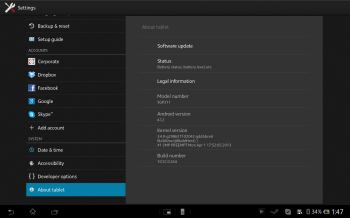




I just got a Tablet Z, and initially had very frequent wifi disconnects due to “authentication problem”.
I have a 2.4GHz/5GHz router, initially with the same SSID and the same password on both frequency bands. I then configured the router with different SSIDs and passwords for the two bands, connected to the 5GHz network, and the problem seems to be gone!
And the bonus is the significant extra speed you get with 5GHz. Briiliant!
I got the tablet Z on pre order, am now on my third unit after two replacements. the first two had faulty front camera angles. first mic had a lot of sound issues, 2nd and third unit have white noise on video recording, skype and voice notes have really low recording volume. now the volume issue is obviously not a hardware issue as it works excellent with google +, ultra clear sound. And the issue of the mic is not common to all units. some units in uk have had these issues, and similarly in other countries. we have been… Read more »
I bought the LTE version last week and this is the best tablet I have owned and used. I had the Asus transformer infinity and compaired to this I wouldn’t even both picking up the infinity. The performance is stunning, fast, responsive, great screen just an all round great device. And take note Asus, when someone say they will release an LTE version of a device, Sony actually DO !
I bought the LTE version for my brother, great tablet, the back will flex in though with a bit of pressure. Good luck finding covers and screen protectors for it though. (barring ebay of course).
I bought one of these for my wife yesterday to use while in hospital (she is pregnant with twins) and it is a superb device. I can’t get over how light it is, the screen is fantastic and its super fast. Well worth it I think.
I might even let the wife use it soon 😉
how does the screen compare to the nexus 10’s 2560×1600 resolution one?
I noticed that you said “The screen is truly stunning, running 10.1-inch 1920 x 1200 TFT LCD (224ppi) it’s possibly the prettiest screen I’ve ever seen on a tablet” Are you saying it looks nicer than the N10’s higher res screen, or that you haven’t used it to compare?
Hey Alexei,
Yeah I’ve used a Nexus 10 and they’re very close, but I (personal opinion) found the color more vivid and the brightness adjustment a bit better. Granted I’d have to see them side by side to be sure, but I’d suggest that I would put the Xperia Z above the Nexus 10 in first place for screen.
Another slight side argument on that point: How much resolution is too much on a 10″ screen?
Could you HONESTLY see the difference between the N10 and the Xperia Z screens?
Yeah fair enough, and big agreement that the pixels aren’t the be all and end all. Just was wondering if you’d used it, as to me that is the reference point for high end tablet screens. If you say that it is as good or even better, then I can be certain we’re talking about a damn nice screen here!
wish they make a 8″ tab, i’m sold 🙂
It’s easy enough to find with a quick google, but it might be worth including the RRP somewhere in the review, especially since you mention it a few times…