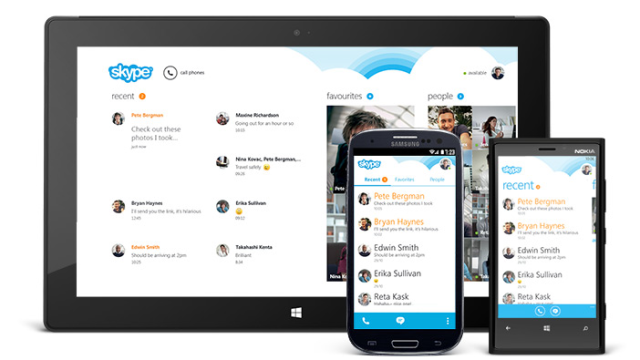
Skype for Android has reached a significant milestone by passing the 100 million install mark on Android devices and they have decided to celebrate by releasing version 4.0 of the app and bringing with it a completely redesigned UI.
Today we’re bringing 100 million of you a step further on our journey into the future. Last week we discussed how Skype’s Mobile Future demands a modern design that puts conversations first, focuses on quality & performance, and delivers a common set of experiences across multiple platforms and devices. Today, we’re excited to deliver in two of those areas with the all-new Skype for Android 4.0.
The app isn’t just a redesigned skin though, as the app has been completely rewritten from the ground up.
There is one thing however that has been bugging a few users. How do I sign out of Skype or find the settings? This seems to have been buried deeper into the UI and you need to go into your profile and then the sign out and settings options can be accessed from the menu.
Skype has promised further improvements over the coming months to assist with performance and hopefully they can address the above issue as well.
I was never a big user anyway, but I have since moved onto alternative such as Google hangouts.
What do you think of the new app and do you still use Skype? Let us know in the comments below.
[app]com.skype.raider[/app]

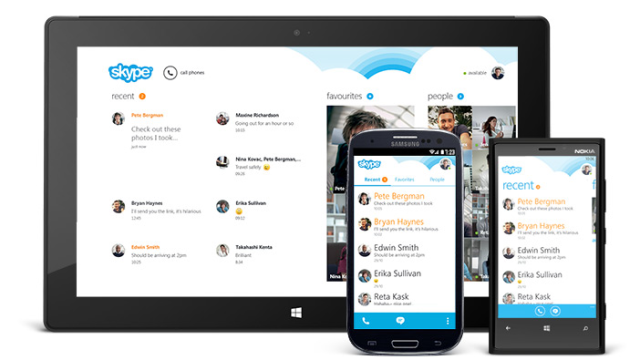



I can’t work out how to logout from the new Skype… anybody? I don’t want it running in the background because it’ll chew my battery.
It was the Android app 2 years ago that finally convinced me to give skype the flick altogether. The fact that you can’t easily log in and out when you need it (you could do it, but it would forget your password so you had to manually re-type it on your limited phone keyboard every time just to reconnect) was a problem back then and if they wanted to fix it they could have done it earlier. They don’t want you to log out, power, or network charges be damned,… Most people have either apple or Android, and since apple… Read more »
Funny. I never have that problem. I get around it by hitting the log out button that has always been at the top right of the main screen….
i’m fine with skype on my xperia z, But who is using skype now 0_o
No Push notification, Consumes more ram and battery, No free Group video calling, Takes ages to send a photo, no integration with contact list…..well we can’t blame as it is now working close with microsoft ;p
Skype for Android drives me nuts. Of the 5 Android devices I have (2 phones, 3 tablets), I’ve never had a version of Skype that actually worked correctly. Either the phone won’t switch cameras, or the video doesn’t work, or the sound doesn’t work. I’d happily use Hangouts or Viber or something else that seems far more stable and reliable, but unfortunately Skype has become a defacto standard for work and family. You’d think the Galaxy S3 and the Nexus 7 would be popular devices to support, but I’ve yet to make a successful video call on either. Anyone else… Read more »