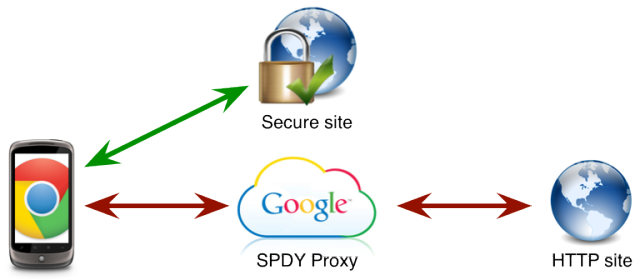
Users of Chrome for Android — not Chrome Beta, where this feature is already available — are slowly beginning to see a limited roll out of Google’s new server-side data compression proxy which can theoretically reduce bandwidth by 50%. We were just given an invite to the feature and have found that depending on the site and its size and image-count the compression lead to a reduction of around 35-15%.
Google says that the proxy kicks in when you view a normal HTTP site, but when you go to a secured site (HTTPS) you bypass the proxy. Chrome connects to the proxy via SSL, which Google says makes for a safer and more secure browsing environment, but given the recent news of governments taking info, Google’s basically adding a hurdle that the NSA will break through anyway.
The compression is also meant to help battery life as your device’s mobile radio isn’t connecting to the internet for long as the page sizes are lower. I highly doubt that any increase will be noticeable, but its nice to think it may be helping.
We found that the compression does leave it’s mark on images, with artifacts making no effort to hide themselves. Google says they’re transcoding all images on-the-fly to the faster WebP format at up to 20% smaller than the original size. That translate to about 20% of the quality being ripped right out of it, but for the most part that really doesn’t matter.
Other compression techniques include the automatic ‘minifying’ of HTML, CSS and JavaScript to rip out any comments and whitespace that might be taking up those few extra bytes.
At the end of the day, if you’re on a mobile data plan that isn’t very generous on data, then this feature is going to help you slightly when browsing the web through Chrome.

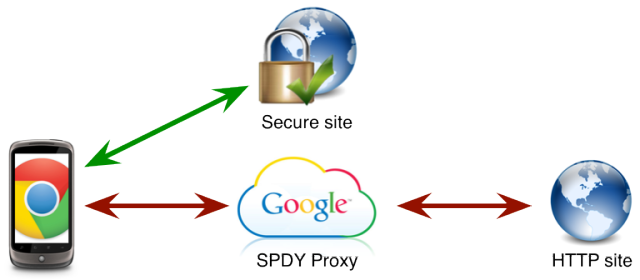



I’ve been using this on Chrome Beta since it came out and have saved around 40%
looks like 4%?
4% for that session but 40% overall.on 1.3GB
I’d be interested how this compares with Opera Mini.
Yeah, do not want to proxy all my web traffic through Google, kthx.
Don’t turn it on then?