
Alongside releasing the Nexus 5, Google has taken the wrapper of the next version of Android, which they announced just over a month ago. Bringing, what they say is ‘Android for all’.
So, what’s inside Android 4.4? Well, as reported last night, the memory constraints on Android have been streamlined. With Kit Kat, Google advises that they’ve slimmed down the memory footprint of Android so that it can comfortably run on devices with 512MB of RAM. Google hopes that this streamlined version of Android will encourage OEMs to bring the OS to devices aimed at the ‘rest of the world’.
There are changes to the launcher which bring about an ‘Immersive experience’. The immersive experience will allow you to see just the book you’re reading, or the movie you’re watching with the launcher hiding the on-screen buttons, a simple swipe along the edge of the screen will allow you to bring back the status bar and navigation buttons though.
Google will be listening! The Google Search bar will now be listening for you to say ‘Ok Google’ when you’re on the home screen to launch voice search so you can get all the information you need.
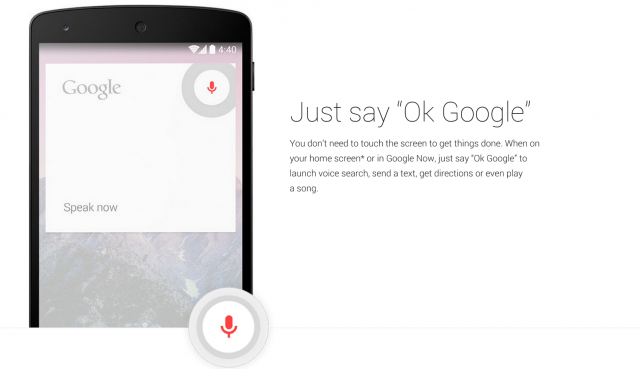
Google has now introduced a new component on the Lockscreen, when you’re watching movies on your Chromecast or listening to music, the lockscreen will display album or movie art associated with the media you’re watching or listening to.
Multi-tasking has been improved throughout the system, the new memory improvements will allow for faster switching between apps.
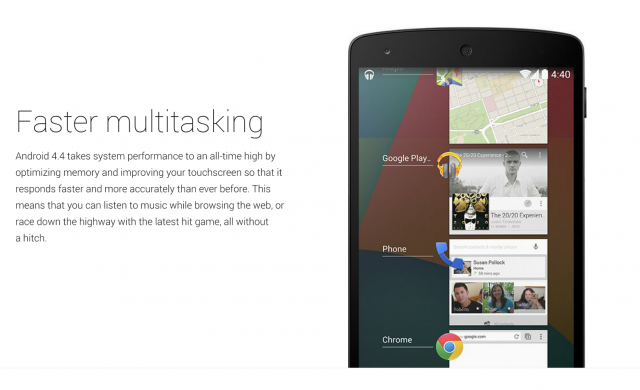
Although they are spruiking ‘Android for all’ the list of Google devices notably does not include the Galaxy Nexus with Google advising that :
Android 4.4, KitKat, which comes on Nexus 5, will also soon be available on Nexus 4, 7, 10, the Samsung Galaxy S4 and HTC One Google Play edition devices in the coming weeks.
Other features
There’s other new features throughout the operating system as well, though some of these are likely to feature more heavily on Nexus devices than on OEM handsets once they make their changes to the Android OS.
These features include:
- New phone app, which prioritises contacts based on the people you talk to most. Nearby places, businesses, contacts and people in your Google Apps domain will all flow through to your contacts allowing you to easily locate the people you want (or need) to talk to.
- Smarter caller ID, where unknown numbers will be matched against local businesses via Google Maps, so if your local locksmith calls you back to confirm an appointment, instead of pondering where this strange call is coming from, you’ll see the business name pop up automatically. We hope this comes to Australia… it should, the data is here.
- Hangouts updated to include SMS/MMS and traditional Hangouts type messages in the one app / layout. This is something we’ve wanted for a long time, and has even been rumoured for a long time, so it’s about time, and it looks good!
- Emoji everywhere. You can now join your iOS using friends and insert emoji characters everywhere you think they’re needed using the Google Keyboard’s new emoji layout.
- Mobility features, which aren’t exactly new, but which are cool nonetheless, like printing on the go with compatible printers, accessing files where you need them, and Google hasn’t missed an opportunity to spruik their version of Quickoffice which allows you to create and edit Microsoft Office (and other format) documents on the go.
All in all, the Android 4.4 update looks fantastic, we’re still going through the complete list of changes in Android 4.4 and we’ll provide a complete list as soon as possible. We can’t wait to see it rolling out on our existing supported hardware, and on the new Nexus 5.
Update:
There’s more we’ve found on the Adnroid page :
– Applications that embed web content now use Chrome to render web components accurately and quickly.
Closed captioning
Downloads app redesign.
Easy home screen switching
Location in Quick Settings
Location modes and monitoring
Low-power audio playback
Tap to pay, built a new way
– Improved software and Nexus 5’s new hardware mean Android responds to your touch faster and more accurately than ever before.*
*Currently only available on Nexus 5
UPDATE 2: Here’s a video from the Android Developers Blog outlining the updates available :


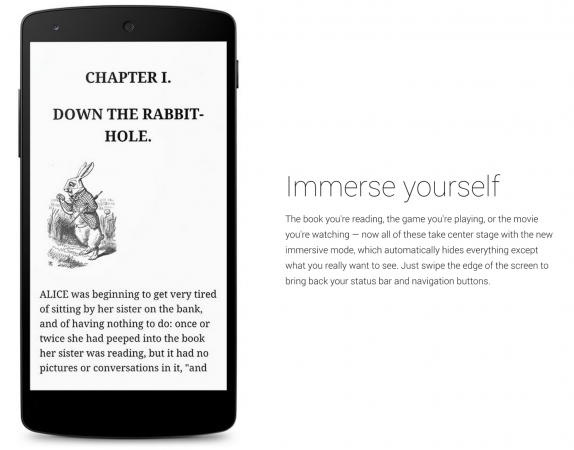
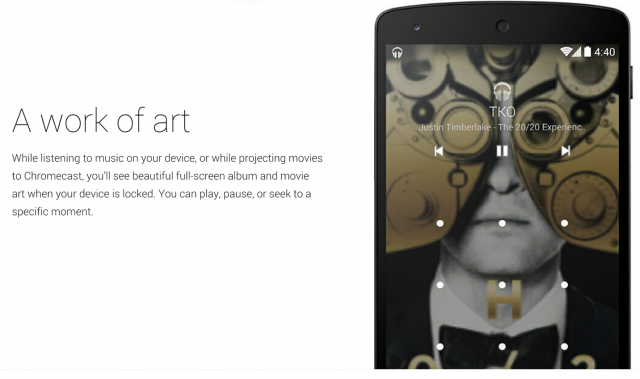



2 simple things I REALLY want to see, selectively copying text from messages and landscape mode for the homescreen and app drawer.
They borrowed a few ideas from TouchWiz I see 🙂
Definitely looking forward to finally using NFC payments.
If only there was a bigger capacity Nexus 5, I would be so there, just for the audio alone. Data caps are too small to stream all day. Hopefully the random killing of background audio apps wont happen as much in 4.4 as it does with 4.3
Ordered 2. Wifey gets one too. Can’t wait.
Why do I get the feeling touchwiz on my S4 will ruin tue experience?
Can’t decide whether to get the Note 3 or the Nexus 5! Such a tough decision..
No sign of tap to pay,…
Other websites are reporting the new tap to pay/NFC payment method.
I put an order in about 20 minutes ago and my order is stuck on ‘processing’. I hope they haven’t sold out.
I ordered mine at 6:30 when I first woke up and only just now was confirmed, so I guess just cross your fingers and hope for the best! I ordered a white 32gb version too, so it may also depend on which model’s most popular.
I just got a confirmation. Woo! I’m glad I decided to check my phone when I woke up early.
Ooops…I just saw this post now 🙂 I order around 615 am and got the email around 8am. Enjoy the phone Avon and Damon 🙂
me too got mine at 9am
Took my order over an hour to process but it has. Hang in there Damon. Has it processed now?