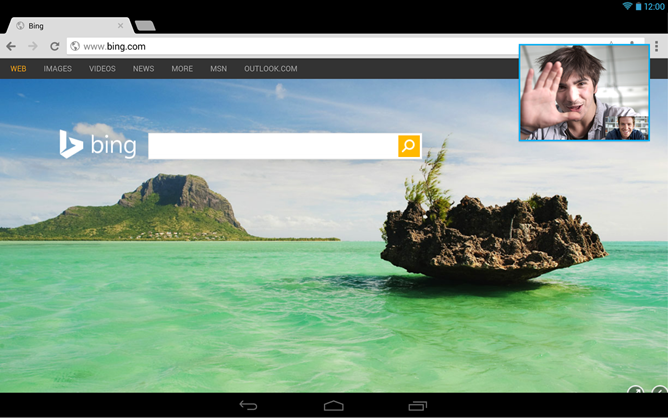
From humble (read: not very functional) beginnings, the Skype app for Android is coming ahead in leaps and bounds, and for the second time in a row, Skype has focused on bringing a better experience to Android tablets.
The first new feature is something that desktop users of Skype will be familiar with. When you multi-task while on a Skype call, a picture in picture window appears over the top of other application windows allowing you to continue to see your video correspondent while you’re performing other tasks. Now, you can do this on an Android tablet as well. The feature, shown in the image above, allows you to continue a video call (or audio call for that matter) while switching to other apps, and you’ll continue to be able to see the video feed (and transmit your video) while in those other apps. The quirk, if it could be described as one, is that you’re asked for permission for Skype to draw over the top of other applications on installing, and phone users will also see this prompt, while the feature isn’t available to them.
For those with a large contact list, Skype have also implemented a pinch gesture which allows you to zoom-out from the ordinary contact list to a quick alphabet selector to quickly jump around your list to locate the contacts you’re after.
There are additionally the following bug fixes and improvements:
- Improved Video Instant Messaging functionality overall, including fixes on latest Samsung phones
- Added compatibility for the Hudl tablet
- Fixed crashes on the Nexus 5
- Drop down filter selections on the people tab are now persistent
This update is available now through the Play Store. If you’re an avid Skype user with an Android tablet, you should jump on this and let us know what you think!

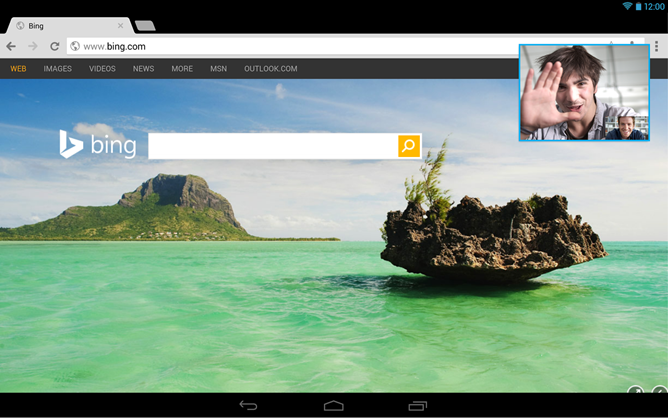



If only people I knew used Skype. 😛