
The road to general availability of Google’s Chromecast has been long and bumpy, but we’ve seen a promising sign this week with the release of the SDK and now rumours pointing towards an international release.
A History Lesson
Google’s first attempt at TV, the 2010 Google TV, was based around Android and paired with wildly complicated remote control units to better deal with translating the touchscreen OS to a non-touch “big screen” (your TV). It hit roadblocks almost immediately, with a number of content providers blocking users of the devices from accessing their content. The platform didn’t fare much better with a second wave of hardware in 2012 from more manufacturers facing an uninterested market.
The next attempt – the Nexus Q – didn’t even make it to market, with Google killing the device before actually putting it on sale. The Nexus Q evolved Google’s attitude towards the media player in ways that can still be seen in the Chromecast though, introducing the controller/receiver device pair concept by which users controlled the device with existing Android phones and tablets, rather than requiring direct input.
Finally, it seems the third time – and a bargain basement impulse-friendly price tag – is the charm. Google released the Chromecast at their ‘Breakfast with Sundar’ event in July last year, and while the event’s primary focus was the release the 2013 Nexus 7, it’s fair to say that the diminutive US $35 dongle stole the show.
The Chromecast went on sale and sold out almost immediately at Google Play, Amazon and Best Buy. It took months for supply to meet demand and even now Best Buy stores seem to have trouble keeping the Chromecast in stock. Google encouraged developers to take a look at the Chromecast API and noted that implementing it was pretty straightforward. The official SDK, however, would take a long time to appear.
After three attempts, it seems Google finally has a winner on its hands, but sales of the device were limited to the US, leading to a number of companies offering to import and sell the device in Australia.
Initial Software
The let-down for many Chromecast owners has been software. When first released, Google limited Chromecast compatability to their own apps – YouTube, Google Music and Google Play Movies – plus a video streaming partner in Netflix, and initially included a voucher for a 3 month trial of the service with the purchase of the device, thought to be a contributing factor to its wild success.
Google soon followed up with an app to help new users install the Chromecast and set it up on their networks. Google’s Chromecast app is pretty basic, with many tech commentators decrying the lack of basic media control functions.
Over the next couple of months, Google added two more big name video streaming services – Hulu Plus and HBO Go, as well as Internet Radio service Pandora (who were actually named at the launch event).
What about the little guys?
As these partnerships were announced, a cloud of concern grew over the Chromecast and our hopes for a swift international release of the device. Most of the deals and partners that Google was announcing were US-only services, and the device was only officially sold in the US. Many surmised that Google might be waiting for local content deals in other territories before making the device available to the world.
Another area of concern was the wall of silence that appeared around the “whitelisting” process by which Google allowed apps to use Chromecast functionality. Despite Google’s encouraging statements that Chromecast compatibility was trivial to implement, with only major broadcasters and “big players” allowed to bring Chromecast compatibility to their apps many developers started to doubt that they’d be allowed to bring the feature to market if they implemented it, and slowed their implementation plans to wait and see what Google would do.
As these questions were raised more and more frequently, many of those who’d purchased or imported Chromecasts – ourselves included – started to sour on the device. Google was taking a long time to do whatever they were doing, and the only real use for a Chromecast in Australia was playing YouTube videos and music on your TV.
The next wave
October brought a surprise in the shape of a new Chromecast-compatible app coming out of the blue. A company called Swishly Inc, published the first game for Chromecast, and it actually worked with two players. It’s thought – but hasn’t been confirmed – that Google owns all or part of Swishly, which would explain how they were able to get whitelisted to access to the Chromecast API.
TicTacToe was an unabashedly basic game, but the promise of Chromecast gaming was real, and quite frankly pretty exciting. TicTacToe was also notable because it was released on Android and iOS simultaneously.
After this, Chromecast development went very quiet for a good three months.
December first brought us RemoteCast, an all-in-one remote control for media that’s playing on Chromecast. It’s actually a feature that the standard Chromecast App from Google should include, in case individual app developers forget to include certain controls.
Google also announced a “Hackathon” in December that would give developers access to a preview of what would eventually become the Chromecast SDK, spurring rumours that a public release of the final SDK was imminent, but it was not to be.
A few days after the event, Google announced that another ten apps had been granted public Chromecast availability:
- VEVO
- Red Bull.TV
- Songza
- PostTV
- Viki
- Revision 3
- BeyondPod
- RealPlayer Cloud
- Avia (Chromecasting via $2.89 IAP)
- Plex (PlexPass required)
While there was a new batch of apps bringing more functionality to Chromecast, users were still frustrated – especially those of us outside of the USA, who again saw a number of US-centric content partnerships but little local/worldwide activity.
My kingdom for an SDK
Frustration grew as 2013 turned to 2014 and there was still no word on the Chromecast SDK from Mountain View. After the slow trickle of apps releasing Chromecast compatibility and lack of public comment on the matter, rumours abounded that that Google intended to tightly control Chromecast functionality and would limit the apps that could use the SDK in order to appease “content partners” and “copyright holders”.
To really leverage the Chromecast and conquer the living room, Google needed to open up the SDK for Chromecast. Finally, just last week on February 4 Google finally did just that, and launched the Google Cast site with developer-friendly descriptions of the actions required to implement Chromecast compatibility (or “Cast” as the protocol seems to be known) alongside feature documentation, resources and recommendations.
The release of the Chromecast SDK has been slightly hampered – at least with Android devices – by requiring devices to be running Google Play Services version 4.2, which has been rolling out in a staggered release to devices since the announcement of the SDK to developers, meaning that some are holding back awaiting news that the rollout is completed.
Now that we’ve had a few days, what Chromecast Apps have appeared?
The most long-awaited app has to be AllCast from Koushik Dutta. There are more apps out there, though – here’s what we’ve found:
- AllCast (Free) and Paid – Local Video/Picture/Audio streaming from your phone or tablet
- Audior for Chromecast (Beta) – apparently a free and open music sharing service
- DailyMotion – featuring over 30 million videos
- Dayframe – a digital photo frame
- YTMovies-Pro and YTMovies-lite seem to be a way to a semi-curated list of full movies on YouTube
- MovieBox is imilar to YTMovies, with a list of movies, documentaries, films, tv shows etc
Forthcoming
A number of companies have also promised support for Chromecast.
Our personal favourite is Shifty Jelly, who tweeted on the day of the release:
Hey all you excited Chrome Cast people! We’re in the final stages of testing our app, and hope to release soon. Not today soon, but soon 😉
— Pocket Casts (@pocketcasts) February 4, 2014
– so, it’s coming. If you want to know what it looks like, Ausdroid took a look at Pocket Casts with Chromecast back in August.
The Wikipedia page for Chromecast is also quite helpful in identifying a number of other apps:
- Aereo – offers live TV streaming, but only within some US markets
- AOL On – features AOL Video
- Blip – an video content site houses web series.
- Devour – a video aggregator, although there’s no sign of an Android app on their site
- Fandor – film reviews
- Media Browser – another local media streamer
- Play On – a streaming video service that claims to aggregate videos from other sources
- Simple.TV – streaming video store
- Split Browser – an app that runs two browsers, side by side (it costs $4.50)
- Tiny Cam Pro – an IP Camera Viewer (costs $4.49)
- Tonido – a cloud file viewer
- Twitch.TV – streaming e-sports and games
- Vimeo – a player for the popular streaming video site
- Web2Go – an audio news aggregator
- Zattoo – an IPTV service
It’s clear that a number of developers and companies have been waiting to get their hands on the SDK for a long time, and we’re looking forward to seeing these apps and more released in the coming weeks.
If you’re a developer adding Chromecast functionality to your app, please get in touch.
Local release?
We’ve been reaching out to Australian broadcasters, and found that Chromecast support in their apps seems unlikely until it’s officially on the market in Australia.
An international release of the device seems likely to finally happen in the next few months, with UK retailer Curry’s claiming that they’ll be selling Chromecast devices from March, so we’re hoping that’ll lead to an Australian release soon after, and rumours are reaching us today that Telstra is interested in the device for an Australian launch.
We’ve also heard that Google’s Sydney office is fully kitted out with Chromecasts in meeting rooms – a further encouraging sign that the device is finally nearing release – and that Google themselves have some big plans for Chromecast. Unfortunately, nobody seems quite ready to tell us what those plans are just yet — we’ll have to wait and see.
Do you own a Chromecast? Have you heard of apps with Chromecast compatibility that we haven’t covered here? Have you tried any of these apps? Let us know in the comments!



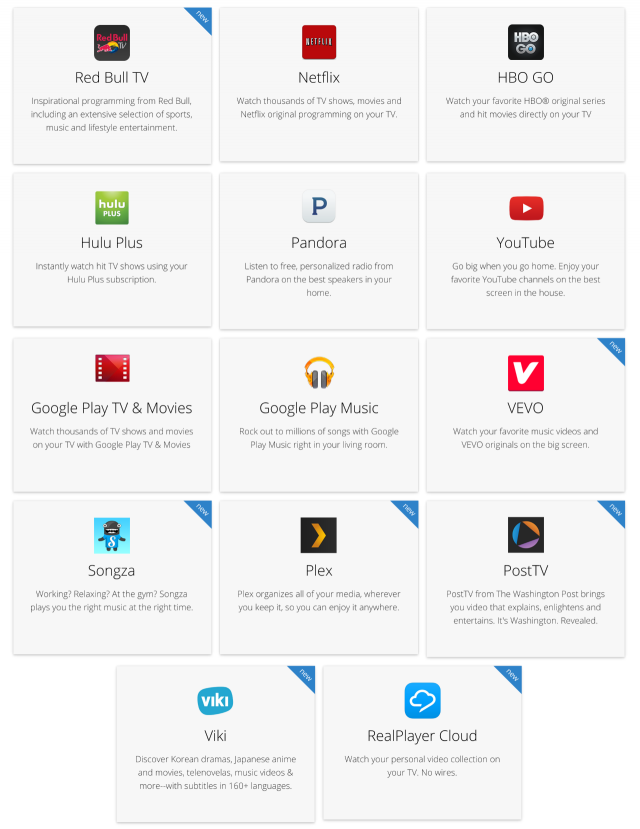



I have one. Use it a little. But there’s a lot of shortcomings that get in my way of using it all the time. One being the device has hardwired DNS settings which gets in the way of using some services with it. Another is the limited grunt and codec support the device has, which impacts my use of it with Plex (720p max and it doesn’t support things like lossless audio formats). It being wifi only also gets in the way. Hopefully compatible devices from third parties appear that can solve all these short comings. And I guess hopefully… Read more »
The hardwired DNS can be got around via blocking Google’s DNS is address in router.
Initially I had issues with Plex, but with updates from Plex I haven’t had issues.
Somewhat. They fixed the chromecast output in Plex to 720p because of its issues handling 1080p streams. Not the most ideal solution.
Has anyone successfully got one from Fishpond? I ordered one but it never showed up – when I contacted Fishpond they sent me an email saying “We’re sorry to advise that our seller is not able to supply your order” and are refunding me. From the reviews that’ve been posted there recently it’s starting to look like a case of a dodgy supplier who is selling stuff they can’t provide…
I got mine from them, it was quite some time ago though (Oct/Nov 13).
OK, so some people have managed to get them without any problems. Hopefully it’s just a temporary supply problem for that seller then.
The problem is they use 3rd party suppliers and they do not vet those suppliers. e.g. mine used a hotmail address as their contact details… It looks like they are trying to be an Amazon but failing. They have now refunded me at least but still very disappointing, i will not be going back to them for anything.
Received two from Fishpond that arrived in early December last year
I just checked Fishpond, they still have really good reads as their supplier for many products yet these people are not responding to customers nor to Fishpond. Totally dodgy. They know they are selling products that are not going to be supplied.
I absolutely love my Chromecast. Bargain. A total steal. I can’t wait for greater support here in Oz!
Have a Chromecast that I was able to get during the Amazon shipping period and I love it. A router with VPN setup and I am streaming from Netflix and loving it.
Allcast is pushing video upside down and problems connecting etc however that may have changed but really for me XBMC app or even better a generic app that finds shared media libraries and tells Chromecast to go get it would be brilliant.
Youtube also is well used these days thanks to the Chromecast. No TV should be without one.
For XBMC I recommend a MINIX Neo X7 Android PC. Had one for 2+ months and it has been excellent
You got Netflix working with the Chromecast in Australia? I thought it was a massive hassle because Google locks in the DNS on the Chromecast meaning a VPN won’t work. How did you do it? Any link to a guide?
One solution if you have a router with iptables is to redirect all calls to google DNS ips to the ips you want.
On my router iptables would stay, so based on info on XDA, I set the router to redirect the Google’s DNASis address to a non existing local it. The chroma St then will use the routers DNS.
I bought myself a $16 Dlink router and put dd-wrt firmware on it. I paid for a good VPN service for a year and set it up on the router.
The router connects to my normal network so in this way I have a VPN network as well as normal network, anything attached to the VPN network goes via the VPN for added privacy and to appear in the US. Much easier than playing around with DNS and other settings when switching back and forth.
Yeah I’ve read about dd-wrt firmware for routers. Was it difficult to install?
Nah, in this case it was just apply the firmware file like you would a dlink one. Add the VPN settings into the system via the manual method (vpn supplier fully documented it) and it worked. I have the chromecast and phone on the VPN, if I pulled my finger out I could update routing tables on the Dlink to work with my internal xbmc and plex servers but why bother.