
The Google Search app on Android has been getting updated fairly regularly of late, the App separated into the Google Now Launcher in late February and during that time Google also added support for ‘Ok Google’ for other languages besides English(US) including it seems English (Australia).
That’s right, you can now set your language to English (Australia) and still get all the cool ‘Ok Google’ commands from the Google Now launcher that you’ve previously had to rely on a dodgy US English setting for. To set English (Australia) as your default language, open Google Now and tap on the ‘three dots’ menu and select settings. Once you’re in there tap ‘Voice’ and then ‘Language’ you will then have to select English to get a selection of the various English dictionaries available and select English(Australia).
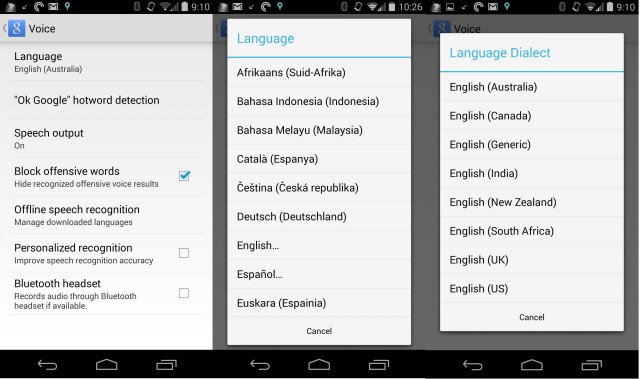
From the last update to Google Search in late February the uses for the ‘Ok Google’ command got a few new features. From that update you can now just say “OK Google” – when you’re on your home screen to trigger voice input. Then either complete your search query or issue commands for your phone, like ‘send a text message’ or get directions. Unfortunately the ability to get your phone to play a song is still limited to the US, UK and Canada.
With additions of support for English (Australia), as well as the recent addition of some Australian sports, it looks like Google is really trying to make some moves towards making Google Now more compatible here in the land down under. By the same token Google has also been doing this same thing in countries around the world, we can only hope this move away from Google Now being a mainly US-centric product continues.




What about Google everywhere for Australia, I’m a Quadriplegic and could definitely use it now, on my Gallery Tab 12.2 any tricks or advice
Won’t work on my stock note3. S voice conflict maybe?
i found the hotwords either didnt work or were way to sensitive eg constent false positives, ill keep on device to watch what updates come out
I was able to set Australian English, but ‘OK Google’ at homescreen isn’t working 🙁
The critical question would be, does it recognise “arvo” in the context of Google Now?
If not, then it’s not really compatible with australian English, is it?
(just checked, nope)
I got “Ok Google” to play music through Google Play Music with Australian English selected. The first time you attempt it you’re prompted to choose how you want to play the song. After that, it works as it should.
Happy times!
I’m able to get it to play music with English (Australia). Mind you it’s a bit difficult to get it to play artist with odd names, but that was the case with English (US) too.
Whilst this is great, I’m still waiting for them to let us choose Australian English for the Google keyboard. How can this not be fixed by now? Having to long press the £ symbol to get $ is utterly ridiculous.
English (US) keyboard works fine on any language setting. read below for steps.
You can change this with play store apps if you are rooted
I’d really like the voice commands to work when you don’t have an Internet connection. I don’t understand why setting an alarm requires reaching Google’s servers …
You need to download the language pack, then voice works offline
I have. I’ve tried this in the past and it hasn’t worked. All 3 English (US, UK and AU) are downloaded to my Nexus 7. Settings -> Voice -> Offline speech recognition is where that setting is.
Turn off wi-fi, hit the voice icon (or now say “OK Google”) and you get a nice little message saying “Can’t reach Google at the moment”. Silly.
there is quite a few features missing when you set it to AUS english or anything but US though isnt there?
It used to be the case, However I was using UK and still getting shipping and flight notifications I think.. Hopefully the AUS setting allows these things.. we’ll see.
If they really want to make it Aussie compatible, need AFL footy! Enough Said!
Okay, Noticed Hot word support last night. Very cool. I had been using US english to get it but the recognition was a little off. Aussie English seems to work much better so nice to get Hotword detection back.
Did you also notice that there is an option to personalise Voice recognition? I.E. it will learn from your own interactions!
I’m keen to see just how the personalised (haha or “Personalized”) recognition stacks up. What it does, how it works. Will it ask me if it provided the correct response?
The americanised spelling throughout settings can be avoided by changing system language to UK.
And then my keyboard defaults the currency symbol to pounds. Anybody know how to use Queens English and get the dollar symbol as my default currency?
Yeah easy as..
1. Settings > Language & input > English (United Kingdom)
2. Settings > Language & input (Keyboard & Input Methods) > Default > English (US) – Google Keyboard
3. Settings > Language & input (Speech) > Voice Search > Language > English (Australia)
Correct spelling, correct keyboard, correct voice search.
You can also change voice typing input method to Australia, and download offline speech files for Australia.
Sorry, should have been a little more specific. With the English (US) keyboard the auto-correct dictionary replaces ‘s’ with ‘z’ (recognise -> recognize), e.t.c. I suppose I could download a custom dictionary to get around this but really it shouldn’t be hard for Google to give us an English (AUS) keyboard with a Queens English dictionary and the dollar symbol as the default currency. Edit: That’s exactly how I’ve had my phone setup and it has used the wrong auto correct in the past. I just checked now and it is not auto-correcting at all but gives me the option… Read more »
I agree completely, I don’t know why we can’t choose AU as a setup wizard option and have it all ready to go. You can get the spelling right though, if it’s set to US spelling you can change it. This is clunky because there’s two different spelling methods in android, one through the keyboard and one through the system, so you can actually have your keyboard suggest one spelling, then the system underlien it red as being incorrect. *facepalm* System spell check first 1. Settings > Language & input > Spell checker settings > globe icon > English (United… Read more »
Thanks, that does seem awkward. Going to fix now, be back in a few hours once I’m done poking through obscure menus.
spend the money and get a swift keyboard they have English AU
It is nice to have that option. However, I already paid for an Android powered smartphone, it’s not unreasonable to expect it to come with language options for my country.
A US keyboard will result in incorrect spelling for Australians because in the US they use ‘z’ in place of ‘s’ for certain words.
eg: capitalize (capitalise)
This is why many Australians resort to using UK English as their default input method.
have a look at my reply to Joshua Hill below, you need to change the spelling of the US keyboard using the UK add-on dictionary. I’ll edit my post above so anyone using those instructions in the future doesn’t miss it.
Jeepers. Ok I’ll give it a go tonight. My lunch time is precious and I’m keen to read up on all the Google wearables stuff! Thanks.
It worked! Great advice. Google really needs to clean this up properly.
Then you get a pound currency symbol & fahrenheit temp, and even if you change google now, there is no English AU in settings/language & input
read the other replies ^^
We use the US keyboard layout in Australia, you can set that on your phone.