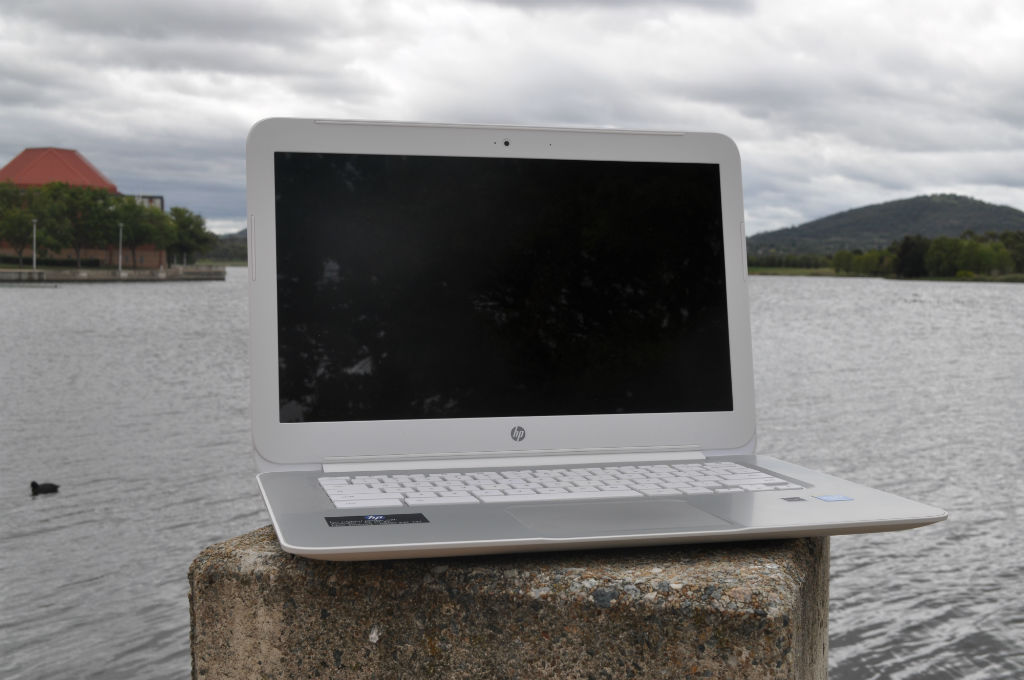
Haswell means more power for longer, but is it worth the higher price?
HP joined the growing list of OEMs manufacturing Chromebooks with the HP Chromebook 14(14c001tu) back in March last year. They’ve since followed up with the Chromebook 11 and a Chromebook 14 followup the HP 14-Q002TU. It has upgraded hardware and a more interesting array of colour options, but it is at its core still a 14″ HP laptop, modified for use with ChromeOS.
HP still ships more laptops than most manufacturers could ever dream of, but with Windows 8 sales on the decline and customers now interested in what this ChromeOS platform can do, thanks, in part at least to the ill-advised ‘Scroogled’ campaign that Microsoft ran, which effectively just advertised the platform.
Unlike the previous Chromebook 14, the new model has no removable battery, but still comes in a slick looking plastic shell. There’s no manual included in the box but if you need to you can jump over to the HP support website to get support on your new Chromebook.
So, is the HP Chromebook a worthy upgrade on the original and is it worth the $449 price tag that HP is asking?
- Nice feeling plastic casing
- Keyboard is nice to type on
- Excellent battery life
- Screen is washed out
- 2GB RAM is limiting
- Weight
- Touchpad
Design
Let’s start basics – Colour. HP decided to go with Colours for the HP Chromebook 11 and 14, the HP Chromebook 14 comes in three colour options : White, Coral(Pink) and Turquoise. It’s a personal preference but the review unit supplied was a classic white and well, it shows up everything. But, the plastic material that the Chromebook 14 is made of is quite easy to clean though so that’s a good thing.
The feel of the plastic on the Chromebook 14 is also quite nice and well ‘warm’, making it a very nice and comfortable device to use for long periods of time. Despite having a plastic shell, the Chromebook 14 is heavy, especially compared to the smaller screened Chromebooks available, but it does seem to add a certain gravitas to the unit and make it feel more solid, but in the end, it’s a factor to think about.
The design of the Chromebook 14 is very reflective of the current range of HP laptops, but the sloped back into the hinge of the Chromebook 14 is pleasing to my eye. HP has decided to stick a massive chromed logo onto the back of the Chromebook 14, which definitely sticks out, especially on the white lid. There’s one other HP logo on the Chromebook 14, sitting just below the screen so you definitely get a reminder you’re on a HP whenever you’re using it. After using Google made devices – the CR48 and the Chromebook Pixel for an extended period, which are unadorned with any extra logos, HP could certainly learn something from them.
The bottom of the Chromebook 14, as well as being the place you’ll find the dual speakers, has a nicely textured finish which normally you won’t even notice, but it’s nice to have a good looking bottom ;).
Hardware
Under the hood, you’re looking at an Intel Celeron 2955U Haswell, Dual-Core processor clocked at 1.4GHz to power this beast and well, Haswell means great battery life, but we’ll get to that. Complimenting the processor is 2GB of DDR3 RAM, is this enough? Well…we’ll get to that too. A 16GB SSD is included which seems to be a staple of the current and previous crop of Chromebooks and you get a 14.1″ 200 nit brightness display with a 1366×768 resolution in a 16:9 aspect ratio.
There’s the usual ports – 2 x USB 3.0 and a single USB 2.0 port as well as a 3-in-1 card reader which supports SD, SDHC and SDXC cards. There’s a HDMI port for running Video out to an external display and a 3.5mm jack which doubles as a microphone jack, not that you need one with a built-in microphone and 720P webcam included for video conferencing, which as this is a Chromebook, means Hangouts which look great with on the HD webcam.
Display
HP make the largest display available for Chromebooks, basically if you want a large screen – albeit, not a high resolution screen – then the Chromebook 14 is the one you’ll want. The Chromebook 14 has a 200 nit brightness screen and as mentioned it comes with only a 1366×768 resolution and it’s that ‘low’ resolution that’s to blame I feel for what seems to be a poor screen. Once it’s blown up to 14″ it’s really at the point where using it becomes more chore than pleasure.
HP gave the Chromebook 14 a 16:9 aspect ratio which departs from the 3:2 Aspect Ratio that Google recommended in their Halo device the Chromebook Pixel, but with most Chromebooks being minorly re-engineered mainstream laptops, this isn’t surprising and hey, it’s not bad when watching a video.
Keyboard and Touchpad
It has a very nice to type on keyboard, the touchpad however is pretty awful, it’s smooth to use and general use is no problem but when trying to perform any fine work on it tends to be an exercise in frustration. Thankfully the Chromebook 14 can have an external mouse attached with no issues.
HP did choose to remove the Caps Lock button on this latest iteration of the Chromebook 14 which is a good sign, although a minor one, but when you’ve signed on to use ChromeOS, you take everything. The only poor decision that HP made with the keyboard on the Chromebook 14 is that the arrow keys are half-sized and easy to miss.
Sound
You get speakers and a dual purpose 3.5mm jack on the Chromebook 14. The speakers are mounted on the bottom of the Chromebook 14 and tend to be a little muffled due to their positioning. The feet on the bottom raise the Chromebook a little, but not enough to get a good reflected sound coming back up.
If you’re after a great audio experience then the Chromebook 14 isn’t for you but it does the job and for me and in fact most people a reliable, basic sound system is all that’s needed and the Chromebook 14 delivers.
If you have a decent set of headphones the audio sounds a little better and quite frankly this is the way you’ll be listening to music and video the majority of the time anyway.
Connectivity
The Chromebook 14 comes with all the usual connections you’ll want – except SVGA or mini-display port out, but then most Chromebooks don’t come with this option, instead HP optied to include a full-size HDMI port.
Also missing is the RJ45 Ethernet jack which made the original Chromebook 14 a great decision for businesses which operate in an office environment with a traditional LAN setup, also for hotels which operate a wired LAN with no WiFi options, although most of those have gone the way of the dodo.
What the Chromebook 14 does have is dual-band WiFi (802.11 a/b/g/n) and Bluetooth 4.0, so you can connect to almost anything wirelessly, although an AC WiFi connection would be appreciated these days.
Storage
On any laptop you purchase these days a 500GB Hard Drive or 128GB SSD is almost standard, which is why Chromebooks coming with a 16GB SSD is still quite frustrating. Google offers 100GB of Google Drive storage (valid for 2 years) to try to make up for this but it really doesn’t, especially since HP decided to not include any inbuilt 3G/4G options on the Chromebook 14, so if you’re not in range of Wifi you’re out of luck.
On the flip side of the coin, having next to no storage on the Chromebook 14 is a boon, if you don’t store things on the ‘hard drive’ then you’re quite willing to power wash the machine – similar to rebuilding back to factory settings – if anything ever goes awry and with ChromeOS performing a power wash is extremely simple and fixes a lot of issues, simply sign back into your Google Account and you’re off and racing.
The Chromebook 14 does include a 3-in-1 card reader and flash storage is relatively cheap, so purchasing a spare SD, SDHC or SDXC card to keep in your Chromebook is no big deal, but then again just including a larger SSD would negate the need to do this. Of course with USB 3.0 ports included, you can connect an external Hard Drive or USB key with no issues and start backing up or playing files from it wth no issues.
But, Chromebook afficianados are at heart tinkerers and it should be no surprise that someone has already looked into and successfully upgraded the SSD in their Chromebook 14. Just remember that updating the SSD in a Chromebook will play merry hell with your warranty.
Performance
ChromeOS is fairly lightweight and runs pretty decently on any platform, indeed the original Chromebook – the CR48 – is still kicking along fairly well, but there’s a problem with the current crop of Chromebooks – 2GB RAM. With 2GB RAM the Chromebook 14 runs fairly well, until you open up more than say 10 tabs in your browser. Add a couple of packaged Apps on the side and you’re in real trouble.
Looking around it appears that if you did want to take an upgrade path with the Chromebook 14, such as with the SSD you’ll run into issues with users reporting that the RAM module is soldered in. A shame, but it is what it is and making too many updates hardware wise to a machine that has an RRP of $449 is not the most cost effective decision.
But in terms of pure speed, the HP Chromebook 14 is no slouch, boot times are what you’d call blazingly fast and you can be up and going in no time, from a cold start the Chromebook 14 boots in around the 7.5 second mark.
Battery
With the new Intel Haswell chipsets, you’re in for a treat if all day computing is what you’re after. Though you’re not running games or other really high end applications you will be looking down the barrel of at bare minimum 8 hours of solid typing and web surfing while connected to WiFi on the Chromebook 14.
Google and HP promise at least 9.5 hours of battery life on the Chromebook 14 and in my testing I found this more than accurate. Even after typing, surfing the web and watching videos on it all day, I closed the lid (not shutting it down) and re-opened it the next morning and made it another two hours before it really started insisting on a power outlet.
In short, Intel is awesome and Haswell is the saviour of people needing to be on the go with a work laptop everyday and to that end Chromebooks are ideally suited for work. Lack of high-end gaming and other distractions do indeed make for a highly productive time.
- 14” HD2 BrightView (1366×768) Display
- Intel® HSW-U Celeron 2955U with Intel HD Graphics
- 2GB RAM
- 16GB SSD
- Front-facing HP TrueVision HD Webcam with integrated digital microphone
- Full-size island-style Keyboard
- Audio combo port, 3-in-1 SD card reader, 2x USB3.0, 1x USB 2.0, HDMI
- 34.4 x 24 x 2.06 cm @ 1.9KG
The Chromebook 14 has some flaws, the screen is washed out and not ideal, the touchpad is not as responsive as it could be, it struggles with only 2GB of RAM at times and lacks internal storage, but it does have its pluses.
The large screen and simple design makes the Chromebook 14 a very attractive package. The keyboard is comfortable to type on and touchpad functional for every day use. It’s got Great battery life and it’s fairly zippy for the most part, and even if it slows down a quick reboot fixes the response.
In the end the Chromebook 14 can only be described as a well built machine from a company with a history of making mass market laptops for a decent price.
Recently the Chromebook 14, which was launched with a $499 price tag has been dropping to below the $400 mark, and at this price it’s certainly worth it to look at for someone with basic computer needs. The argument can be made that the majority of computing that non-technical people do these days is on the web anyway – ‘the Facebook’ and checking weather, paying bills etc – and at a reduced price why not look at the Chromebook 14?
The Chromebook 14 if you can get it on-sale is a good buy, especially if a 14″ screen is what you’re after on a laptop. If you’re in the market for a Chromebook or even a laptop, you’d be doing yourself a dis-service by not checking it out.


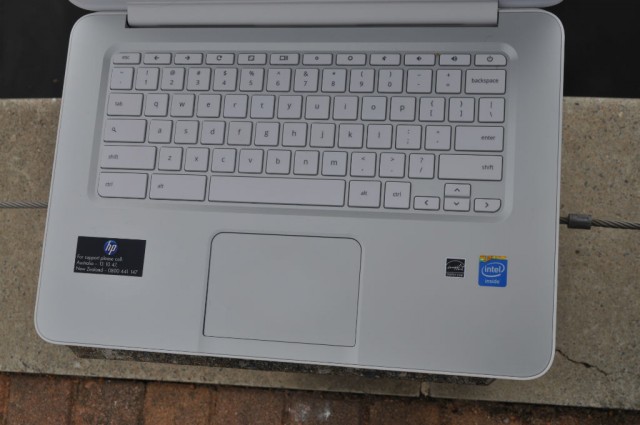






Do you need a loan ?
Personal Loan, Business Expansion?
Business Start-up Capital?
Debt Consolidation?
Hard Money Loans?
loan for any thing ?
LOAN APPLICATION FORM…………
(1)Full Name:
(2)Country:
(3)State:
(4)Address:
(5)Occupation:
(6)Amount needed:
(7)Loan duration:
(8)Loan purpose:
(9)Telephone
Send to the via email:[email protected]
What would be your number one Chromebook at the moment then?
Chromebook Pixel still(4GB RAM, high resolution touch screen). But In the range available in Australia I want to use the Acer C720P before making any decision, also the Toshiba is supposed to be very nice too.