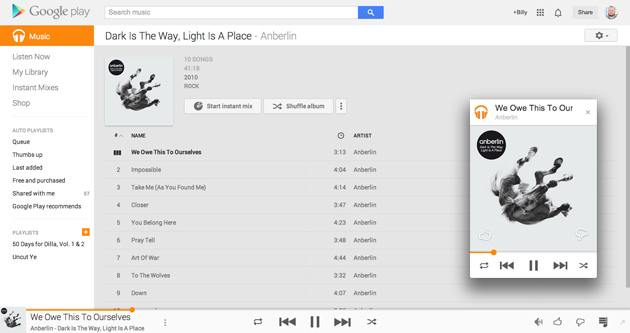
Google has flipped the switch on its end, enabling Google Play Music users to upload tracks to the cloud music service through a browser. The addition does require users to flip a switch on their (browser) end as well, but it’s easy to do:
- In the Labs section of the menu, there’s an option for Google Play Music for Chrome.
- By ticking the appropriate box will allow for both drag-and-drop and manual song additions without the need to use Music Manger companion app.
- Then by clicking the “Add Music” button at the top of the UI will also give you the option to choose folders that you’d like synced automatically.
Google has reminded us that the Music Labs feature has other goodies for users to explore as well. Users can also find an option for a handy mini-player by clicking the arrow in the bottom right corner of the web app, so users can see what’s playing or skip songs from any tab. Users can now also download songs, albums and playlists directly from the web.
The Mountain View folks have also added Info Cards to Movies and TV shows for added details on the actors in a particular scene, though of course, the media you’re watching has to enable this feature for it to be available when you press pause on a mobile device.
What do you think of Google enabling these new features on Google Play Music for Chrome extension?




Holy Crap!!!! i just lost about 4 hours of work time today playing with the new features… this is by far the best music service by far.. the ability to mix purchased and uploaded into play lists (and simply) is soooo fun. I didn’t realize until today you can actually change the cover art, song title and everything! go Google!!!
I’ve never really understood the benefit of uploading all my music to Google only to have to use up data quotas downloading it again. Why is this seen as useful (serious question BTW)?
The uploading feature is very important for chromeos devices, replacing the need to use another os.
I’ve never really understood the benefit of a mini player. If I need to switch to it to change tracks then why wouldn’t I just switch to the active tab of the main player?