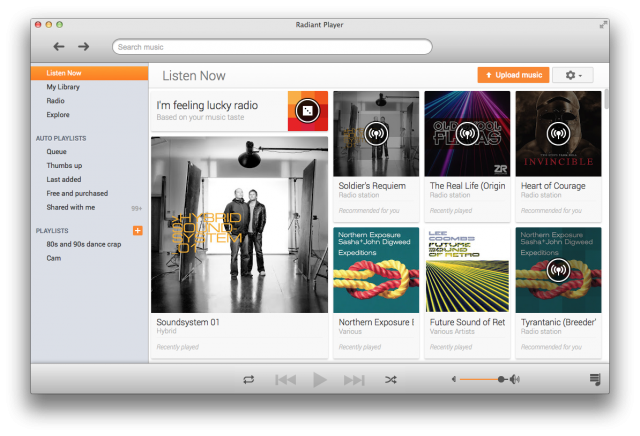
Google Play Music is a service that we’re quite fond of on Ausdroid; yes, it’s just one of many streaming music players, but this one is Google and its well integrated with our Android devices, and so it gets pride of place. However, we don’t just listen on the go; listening around the Ausdroid office is enjoyable (and helps break up the clacking of keyboards…).
Playing via a tab in Chrome (or whatever browser you use) works quite well, but when you’re flicking between multiple tabs and closing windows all the time, it’s easy to close off your Music tab, and boom, there goes your playlist.
Until recently, I’ve been using an app called Google Music which basically wraps a native application window around a webview of Google Play Music. It’s nothing fancy, but it works fairly well, however you can tell it’s just a webview; the app doesn’t behave like a normal Mac app, and it really doesn’t tie into the Mac experience in any way shape or form.
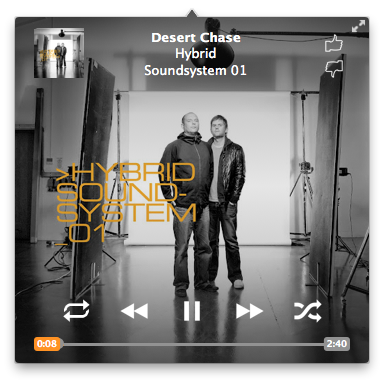
However, Radiant Player does. Included in its features are tie-ins to Mac’s notifications, a mini-player that sits in the Mac menu bar (shown above), automatic scrobbling to Last.fm if you’re a user of that service, as well as integration with the music controls that feature on most Mac keyboards, allowing you to pause, rewind or fast-forward music at the touch of a keyboard button – a feature that iTunes users will know and love.
Radiant Player is free to all, and better yet, it’s open source; head on over to Github to download it or grab the code if you’d like to have a play.

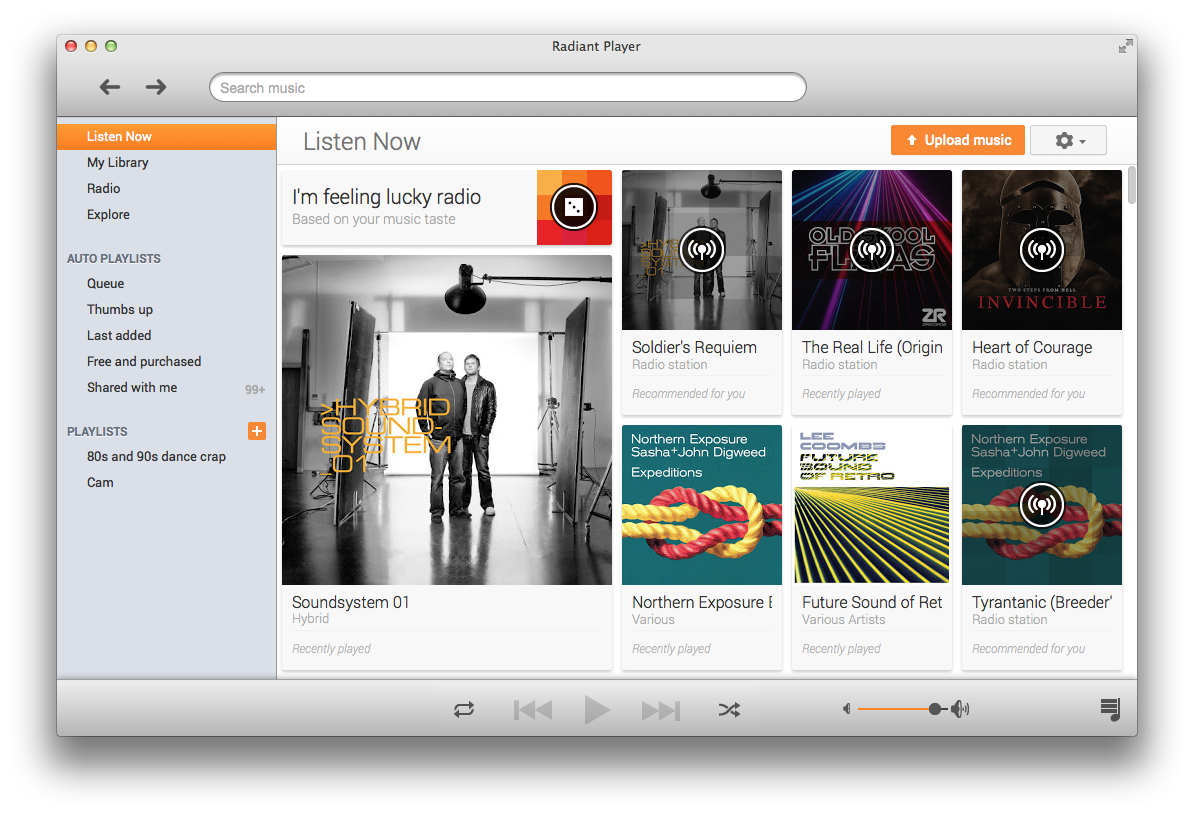



On a PC you can just use Chromes “Create application shortcut” (under the Tools menu) so it looks like its own app. You can also install the sway.fm extention to get the media keys working. Might also work on Mac, not sure.
https://chrome.google.com/webstore/detail/google-play-music-tab-clo/ckclfldnjoefbibhhbdklbddhnehdgol
This is a good chrome extension so you don’t accidentally close the play music tab.
And if your on Linux try http://nuvolaplayer.fenryxo.cz/home.html
I wish someone had done this for PC.