
The Gmail app has had a bit of an update today. Besides a number of UI tweaks, bug fixes and feature changes, one of the most-requested features – Save to Drive – has been implemented.
You can grab the APK here and take a look to check out the changes. Gmail’s pull-to-refresh animation now matches the version seen in the Google+ app, and you’ll now find that Settings, Help and Feedback are now in the navigation drawer (a welcome change Google’s been implementing slowly across all their apps recently) instead of hidden away in the overflow menu. Once you’re more immersed in the app you’ll find that your account switcher looks a bit sexier, with avatars shown for your various accounts.
The update fixes a few bugs, particularly around viewing attachments, and communicates more of the warnings and labels seen on the desktop interface to mobile users. It’s also said to handle right-to-left user interface layout better. It’s just another step to making Google services a seamless experience regardless of the platform you choose to access it from.
What do you think of Gmail 4.8’s changes?




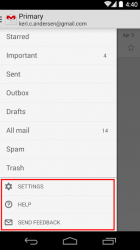
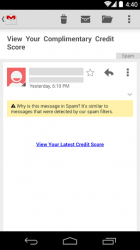



And yet, still no way of turning off conversation view…
I wish they’d include the capability to email contact groups in the Android app. You can only do that on web Gmail at present.