
Last week Google+ received an update which added a whole host of changes to it. The change to the UI of Google+ was so extensive that the changes and improvements within Google Photos was passed over by us and many others.
I was just like many others and was so involved with checking out the new Google+ UI (I also wonder where they are going with this, such a short time after introducing the hamburger menu) that I didn’t go into the Google Photos app and check out the changes in there. First thing is to find the Photos shortcut down the bottom of the screen in the Google+. Hidden down the bottom of the “Everything” list are three small shortcuts, Photos, Locations and Events. Not easy to see and considering Google seem to be trying to condense all their services into their Google+ app it seems a strange design choice.
The new update brings:
- Create a new movie from backed up photos and videos
- Create your own Auto-Awesome, hereby dubbed a Manual-Awesome
- Create your own mix of images using between 2 and 9 backed up images ala Instagram
- Stories
Selecting the “+” sign in the action bar at the top brings up a menu to create a Movie, Motion and Mix. Select movie and you can then choose from backup up movies and photos to create your movie with. Once the movie has been made you can then select the filter that is applied to the movie. The available filters are action, glamour, lo-fi, memory lane, modern pop, punk, showtime, silver screen, the great outdoors, urban landscape, vintage and others. Google will also add music to the movie which can be changed from a variety of options they offer. It is interesting that if you take the images holding your phone portrait then the movie creator will turn the images/movie 90 degrees. If you are taking the time to make a movie maybe rotate the images beforehand.
Selecting motion gives you the ability to combine anywhere from 2 to 50 photos to create your Manual-awesome. This series of images can be downloaded and shared just as the Auto-awesome photos can be. It is downloaded as a gif file and the difference between this and an Auto-awesome gif file is that you can alter the time of the transitions between all the images by shortening or lengthening the time of the gif. I’ve always found the Auto-awesome feature to be fairly random so the ability to create your own gif file is a welcome addition.
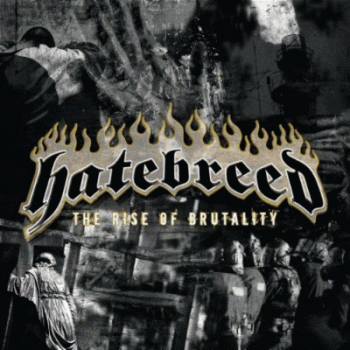
Instagram and others have allowed people to combine images into a grid within a frame to share with other users for quite a while. I’ve always thought this was handy, a way to show people several pictures from an event with just a single image. Not having an Instagram account I’ve felt left out, until now. Selecting Mix allows you to use between 2 and 9 images to create a collage of images within a single frame. Filters can be applied to these images using the edit image function while viewing the image just as you would for editing a normal photo within the photos app. Unfortunately you cannot change the centring of each image in the collage so sometimes it can crop off a part of the image require- eg. your head.

The best part of the update last week in my opinion was the photobook function. After coming home from a holiday, function or trip Google+ will automatically combine the images and videos from the trip to create a photobook or as Google term it, a story. You can edit this by inserting images and videos, adding comments to the images and then share it with others. It is slightly disappointing that you cannot download this as a movie file for other types of sharing. For this reason I could not figure out how to embed this but after a night down at family functions in Geelong (happy birthday Dylan and Jamie) Google had made it for me by the following morning. Here it is. I can’t wait to try this on a proper holiday. Disappointingly you cannot create your own Story from scratch. You can only edit those that Google has created for you. I suspect that eventually Google will bring this ability to create your own story just as they have Manual-awesome (Mix).
Google brought this update to Google Photos without much fanfare but it shows there was a lot more to the Google+ update than just the change in UI. Have you found it to be useful? What would you change or add to it?



















is there a way to rotate images? Most of mine are upside-down 😛
The story feature needs manual mode!
I use the google photos auto backup on PC as well for my non-smartphone photos.. It has incorporated my dSLR and goPRO photos in line with my phone’s photos into the stories – They are actually pretty impressive!
A recent O/S trip was very well documented!
Indeed, the service doesn’t cease to amaze me. I have two photo albums I’ve uploaded manually from Lightroom for trips to Europe a few years back. Google+ created a few stories based on these, now note that the pictures are not geotagged yet, I have a story on an afternoon in London… The service must have identified landmarks in those photos (Big Ben, London bridge, etc) and assumed a location based on these then added stories from the two days. There’s another one from Trip to France, etc, etc… Some photos have been geotagged but not the ones used in… Read more »