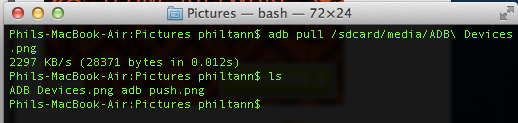
I found this little gem hidden away in the Android Central Forums. A way to access ADB without the need to install the Android Developers SDK and without the headaches associated with getting that all running, installing the JDK, burning precious time and getting aggrevated simply to run the odd ADB command for the sake of speed or convenience.
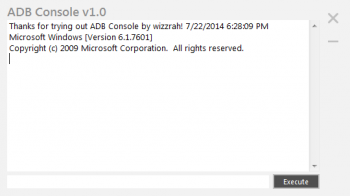
ADB Console, designed by one of the AC Forums regulars; works on Windows XP, Windows 7, Windows 8 and 8.1 (although I’ve only tested on 8.1 personally) and is super easy to install as long as you have your phone drivers available to you. If you need to run the periodic ADB Push or Pull command but can’t be bothered because of all the other junk in the way then it’s worth heading over to the Android Central Forums and checking this out.
What other handy tools have you come across for your regular use in the Android platform?




Can’t seem to click and drag apk’s to get paths like in regular dos prompt 🙁
Looks interesting, thanks.
or Ubuntu.. apt-get install adb.
While I run Ubuntu on one of my laptops and agree, not everyone is comfortable with Linux. 😉
For Windows users, this is a great way to get adb running