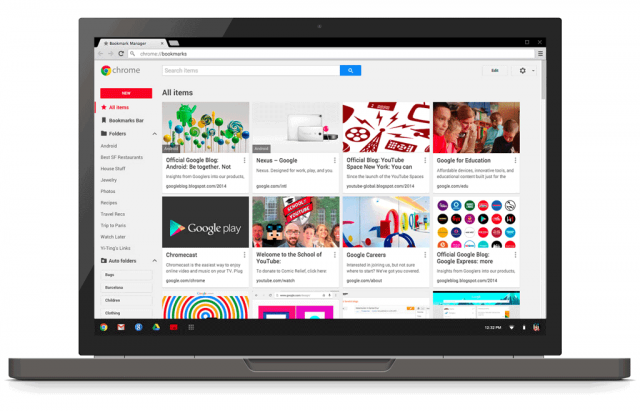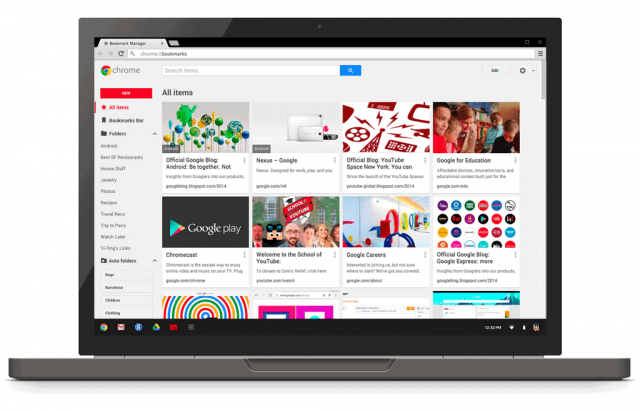
The updated Bookmark manager we’ve been talking about for several months known as Google Stars, finally launched as a standalone extension at the end of last month. Google has this morning announced that they will be bringing it to Chrome Beta to replace the existing bookmarks management system.
The update will be included in the latest Chrome Beta and to access, you’ll simply go to the Chrome Menu > Bookmarks > Bookmarks Manager to access it.
The default bookmark manager has always been fairly rudimentary, but the new Bookmark Manager offers a host of new functions, as well as some smarts to help you organise your bookmarks quickly. When you add a new bookmark, you can now assign an image or add a note or snippet which will help you find that bookmark more quickly later. Google will also suggest you add it to a folder if it matches an existing profile. Once you’ve signed into Chrome Beta, the list of features you’ll get includes :
Collect bookmarks by topic: Your bookmarks will automatically be organized by topic, like “Tokyo” and “Photography.” If you’d rather, you can still organize them into folders yourself.
Familiar bookmarks, new look: Your existing bookmarks will automatically get updated with images and descriptions, wherever possible.
Share: Have a folder of favorite bookmarks? You can make it public and share the link with whomever you’d like to access it.
Access your bookmarks anywhere: Bookmarked an article on your phone to finish reading on your laptop? Chrome will continue to sync your bookmarks across all of your devices, just like it does today.
To get a look at the new Bookmark manager, you can always install the Chrome Extension from the Chrome Webstore, or download Chrome Beta. You can also head across to the Google Groups discussion page to talk about your experience.