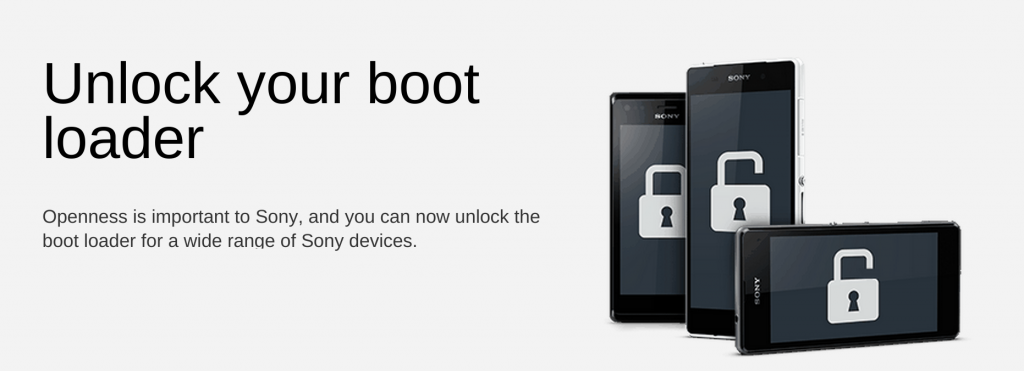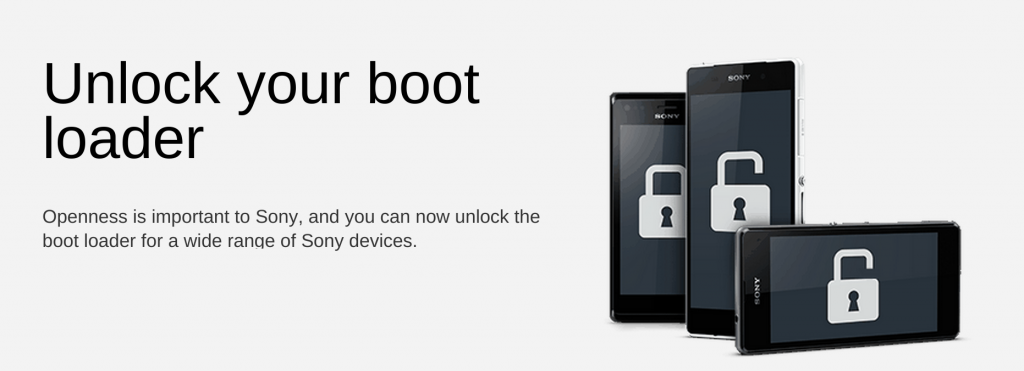
Sony has been at the forefront when it comes to reaching out to the developer community when it comes to Android. From providing source and kernels on their SonyDeveloper GitHub repo, through to hiring Alin Jerpelea from CyanogenMods FreeXperia team earlier this year. They’ve gone a step further, releasing a video on how to go about unlocking the bootloader on your Xperia phone.
As the video shows, you can do this, but Sony don’t recommend it, reminding you that doing so can cause issues which may void your warranty. The unlock process can in a worst case scenario ’cause physical injuries or material damage, for example, due to the device overheating’. Sony themselves advise that most people shouldn’t do this as Sony is ‘proud to deliver a great software experiences, through our rigourously tested and official software releases’.
But, if you want to unlock your bootloader, you can. It’s not a simple one-step process, but a multi-stage process which should scare off most non-technical users. To complete the process, you’ll need an unlock code from Sony, as well as the Android SDK which you can download from Google, and then you’ll need to connect the phone and issue commands using ADB and Fastboot.
If you’re wanting to unlock your bootloader on your Sony Xperia phone, then check out the video below on how to start :