
Oppo last year announced two new handsets at their launch in Singapore, announcing the Oppo N3, an update to the N1, and another more design oriented handset, the Oppo R5.
While the major focus these days is on the ‘major’ manufacturers who originally signed onto the Open Handset Alliance (OHA), it’s been the newer OEMs from China in the last few years who have been pushing a lot of the new technology and design and Oppo has been at the forefront. Oppo was the first to introduce a 1080P screen on a phone, and last year was again the first to introduce a phone with a 2K screen resolution, launching the Find 7.
With the R5, Oppo has gone for a first again announcing the R5 as the thinnest smartphone in the world. The title was unfortunately taken by the 4.78mm thin Vivo x5 Max, but the limited availability of that handset leaves the 4.85mm thin Oppo R5 as the best option for getting your hands on a handset with an incredibly low profile – and what’s 0.06mm between friends?
Oppo too has some of the best packaging we’ve seen. Each phone they supply has come supplied in a beautifully turned out plastic shell box with the phone offset to the left in a recessed groove. Underneath the phone is a slew of accessories, including the VOOC charger and USB cable, In-ear earphones, USB to 3.5mm adapter, plastic bumper and SIM ejector hidden below.
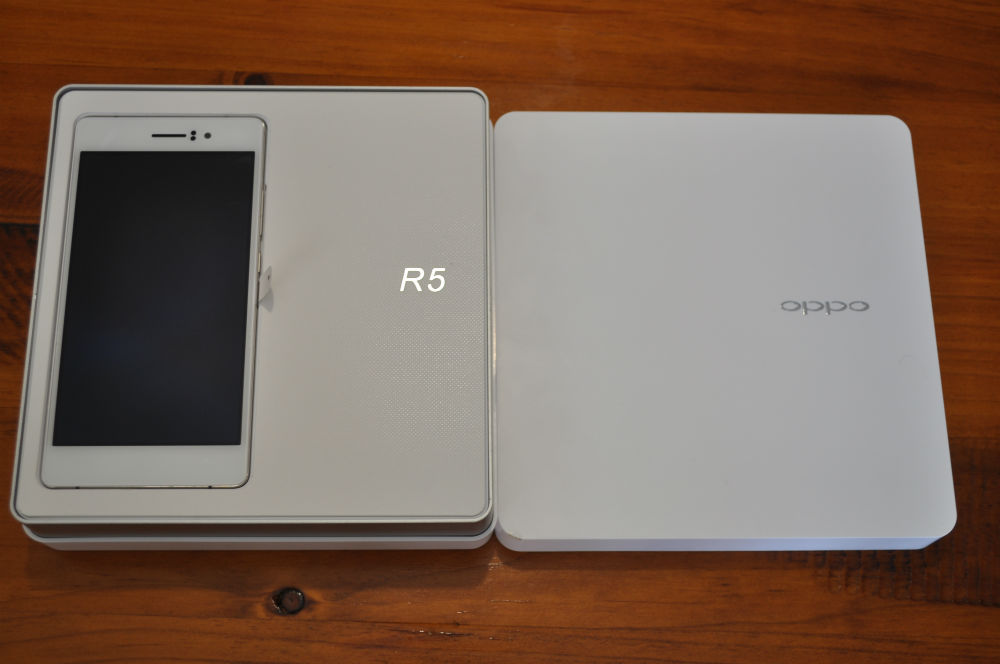
At their Australian launch, Oppo spoke of building carrier relationships to eventually offer their handsets on plans, but for the time being Oppo handsets are currently only available for outright purchase through their Australian website, or from AllPhones stores.
Oppo has kindly supplied a handset to us for review, so let’s take a look and see if this handset is worth the $629 price tag.
- Great looking phone with a thin profile
- Premium metal finish that feels great in the hand
- Relatively feature rich operating system
- No microSD card slot
- Sluggish performance
- Camera bump on the rear mars the slim profile
Hardware
When looking at the hardware included in the Oppo R5, it’s easy to see that Oppo has opted for some shortcuts.
The phone comes with an Octa-Core processor, but have opted to go with a 1.5GHz Qualcomm Snapdragon 615 chipset instead of a higher end Snapdragon 800 series processor. There are design considerations to be taken into account of course, but in terms of ticking the boxes, this is something to take into account.
Other hardware inside the handset includes 2GB of RAM, as well as 16GB of storage. With most Oppo handsets the 16GB of storage is balanced with the addition of a microSD card slot allowing you to expand the memory, but the slim profile of the R5 doesn’t allow room for this, so if you’re wanting to store large amounts of data, then this phone is probably not for you.
Oppo has used a 5.2” 1920x1080p display for the Oppo R5, a decision that many will laud with the 2K displays being used on a number of handsets still not producing a great result when it come to battery life. And Oppo will need to eke out as many power savings as possible with Oppo choosing to include a relatively miniscule 2000mAh Li-Po battery.
On the camera front, there’s better news, at least on paper, with a 13-megapixel Sony Exmor IMX214 BSI sensor included on the rear and a 5-megapixel sensor included on the front with an 83° degree wide angle lens. On the rear you get a neat little LED flash, but it’s a basic unit, not the dual-LED flash from high-end phones.
Build Quality
While the hardware included in the Oppo R5 isn’t the highest end, the design is exceptional. The Oppo R5 has a beautifully turned out body with a metallic finish that Oppo says is composed of a special resin which is mixed with over 20 materials. Oppo also says that they hand polish each unit as it comes off the factory line.
As a hand polished metallic exterior, it’s expected to probably pick up a scratch or two over time, but to avert this possibility before it even has a chance, Oppo includes a form fitting basic plastic bumper, it’s not terribly premium but it fits well and certainly will afford some protection from day to day knocks.
The R5 is beautifully crafted, built around a reinforced industrial grade stainless steel micro-arc frame which gives the phone a strength, that despite the thin frame means there’s no flex in the phone.

The R5 is exceptionally thin with the camera module slightly protruding from the rear as the only thing marring the razor like profile. But there seems to be a lot of love out there for an ultra-thin phone and when I tweeted a comparison picture between the original Android handset (the HTC Dream) and the Oppo R5, there was quite a reaction.
Woah, this @OPPOMobileAU R5 is insanely thin. Compared to the first Android phone, the HTC Dream pic.twitter.com/cMWuOxCK4C
— Daniel Tyson (@phroghollow) February 5, 2015
There’s a power and volume rocker on the right hand side of the phone, although Oppo has placed the power button below the volume rocker which tends to get a little confusing. There’s a micro USB port on the bottom of the phone and on the right hand side towards the bottom is where you’ll find the SIM card tray which takes a microSIM card.

The front of the R5 has a centre mounted 5.2” screen with a slight bezel either side, but a larger bezel tp and bottom. The top of the phone holds the speaker, proximity and light sensors and of course the front-facing camera. Below the screen are three capacitive buttons – Menu, Home and Back. Exactly why manufacturers are continuing to use capacitive buttons is still a mystery but it is what it is.

Screen
The display on the Oppo R5 is actually really good, the display is a FullHD SuperAMOLED with 16million colour reproduction.
The “lower” 1080p resolution is still far and above what most people actually need, the decision to stay with a FHD display should also be reflected in the battery life.
Viewing angles on the screen are excellent, the screen has an excellent backlight with great contrast and colour reproduction is fantastic. It’s a good screen under multiple lighting conditions, inside or out it’s a generally easy to see screen helped when outside by the non-reflective screen.
Battery life
Put simply, the battery life on the Oppo R5 is unfortunately not good. Despite using a lower power CPU, lower resolution screen the 2,000mAh battery just isn’t up to the task of supplying a full day of battery life.
My day starts at around 5am with an hour and a half at the gym with podcasts playing, there’s a full day of surfing the web, social media, YouTube and occasional use of the phone as a hotpsot – on average, the phone was dead flat by 1:30-2:30pm.
The saving grace of the Oppo R5, indeed a number of the higher end Oppo handsets is the VOOC quick charger that Oppo supplies. Thirty minutes on the VOOC charger gets you most of the way back up to a full charge and 45 minutes gets you the full way there. If you haven’t used VOOC chargers (or Turbo Chargers), you’re missing out.
It’s a personal preference but the lack of Qi charging on the R5 – or indeed any Oppo handset, is a disappointment. It’s slower than VOOC charging but also means you’re not messing around with plugging in cables. The slim profile of the R5 also means there’s not much room in that body for an inductive charging coil.
Camera
Oppo has used a fairly common sensor for the rear camera on the R5, opting for a 13MP Sony Exmor IMX214 BSI sensor. I say common because it’s the same sensor as you find on the HTC Desire Eye, Nexus 6, OnePlus One, Xiaomi Mi4 and the Oppo Find 7. The sensor will capture either 13MP (4:3) or 10MP (16:9) and video mode can be anywhere up to 1080p (although there’s a listing for 4K video capture on the Oppo website).

On the front of the phone, a 5MP sensor is included, with an 83° degree wide angle lens. Both camera sensors are fronted by an f/2.0 aperture making for decent light capture on both sensors.
Quality wise the rear camera takes an Ok shot. Like the rest of the phones that use the Sony IMX214 sensor there’s nothing to shout about, but it won’t let you down. Colours are fairly good on pictures taken during the day, and it’s a pretty decent shot all round.
The fact that there’s no OIS on the R5 means you get an Ok shot at night, but it’s aided by software rather than hardware. Low-light shots look fine when given a cursory look, but there’s a little too much noise in low-light shots for it to be considered a great low-light camera.
If you’re that desperate to take a photo in sub-optimal light then you can of course use the LED Flash on the back. It’s not great, but it’s there.
Oppo has the 5MP camera on the front, it’s fine for a ‘Selfie’, and with the 83° degree wide angle lens it can take a ‘groufie’ (to steal Huawei’s description) fairly well.
While the hardware is decent, it’s the software where Oppo have gone to town. There’s all sorts of shooting modes included in the R5 – UHD, Colourful Night, Slow Shutter, Expert Mode and Beautify those are just the ones that you have installed by default.
Oppo has also got other camera features you can install as an option including HDR, Panorama, Audio Photo, GIF (animated), Double Exposure, Super Macro and After Focus – and you can even choose to shoot RAW.
The interface is straightforward and options are easy to access. Various options like the ability to tap anywhere to shoot and set up a nine-square grid can be switched on in the settings to make it easy to line up shots and shoot quickly.
Connectivity
At this stage of the game, most phones come with all the goods when it comes to wireless connections and the Oppo R5 is no different. There’s all the standard stuff included, but there’s no special features to wow you either.
There’s all your standard Wifi 802.11 a/b/g/n but no AC which is a little unfortunate, but not a deal breaker. It’ dual-band, so you can use the 5GHz or standard 2.4GHz network and there’s Wi-Fi Direct and Wi-Fi Display. There’s Bluetooth 4.0 and GPS as well to complete the picture.
In terms of phone connectivity, you’ll find no surprises with support for all three major carriers on 3G, with limited 4G support for connecting to the 1800MHz (Band 3) network used by Optus, Vodafone and Telstra. For Optus customers there’s some bonuses with support for the 2600MHz (Band 7) and 2300MHz (Band 40 TD-LTE) networks. Unfortunately there’s no support for the new 700MHz (Band 28) network used by Optus and Telstra, but you can’t have everything.
There are some options lacking on the R5, there’s no support for NFC, nor is there any TV-Out options – and that lack of microSD card slot is really a miss.
So, while there’s a lot of connections, there’s some missing which is in line with the overall picture for the R5. It’s a great design but there’s certainly some features missing but you don’t necessarily need them.
Sound
Sound wise the Oppo R5 won’t ‘ring your bells’ it’s loud enough, but lack of an additional external speaker means that you’re using the single speaker on the front of the phone. That’s actually a good thing as it’s directed at you when you’re watching video, but as it’s a single speaker you won’t be getting stereo sound.

There’s no specific software equalizer for the R5, Oppo has chosen to use MAXX Audio by Waves on the Find 7 in the past, but obviously sound isn’t the key driver behind the R5.
There’s a neat volume control feature built into the ColorOS software of the R5, a nice widget pops up when you adjust the volume and you can then tap that to bring up the expanded volume menu to change Media, Ringtone and System Volumes individually.
There’s also a number of modes including silent mode, with options for Silent, Vibrate or Close which you’ll find in the Setting under the Sound tab.
Performance
Performance on the Oppo R5 is hit and miss, it’s not been the smoothest experience. While navigating around the Apps and games tend to take a little time to load, this was also the case when trying to load the camera on occasion with a pause before the app you want is eventually loaded.
Whether this could be smoothed out by more RAM, or just going with a higher-end processor is something that is open to discussion, but the Snapdragon 615 used on the Oppo R5 is quite a respectable processor, it’s just not the absolute best.
When it comes to the Snapdragon 615, Oppo has obviously gone with the lower end processor to lessen the effects of over-heating which you tend to get on processors running at higher clock speeds. With a thin chasis, heat dissipation is definitely something you need to think about and Oppo has done a pretty good job. There’s been some engineering performed under the hood, with Oppo adding ‘Phase-shifting’ material to help keep the phone cool. Or in Oppo’s words:
Our phase-shifting material is made of metal, resin and other composite materials. When heat is generated, the material begins to change. This material not only absorbs any heat; it also radically improves thermal efficiency.
Now for those of you who enjoy a good benchmark we ran the Oppo R5 through Antutu and Geekbench to show you the comparisons:
Antutu:
GeekBench:
Software
Android OS
The Oppo R5 comes with their modified version of Android called ColorOS. The Oppo R5 comes with ColorOS version 2.0, with an update to 2.0.1i available when you turn it on. There’s a number of fixes and new features included in the update, so make sure you get it updated once it’s out of the box.
ColorOS 2.0.1i is based on Kit Kat (Android 4.4.4). There’s no official word out on a Lollipop update for the Oppo R5, but there are apparently a few custom Lollipop ROMs floating around, so you can take your chances there. Still, it would be nice to see an update to Lollipop for owners of the R5 eventually hit the virtual streets.
Skins
We’ve taken some fairly in-depth looks at ColorOS in the past with the Find 7, Find 5 and N1 reviews, it’s a fairly good OS and ColorOS as a skin isn’t terrible. There’s some decent additions in terms of settings, apps installed and the update from ColorOS V1.2 (Android 4.3) to Color OS 2.0 (Android 4.4) inroduces some new UI changes, features and updates.
Lockscreen, Muli-Tasking and Gestures including the addition of ‘Air Gestures’ which can be interpreted by the proximty sensor without touching the screen, all get an update. Some of the underlying Oppo apps they’ve installed for backups, recovery and security have also received updates as well.
Oppo has decreed with ColorOS, as has Huawei with their EMUI skin that there’s no need for an App Launcher. All your Apps are added to a homescreen as a swipe to the right, with Widgets interspersed in between. It’s a messy experience, but that’s the way that they’ve determined works for them.
All of the same features for the launcher are in place, you add wallpapers, new apps and widgets in the same way as previously. Exclusive spaces, which let you add a home-screen with Music, or Photos specific widgets and app shortcuts are also still present. The Exclusive spaces are pretty good actually and still add a lot of value to ColorOS.
In ColorOS 2.0 possibly the biggest visual change is the move to a darker theme in the settings menu. Whereas ColorOS 1.x was all about a clean white visual experience, ColorOS 2.0 is now moving to dark. It’s a personal preference as to whether you prefer light or dark theme, I prefer dark so this is a great looking change for me.
The Settings menu is also tabbed, split into ‘General’, ‘Sound’ and ‘Display’ tabs. Unlike skins from other OEMs there’s no switch to integrate it back into a single stream, so you better get used to it.
Gestures are always the welcome addition to Oppo phones, with Double Tap to Wake the king of gestures and once you enable them in settings, DT2W and a heap of cool gestures are ready for you to enable.
Air Gestures are the new business when it comes to gestures, there’s only two and nothing terribly groundbreaking but they’re pretty neat. The two gestures are Photo Slide and Sliding Desktop. Photo Slide simply lets you swipe back and forth between photos in the gallery, while Sliding Desktop lets you swipe around your home screens – cool right? Well, like most features of this type, it’s a novelty and you’ll probably play with it and then turn it off. Still, it’s pretty cool.
There’s one feature software wise that Oppo got absolutely right: the Keyboard. Oppo has again included Swype as the default keyboard meaning you’re not battling with a clunky piece of software that isn’t intuitive and possibly built by a team of over-worked software engineers as an after-thought.
Swype is great, it’s responsive, the word suggestions are excellent and if you’re into gesture typing then you’ll be right at home here.
Bundled Apps
There’s quite a few bundled apps included on the Oppo R5, though as it’s sold outright there’s no carrier software installed, instead it’s pretty much all tools, apps and security/backup software.
You get your usual app replacements such as the Oppo Browser, Contacts, Calendar, Clock, Email, Gallery (it’s called ‘Photos’), Phone, Messenger and Calculator apps. They’re all fairly decent replacements for the default Google Apps, and they all seem to sync up to the cloud quite well.
In terms of additional apps, Oppo has included the same base load of apps from previous phones.
You get a Backup and Restore app, which can backup your data, system settings (including launcher layout), multimedia files and apps and then restore it all at will. Backup can conveniently be set to automatically go at a specific time and day, when on charge overnight is obviously going to be best.
If the Backup and Restore local option isn’t for you though, you can check out ‘NearMe Cloud’ which will backup your Contacts and SMS to the cloud. This solution also gives you a ‘Find My Phone’ function if you’re not keen on using Android Device Manager, bear in mind all this requires a ‘Near Me’ account.
Oppo has a ‘Security Center’ included which gives you:
- Memory Cleanup – I think we can all agree this is a placebo and Android should do this just fine on its own.
- App encryption – Lock your apps with Swipe pattern or Password.
- Data Saving – A way to stop apps using data.
- Power Manager – Power savings when your battery is running down.
- Quiet Time – Mute notifications at certain times.
- Block – Call Blocker with White/Blacklist.
- Data Monitor – Watch how much data you’ve downloaded.
- Permissions Management – per app permissions. You can deny or allow permissions per app (Awesome!).
- Guest Mode – let someone use your phone without sharing your contacts, SMS, Call logs, photos, videos or applications.
Also included are a heap of tools such as Sound Recorder (something Google should include as default), Flashlight, Compass and Download Manager.
There’s two apps that Oppo includes which are actually full apps from Google Play: Kingsoft Office for editing Microsoft Office docs and WeChat, a popular chat program. These apps are neither good, nor bad, they just are, and for your average user who isn’t terribly invested in Google Docs then a backup Office application is a great start.
Oppo R5 Specifications:
- 5.2″ Full HD (1920 x 1080 pixels) @ 423 PPI
- 1.5GHz Qualcomm Snapdragon 615 Octa-Core (MSM8939) with Adreno 330 GPU
- 2GB RAM
- 16GB Storage
- 13-Megapixel Sony Exmor IMX214 BSI sensor rear camera with 5MP Front facing camera which includes an 83° Wide angle lens. Both sensors have a f/2.0 aperture and the rear camera supports 4K video @ 30 fps
- Radios:
- GSM: 850/900/1800/1900
- WCDMA: 850/900/1700/1900/2100
- FDD-LTE: B1/3/4/7/8/17/20/28-a/28-b
- TD-LTE: B40
- 5G Wi-Fi 802.11 b/g/n/a/ac, Bluetooth 4.0, GPS
- ColorOS 2.0, based on Android 4.4
- 2,000mAh Li-Po battery with VOOC Rapid Charge
- 148.9 × 74.5 × 4.85 mm @ 155 g
The Oppo R5 is a great looking phone, but there’s some issues with performance that are a direct result of the phone’s thin profile. There’s obviously been some design decisions made to allow the phone to get to this size, and as a result it can’t hold more powerful hardware inside it for fear of issues like heat dissipation.
Oppo’s software also a few quirks like a missing app drawer, but they’re mostly forgivable and the installation of a new launcher is always an option if they irk you too much.
The other question over software is about updates. Oppo has generally been pretty good with third-party ROM support, and with the company declining to answer questions about updating the phone to Android 5.0 Lollipop, you might find that a custom ROM will be the best way to update the phone. That shouldn’t be the case, but here we are in 2015 and it’s still a problem.
When choosing a phone, you’ll always be making a choice that takes into account looks, performance and functionality. I prefer functionality over form, but in terms of sales, there’s a massive company that’s doing just fine offering phones with great looks, but some would argue questionable function.
At $629 the Oppo R5 looks great and it feels great in the hand, but with more powerful hardware on offer elsewhere at similar prices, you need ask yourself whether that’s what you want.




































Thanks for another great review, Dan.
🙂
The R5, due to it having capacitive buttons and no microSD slot, is definitely off my shopping list.
I’m seriously considering getting an Optus HTC Desire 820, which is powered by the same Qualcomm CPU, though according to GSM Arena it uses the Adreno 405 GPU. As far as benchmarks and real world performance go, it would be interesting to see how these two devices compare.
In terms of devices in the $600 to $650 price range, I’d consider the LG G3 to still be a better outright buy than the R5.
Minor typo in the paragraph above the capacitive buttons photo: but a larger bezel tp and bottom
Are you sure the G3 is in your price range?